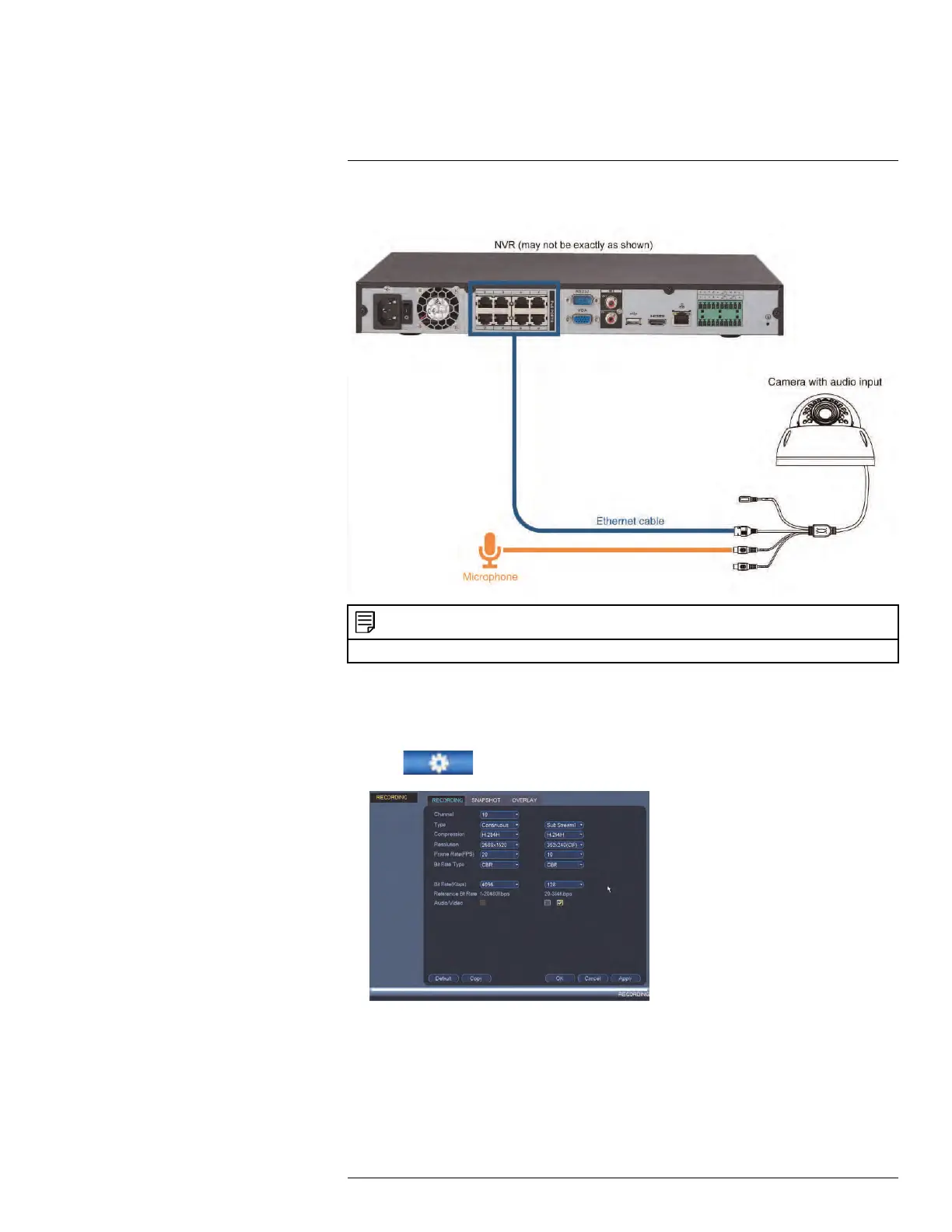Recording Audio21
Option B: Connect a camera with audio input.
NOTE
The microphone must have its own power source.
21.2 Step 2 of 2: Configuring audio recording
1. Right-click and click Main Menu. Enter the system user name (default: admin) and
password (default: 000000) if prompted.
2. Click
and select Recording>Recording.
3. Under Channel, select the channel where the audio-capable camera is connected.
4. Under Audio/Video, check the box on the left to enable audio recording.
5. Click OK to save changes.
#LX400078; r.36882/36882; en-US
150
