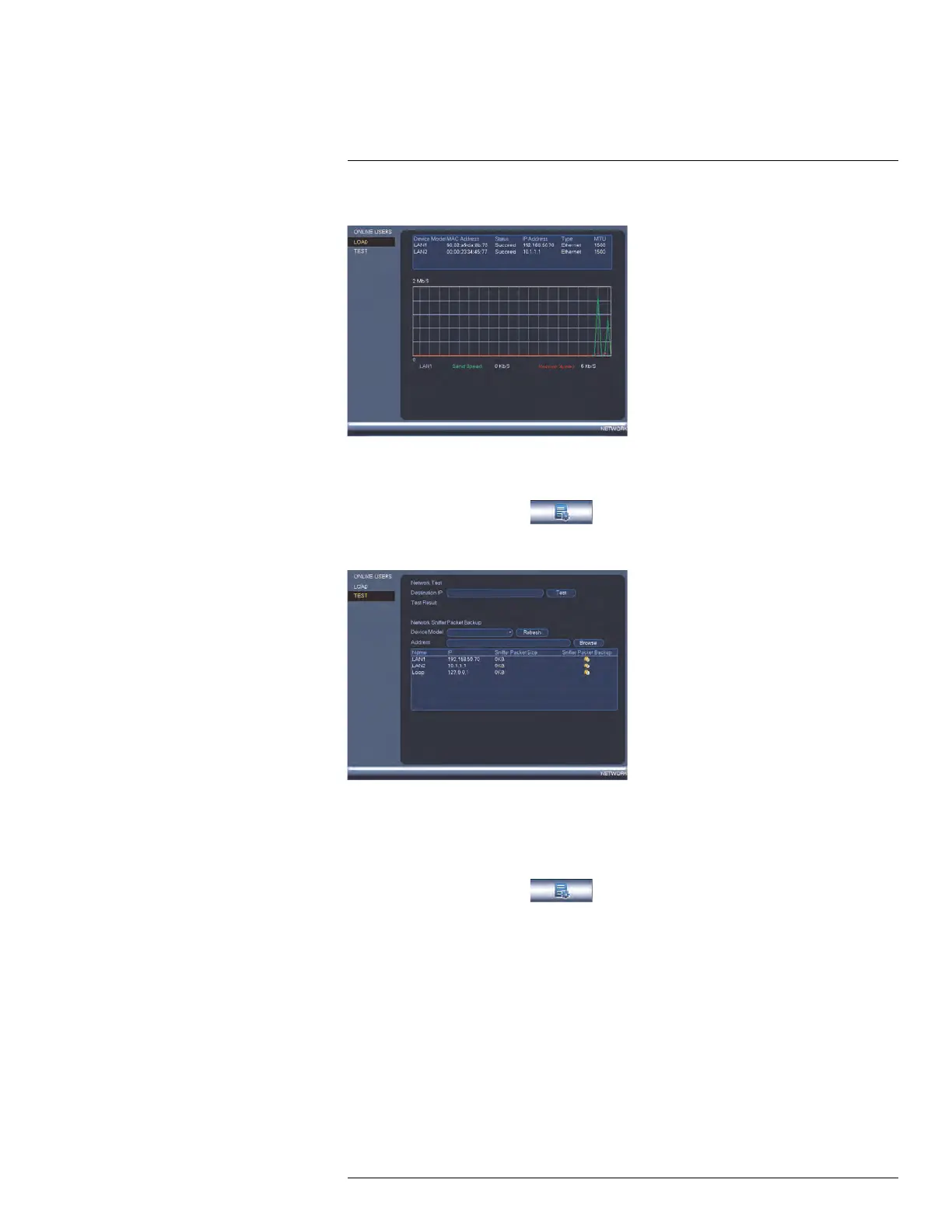Using the Main Menu14
14.2.6 Load
The Load menu shows you the network traffic your system is sending and receiving.
To access Load:
• From the Main Menu, click
and then select Network>Load.
14.2.7 Test
The Test menu allows you to test if your system can connect to other devices over the LAN
or Internet. You can enter the IP address of a device and click Test to determine if your
system can connect to it.
To access Test:
• From the Main Menu, click
and then select Network>Test.
14.2.8 BPS
The BPS sub-menu shows the bitrates of connected cameras. The bitrate is the amount of
data the camera is sending to the system.
#LX400078; r.36882/36882; en-US
51
