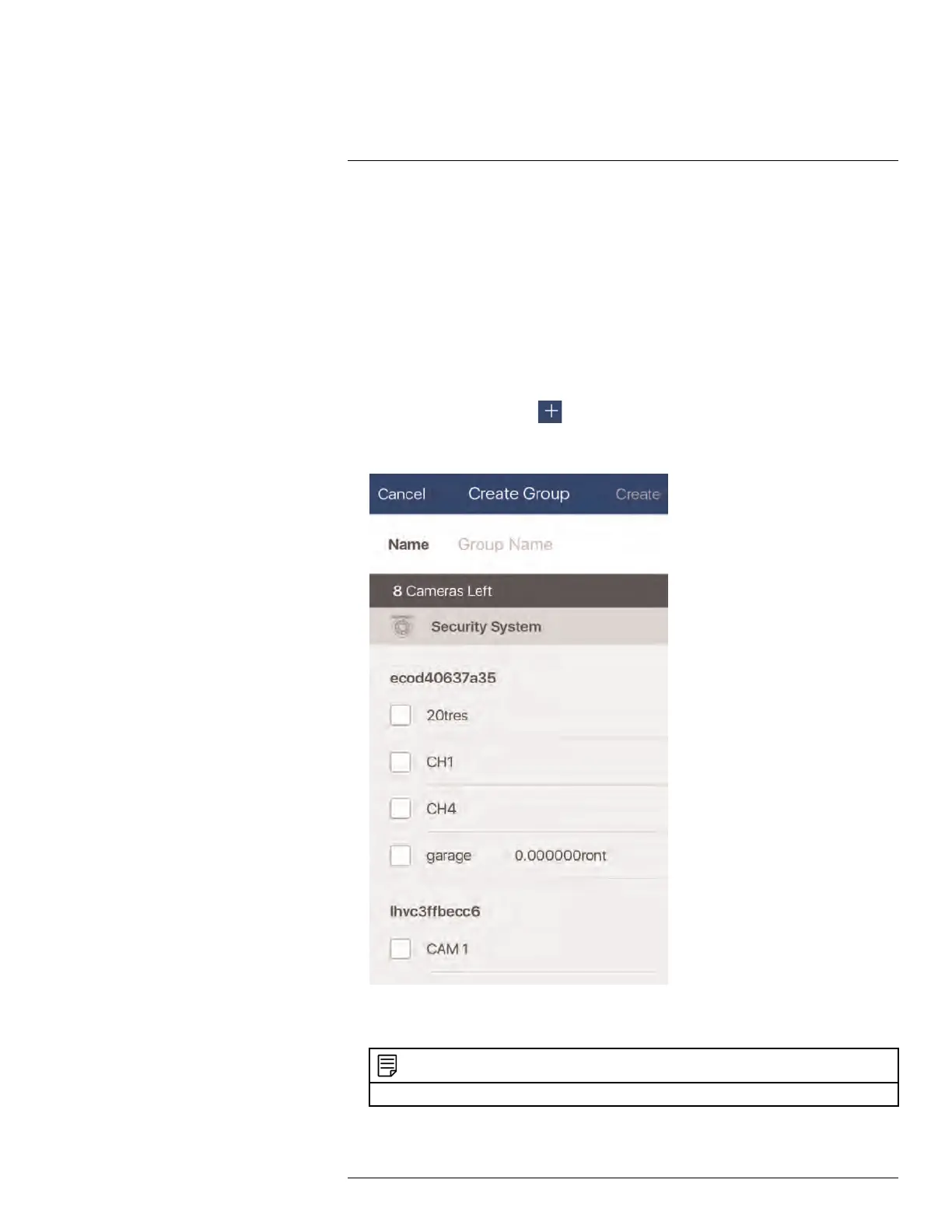Connecting to your System Using Smartphone or Tablet Apps
17
6. Quick Playback: Tap to play back video from the last 30 seconds for the camera
channel. Tap anywhere on the video to pause / play the playback.
7. Enhance Res: Tap to enhance the resolution of the camera image.
8. Snapshot: During single-channel live view and quick playback mode, tap to take a
screenshot of the currently-selected channel. Your mobile device must be in portrait
mode.
17.1.2.2 Creating Groups
The CREATE GROUP function allows you to group multiple cameras from various devices
in your FLIR Secure™ account. You can then quickly bring up the selected group of cam-
eras in Live View without having to individually select each camera.
1. From the home screen, tap
.
2. Tap CREATE GROUP. The FLIR Secure™ app displays all cameras that are con-
nected to your FLIR Secure™ account.
3. Tap the Name text box and enter a group name of your choice.
4. Select the cameras you would like to include in the new group and tap Create.
NOTE
You can add a maximum of 8 cameras to a group.
#LX400078; r.36882/36882; en-US
112
