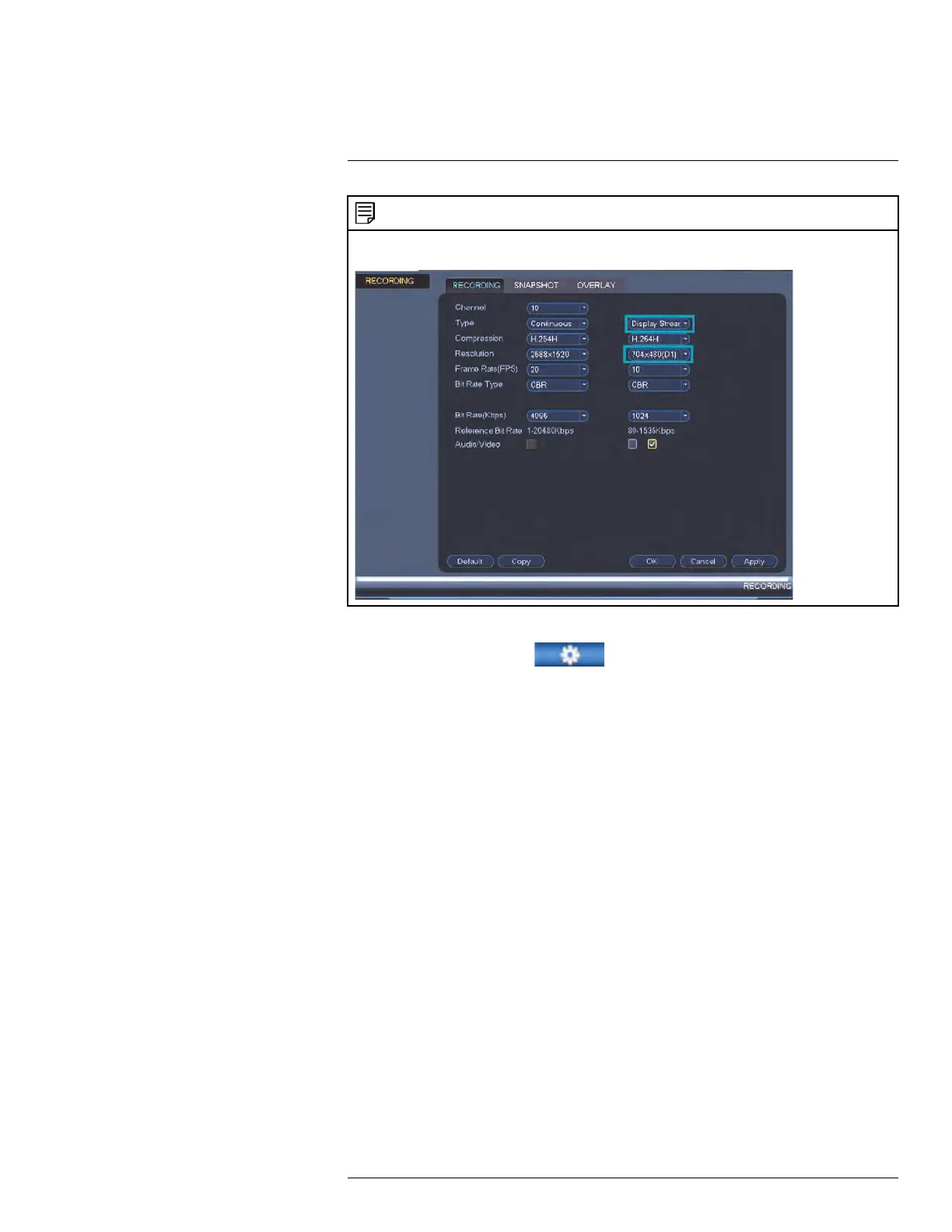Using the Main Menu14
NOTE
For select cameras, you can configure the live video stream to Display Stream. You can view display
stream only in multiple channel live view. It is recommended to set the resolution to 704x480(D1).
To configure recording quality:
1. From the Main Menu, click
and select Recording>Recording.
2. Under Channel, select the camera you would like to configure.
3. Under Type, select the recording type you want to configure the recording quality set-
tings for.
#LX400078; r.36882/36882; en-US
44
