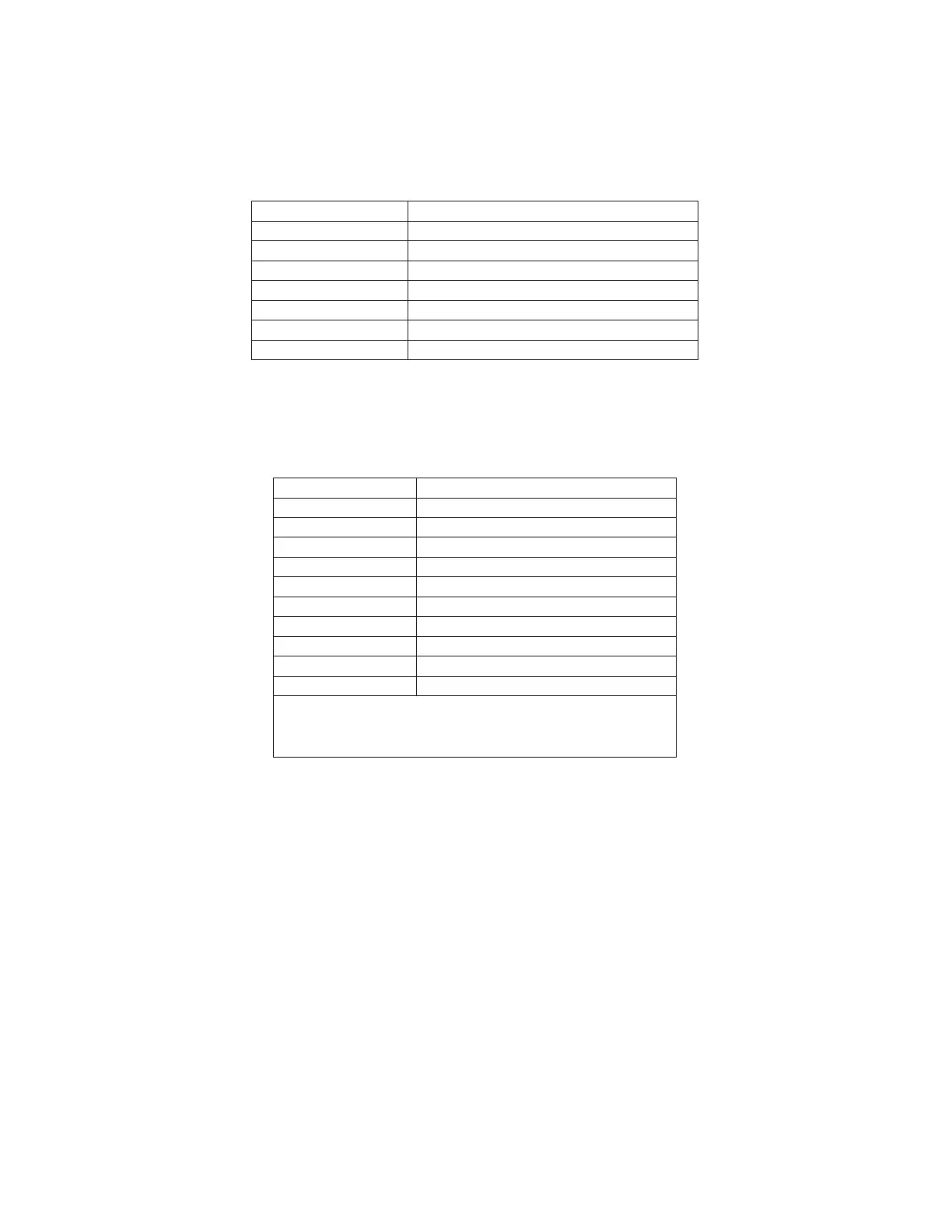Table 3.15-1 — VT100 Settings For DynaStar Router Replacement Procedure
Setting Value
Terminal Emulation VT100
COM Port Com 1 (or some other serial connector)
Baud Rate 9600
Data Bits 7
Parity Even
Stop Bits 1
Flow Control None
• A cable (for connection between the Router console port and the Supervisor
Console) with an RJ-69 interface and the following pin assignments:
Table 3.15-2 — RJ-69 Pin Assignment
Pin Number Pin Assignment
1 Not Used
2 Request To Send (RTS)
3 Data Set Ready (DSR)
a
4 Transmitted Data (TxD)
5 Received Data (RxD)
6 Ground (GND)
7 Data Terminal Ready (DTR)
8 Data Carrier Detect (DCD)
9 Clear To Send (CTS)
10 Not Used
Note(s):
a. When port configured as DTE: DSR input not used.
When port configured as DCE: DSR is an output.
• Appropriate adapter(s) (e.g. RJ-69 to DB-25) for the serial port on the Supervisor
Console (if needed).
• Philips #1 screwdriver
• Philips #2 screwdriver
• Philips #3 screwdriver
• Flat-head screwdriver
Required Information
References to IP Address and Subnet Mask assignments in this procedure are the
default assignments for the LNCS configuration. Obtain the necessary information
from the office records when customer defined addressing is used.
PROCEDURE
1. Verify that the compressed configuration file for the Router has been backed up.
If replacing the Host Router, the compressed configuration file is stored on the
ASM as one of the following files depending on the Host Router that is being
replaced (Host Router A, Host Router B, or Host Router C) (see table 3.15-3):
NETWORK PROCEDURES
Procedure 3.15
235-200-150
October 2004
Page 3.15-2 Issue 3.00L