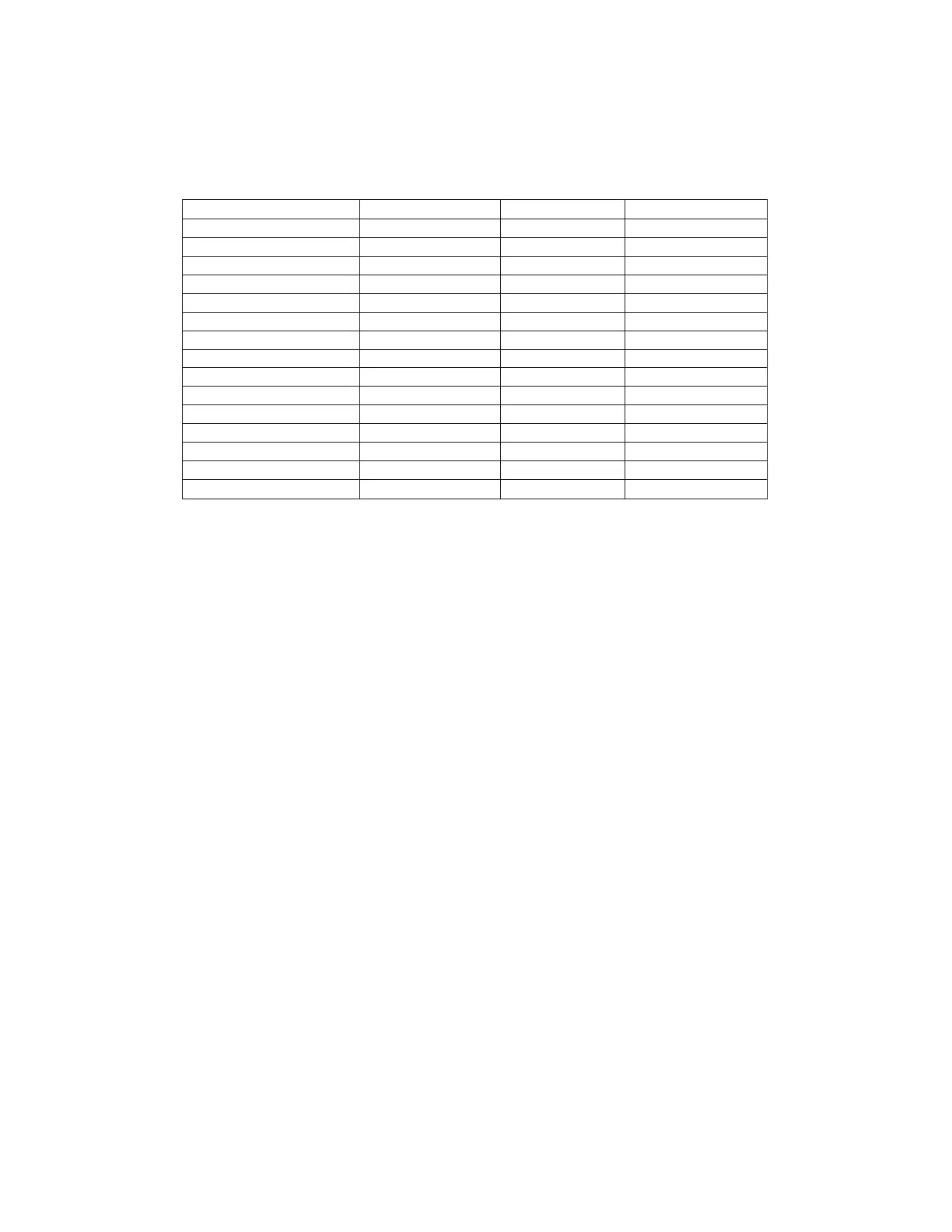Table 3.15-7 — Verify Connectivity Between DRM and Remote Router
Remote Router Replaced Configured To DRM Command Response
Remote Router 1 DRM 1 ping 10.10.9.254 10.10.9.254 is alive
Remote Router 2 DRM 2 ping 10.10.10.254 10.10.10.254 is alive
Remote Router 3 DRM 3 ping 10.10.11.254 10.10.11.254 is alive
Remote Router 4 DRM 4 ping 10.10.12.254 10.10.12.254 is alive
Remote Router 5 DRM 5 ping 10.10.13.254 10.10.13.254 is alive
Remote Router 6 DRM 6 ping 10.10.17.254 10.10.17.254 is alive
Remote Router 7 DRM 7 ping 10.10.18.254 10.10.18.254 is alive
Remote Router 8 DRM 8 ping 10.10.19.254 10.10.19.254 is alive
Remote Router 9 DRM 9 ping 10.10.20.254 10.10.20.254 is alive
Remote Router 10 DRM 10 ping 10.10.21.254 10.10.21.254 is alive
Remote Router 11 DRM 11 ping 10.10.25.254 10.10.25.254 is alive
Remote Router 12 DRM 12 ping 10.10.26.254 10.10.26.254 is alive
Remote Router 13 DRM 13 ping 10.10.27.254 10.10.27.254 is alive
Remote Router 14 DRM 14 ping 10.10.28.254 10.10.28.254 is alive
Remote Router 15 DRM 15 ping 10.10.29.254 10.10.29.254 is alive
c. Use the ping command to verify connectivity between the DRM that is
configured under the replacement Remote Router and the corresponding
Host Router.
The format of the ping command is:
ping <IP address of Host Router>
The value for the IP address of the Host Router depends on the Remote
Router that was replaced. Type and enter one of the following commands
that corresponds to the replacement Remote Router and its Host Router (see
table 3.15-8):
235-200-150
October 2004
NETWORK PROCEDURES
Procedure 3.15
Issue 3.00L Page 3.15-11