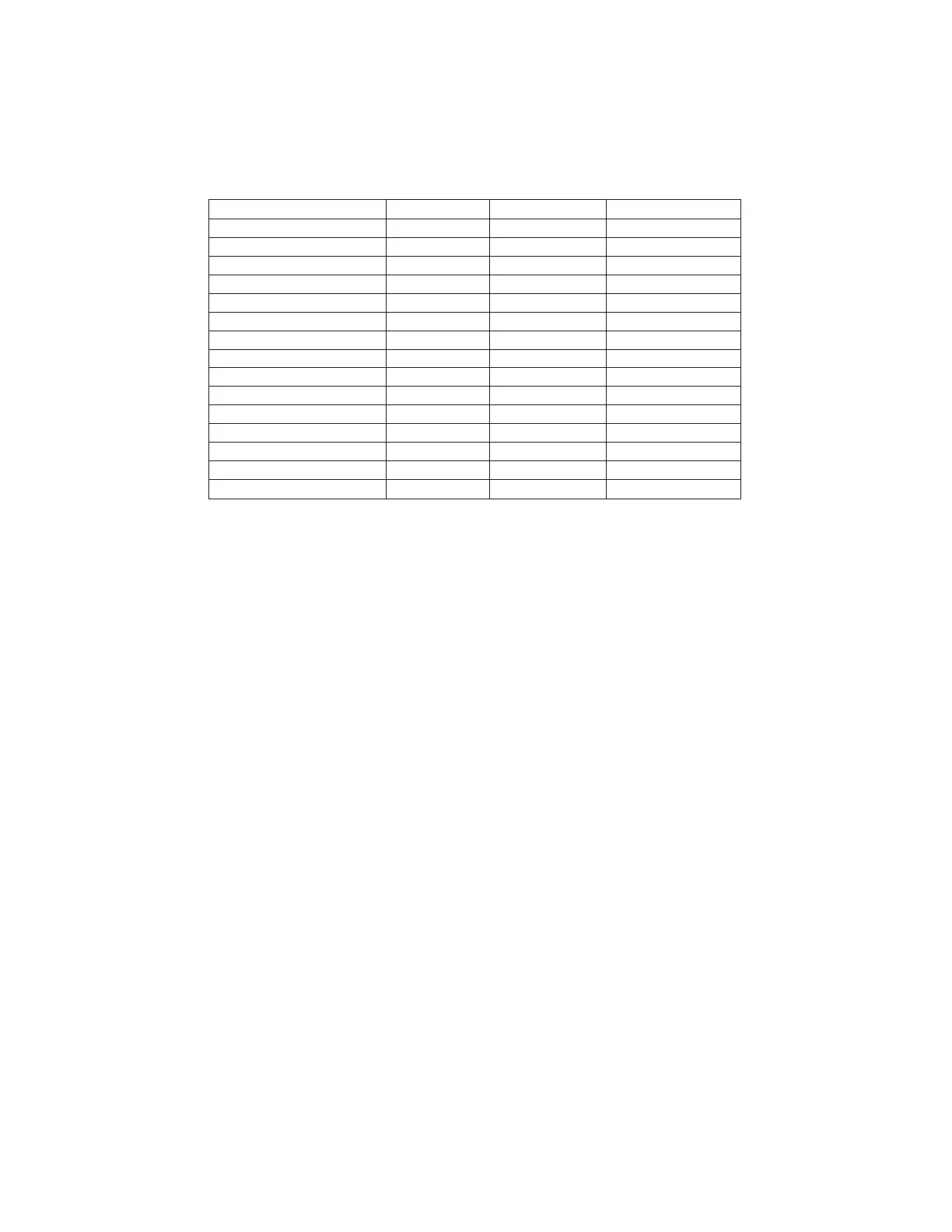Table 3.15-8 — Verify Connectivity Between DRM and Host Router
Remote Router Replaced Host Router Command Response
Remote Router 1 Host Router A ping 10.10.8.5 10.10.8.5 is alive
Remote Router 2 Host Router A ping 10.10.8.9 10.10.8.9 is alive
Remote Router 3 Host Router A ping 10.10.8.13 10.10.8.13 is alive
Remote Router 4 Host Router A ping 10.10.8.17 10.10.8.17 is alive
Remote Router 5 Host Router A ping 10.10.8.21 10.10.8.21 is alive
Remote Router 6 Host Router B ping 10.10.16.5 10.10.16.5 is alive
Remote Router 7 Host Router B ping 10.10.16.9 10.10.16.9 is alive
Remote Router 8 Host Router B ping 10.10.16.13 10.10.16.13 is alive
Remote Router 9 Host Router B ping 10.10.16.19 10.10.16.19 is alive
Remote Router 10 Host Router B ping 10.10.16.21 10.10.16.21 is alive
Remote Router 11 Host Router C ping 10.10.24.5 10.10.24.5 is alive
Remote Router 12 Host Router C ping 10.10.24.9 10.10.24.9 is alive
Remote Router 13 Host Router C ping 10.10.24.13 10.10.24.13 is alive
Remote Router 14 Host Router C ping 10.10.24.19 10.10.24.19 is alive
Remote Router 15 Host Router C ping 10.10.24.21 10.10.24.21 is alive
d. Type and enter the following command to verify connectivity between the
DRM configured under the replacement Remote Router and the ASM:
ping 10.10.1.1
Where: 10.10.1.1 = the IP address of the ASM
Response:
10.10.1.1 is alive
e. If a second ASM exists in an HA-ASM configuration, type and enter the
following command to verify connectivity between the DRM configured under
the replacement Remote Router and the second ASM:
ping 10.10.1.2
Where: 10.10.1.2 = the IP address of the second ASM
Response:
10.10.1.2 is alive
If connectivity fails at any point between a DRM and an ASM, seek technical
support.
33. If a connection to the Supervisor Console is no longer desired, power down the
console, and remove the cable from Port 6 of the Router.
34. STOP. YOU HAVE COMPLETED THIS PROCEDURE.
NETWORK PROCEDURES
Procedure 3.15
235-200-150
October 2004
Page 3.15-12 Issue 3.00L