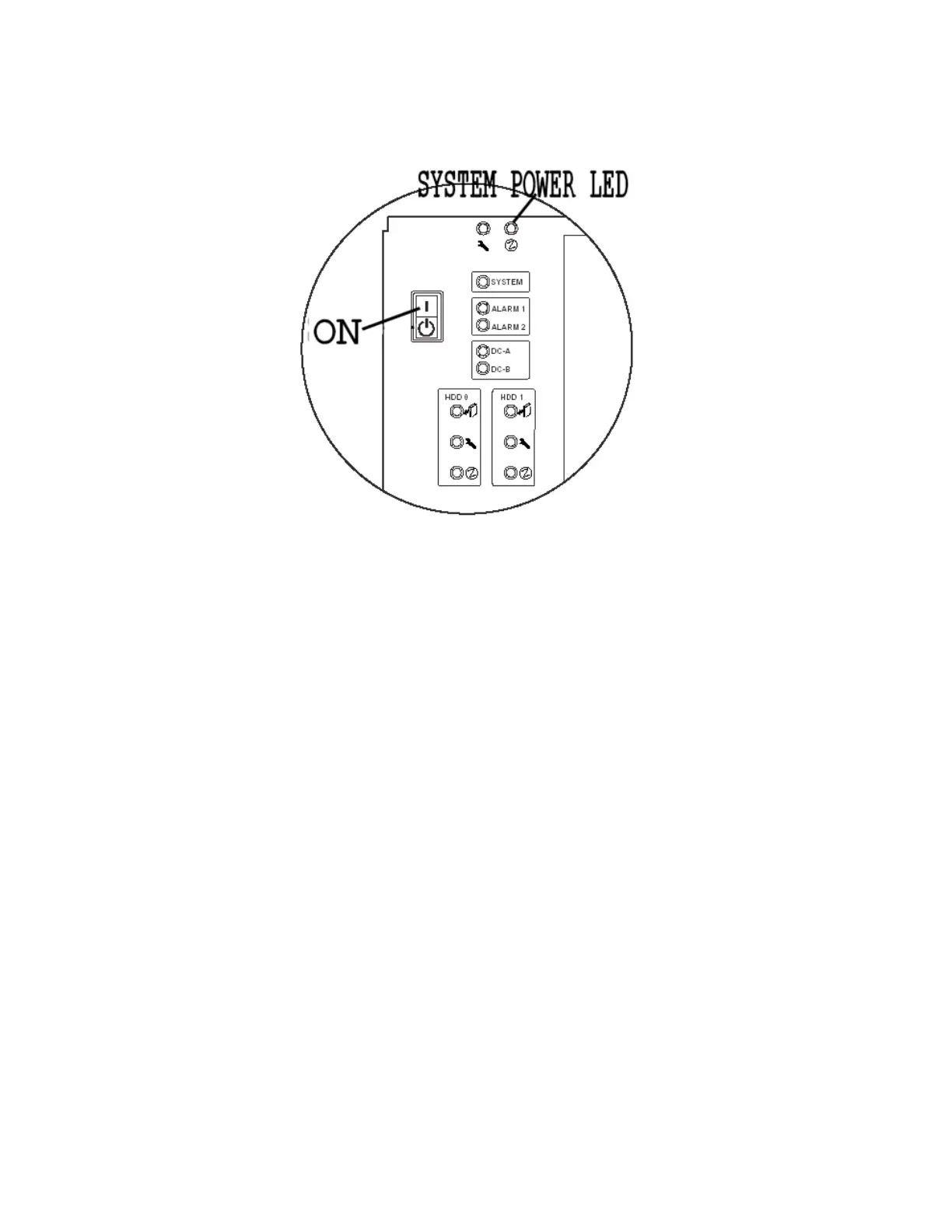Response: For a Netra t 1120, the green POWER, SUPPLY A, and SUPPLY B
LEDs will be lit.
For a Netra 20, the green system power LED, located on the upper
left corner of the front cover, will be lit.
4. The AW will automatically boot on the 3B21 Emulator and Operating System
software.
5. STOP. YOU HAVE COMPLETED THIS PROCEDURE.
Figure 4.8-4 —
Netra
20 Power Panel
235-200-150
October 2005
ADMINISTRATIVE WORKSTATION MAINTENANCE
Procedure 4.8
Issue 3.00L Page 4.8-3