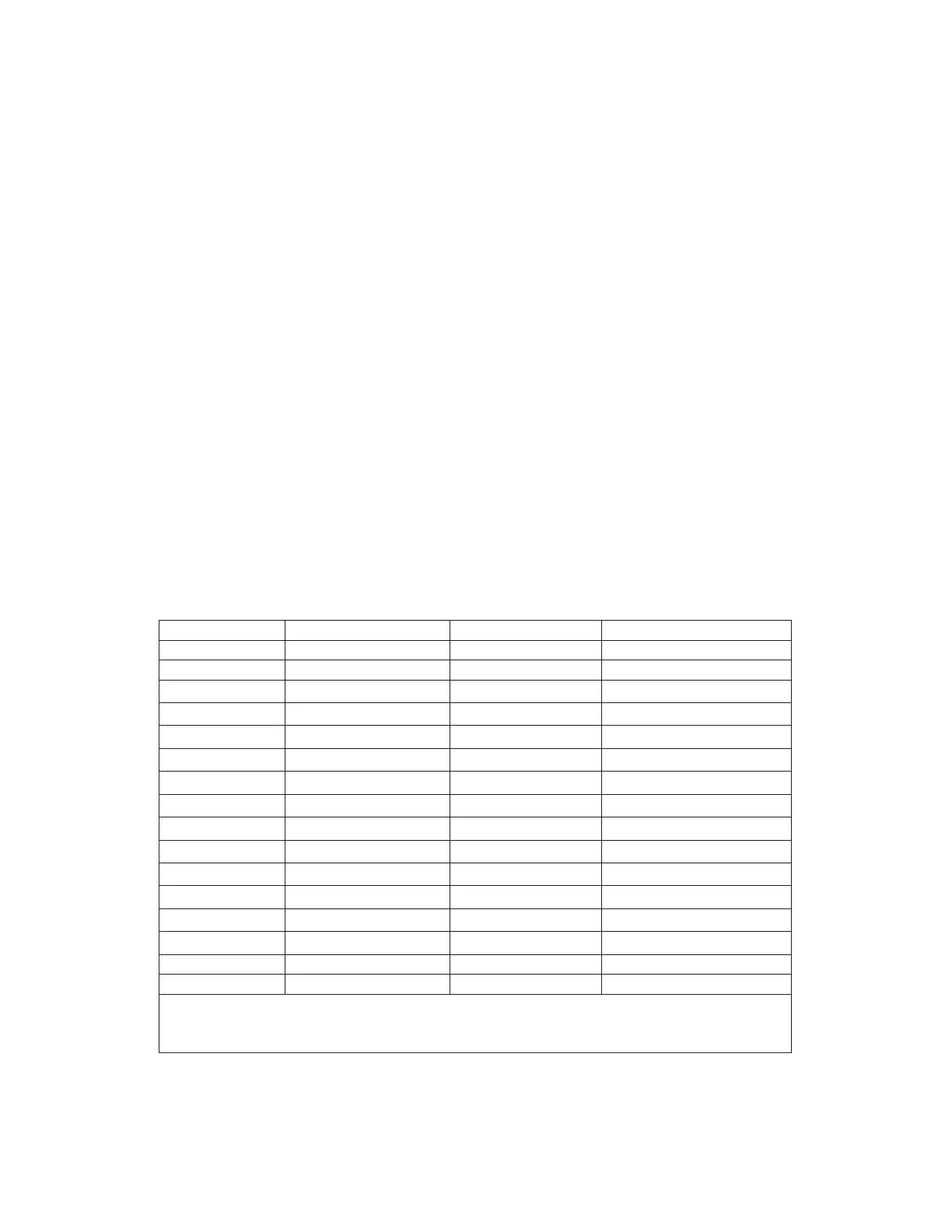maximum of 12 terminal devices can be equipped on the Netra 240. See Table 2-2
for a list of the serial port assignments for the Netra 240 terminal devices.
• The Netra 240 AW is equipped with hot swappable 48V PSUs (Power Supply
Unit). The PSU replacement procedure is provided in Section 4.18 “Replace a
Power Supply Unit (Netra 240)”.
• The DAT72 (Digital Audio Tape 72GB) tape drive is external to the Netra 240.
The DAT72 drive requires DDS3, DDS4, or DAT72 tape cartridges. The Netra
240 does not support DDS1 and DDS2 formatted tapes. The DAT72 replacement
procedure is provided in Section 4.14 “Replace a DAT Tape Drive Unit (Netra
240)”.
• The Netra 240 DVD drive supports read and write capability. However, the DRM
application will not provide any procedure to use the Netra 240 DVD write
capability. The DRM application will not block any Solaris application from using
the DVD write capability. The DVD replacement procedure is provided in Section
4.17 “Replace a DVD Drive (Netra 240)”.
• The DRM application will not provide any procedure to use or support the Netra
240 ALOM (Automatic Lights Out Management Module) functionality. The DRM
application will not block any Solaris application from using the ALOM
functionality.
Table 2-2 —
Netra
240 Workstations Terminal Port Assignments
SAI No. PCI Slot No. SAI Port Terminal Device
0 1 0 Reserved (CPI Side 0)
0 1 1 Reserved (CPI Side 1)
01 2
Note
a
01 3
Note
a
01 4
Note
a
01 5
Note
a
01 6
Note
a
01 7
Note
a
10 0
Note
a
10 1
Note
a
10 2
Note
a
10 3
Note
a
10 4
Note
a
10 5
Note
a
1 0 6 Reserved for MCC
1 0 7 Reserved for ROP
Note(s):
a. Terminal devices can be STLWS, RC/V Terminal, Traffic Printer, or Office Record
Printer.
235-200-150
Feburary 2007
5ESS
®
SWITCH DISTINCTIVE REMOTE MODULE
Issue 3.00O Page 2-9