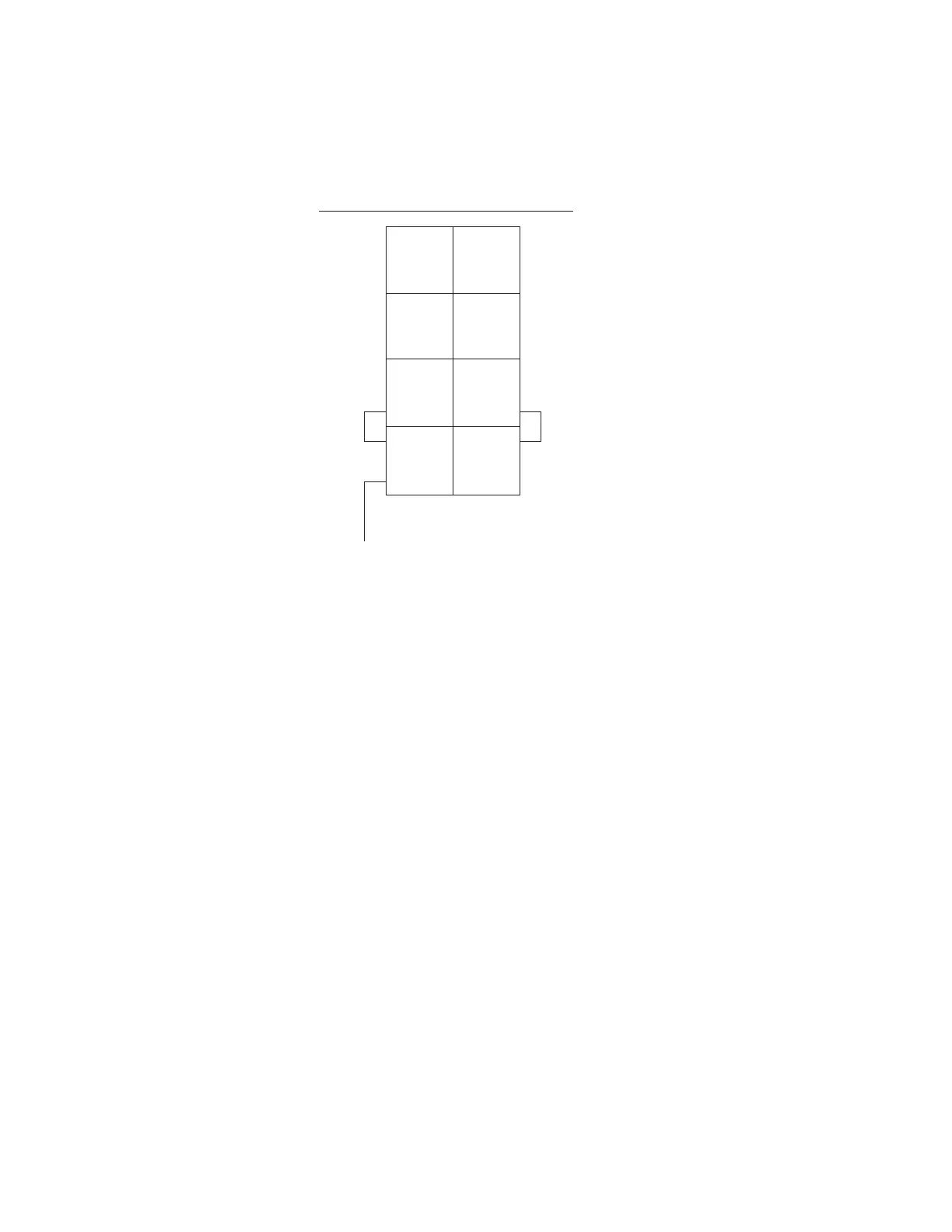4. Perform BITS Box acceptance tests. Refer to vendor documentation.
5. At the MCTSI cabinet, side 1 PCD pack, depress the ON button.
Response: REPT PWR ON MCTSI=a-1
Where: a = Switching module number.
6. At the MCC Page 1190 diagnose MCTSI-1, type and enter: 501
7. Did MCTSI-1 pass all diagnostics?
If, YES, continue with Step 8.
If, NO, resolve problem, contact next level of technical support as required. Do
not continue until problem is resolved.
8. At the MCC Page 1190, are MCTSI-1 external references 0 and 1 in STBY state?
If, YES, continue with next Subprocedure.
If, NO, resolve problem, contact next level of technical support as required. Do
not continue until problem is resolved.
5.11.5.2 Verify Timing Reference Connections for MCTSI Side 0
1. At the MCC Page 1190 switch MCTSI-1 to active side, enter command 403.
Response: MCTSI-1 REF 0 and 1 ACTIVE
MCTSI-0 REF 0 and 1 STBY
2. Observe a 15-minute soak period.
TSIU 4
TSIU4-2
SIDE 0
EQL 62-020
EQL 45-017
SIDE 1
EQL 62-116
EQL 53-017
D
C
A
A
DRAIN WIRE
B
B
STRAP STRAP
W/O
pin 356
ds0in0t
W/BL
pin 256
ds0in1t
BL/W
pin 255
ds0in1r
O/W
pin 355
ds0in0r
pin 354
fds0ref
pin 353
grd
pin 253
grd
pin 254
ds0cepeq
MCTSI CABLE CONNECTOR
LAYOUT - TSIU END
(ED5D765-11,G13 OR G14)
Figure 5.11-3 — TSICOM Cabling Connection
235-200-150
January 2003
ROUTINE MAINTENANCE
Procedure 5.11
Issue 3.00 Page 5.11-5