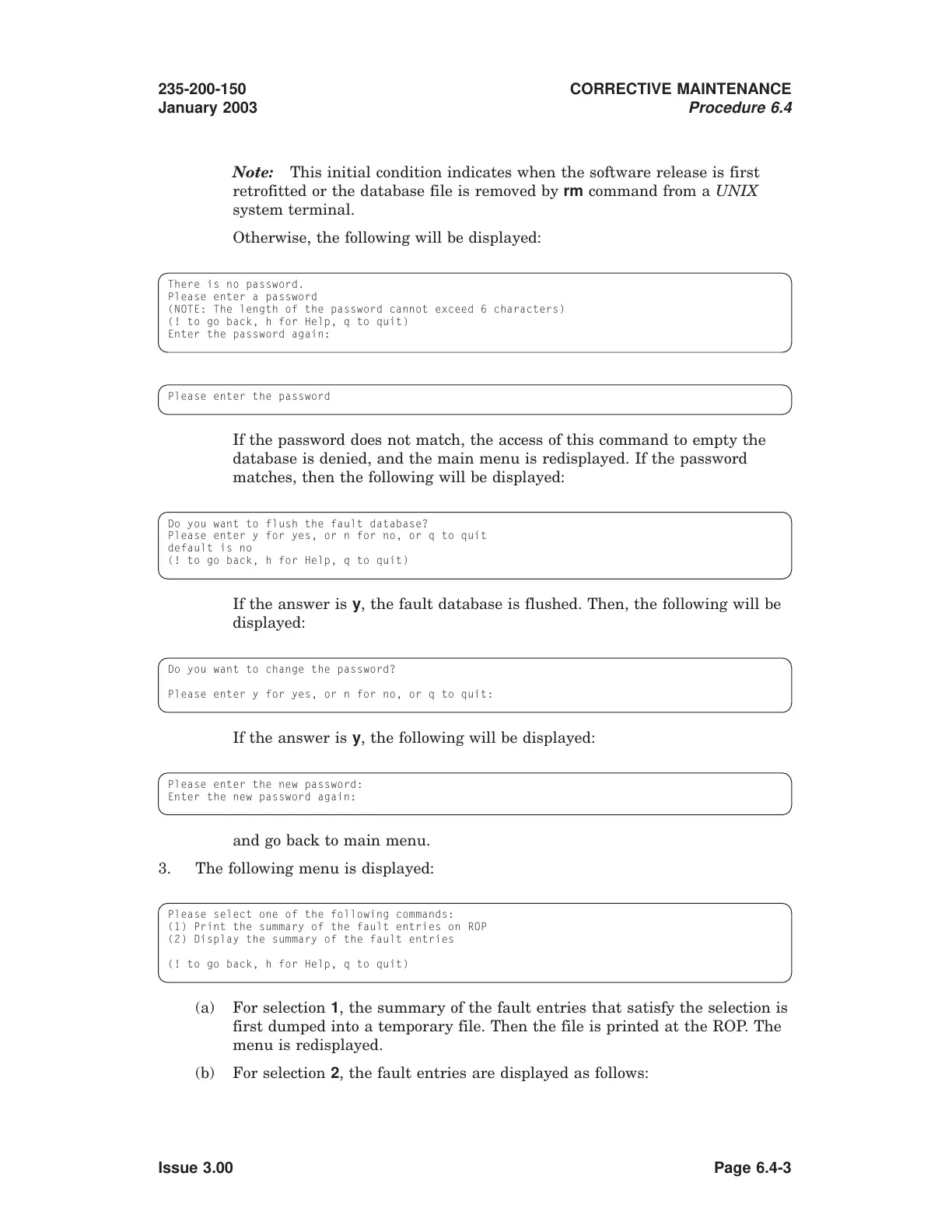1234567890123456789012345678901212345678901234567890123456
1234567890123456789012345678901212345678901234567890123456
1234567890123456789012345678901212345678901234567890123456
1234567890123456789012345678901212345678901234567890123456
1234567890123456789012345678901212345678901234567890123456
1234567890123456789012345678901212345678901234567890123456
1234567890123456789012345678901212345678901234567890123456
1234567890123456789012345678901212345678901234567890123456
1234567890123456789012345678901212345678901234567890123456
1234567890123456789012345678901212345678901234567890123456
1234567890123456789012345678901212345678901234567890123456
1234567890123456789012345678901212345678901234567890123456
1234567890123456789012345678901212345678901234567890123456
1234567890123456789012345678901212345678901234567890123456
1234567890123456789012345678901212345678901234567890123456
1234567890123456789012345678901212345678901234567890123456
1234567890123456789012345678901212345678901234567890123456
1234567890123456789012345678901212345678901234567890123456
1234567890123456789012345678901212345678901234567890123456
1234567890123456789012345678901212345678901234567890123456
1234567890123456789012345678901212345678901234567890123456
1234567890123456789012345678901212345678901234567890123456
1234567890123456789012345678901212345678901234567890123456
1234567890123456789012345678901212345678901234567890123456
1234567890123456789012345678901212345678901234567890123456
1234567890123456789012345678901212345678901234567890123456
1234567890123456789012345678901212345678901234567890123456
1234567890123456789012345678901212345678901234567890123456
1234567890123456789012345678901212345678901234567890123456
1234567890123456789012345678901212345678901234567890123456
1234567890123456789012345678901212345678901234567890123456
1234567890123456789012345678901212345678901234567890123456
1234567890123456789012345678901212345678901234567890123456
1234567890123456789012345678901212345678901234567890123456
1234567890123456789012345678901212345678901234567890123456
1234567890123456789012345678901212345678901234567890123456
1234567890123456789012345678901212345678901234567890123456
Note: This initial condition indicates when the software release is first
retrofitted or the database file is removed by rm command from a UNIX
system terminal.
Otherwise, the following will be displayed:
There is no password.
Please enter a password
(NOTE: The length of the password cannot exceed 6 characters)
(! to go back, h for Help, q to quit)
Enter the password again:
Please enter the password
If the password does not match, the access of this command to empty the
database is denied, and the main menu is redisplayed. If the password
matches, then the following will be displayed:
Do you want to flush the fault database?
Please enter y for yes, or n for no, or q to quit
default is no
(! to go back, h for Help, q to quit)
If the answer is y, the fault database is flushed. Then, the following will be
displayed:
Do you want to change the password?
Please enter y for yes, or n for no, or q to quit:
If the answer is y, the following will be displayed:
Please enter the new password:
Enter the new password again:
and go back to main menu.
3. The following menu is displayed:
Please select one of the following commands:
(1) Print the summary of the fault entries on ROP
(2) Display the summary of the fault entries
(! to go back, h for Help, q to quit)
(a) For selection 1, the summary of the fault entries that satisfy the selection is
first dumped into a temporary file. Then the file is printed at the ROP. The
menu is redisplayed.
(b) For selection 2, the fault entries are displayed as follows:
235-200-150
January 2003
CORRECTIVE MAINTENANCE
Procedure 6.4
Issue 3.00 Page 6.4-3