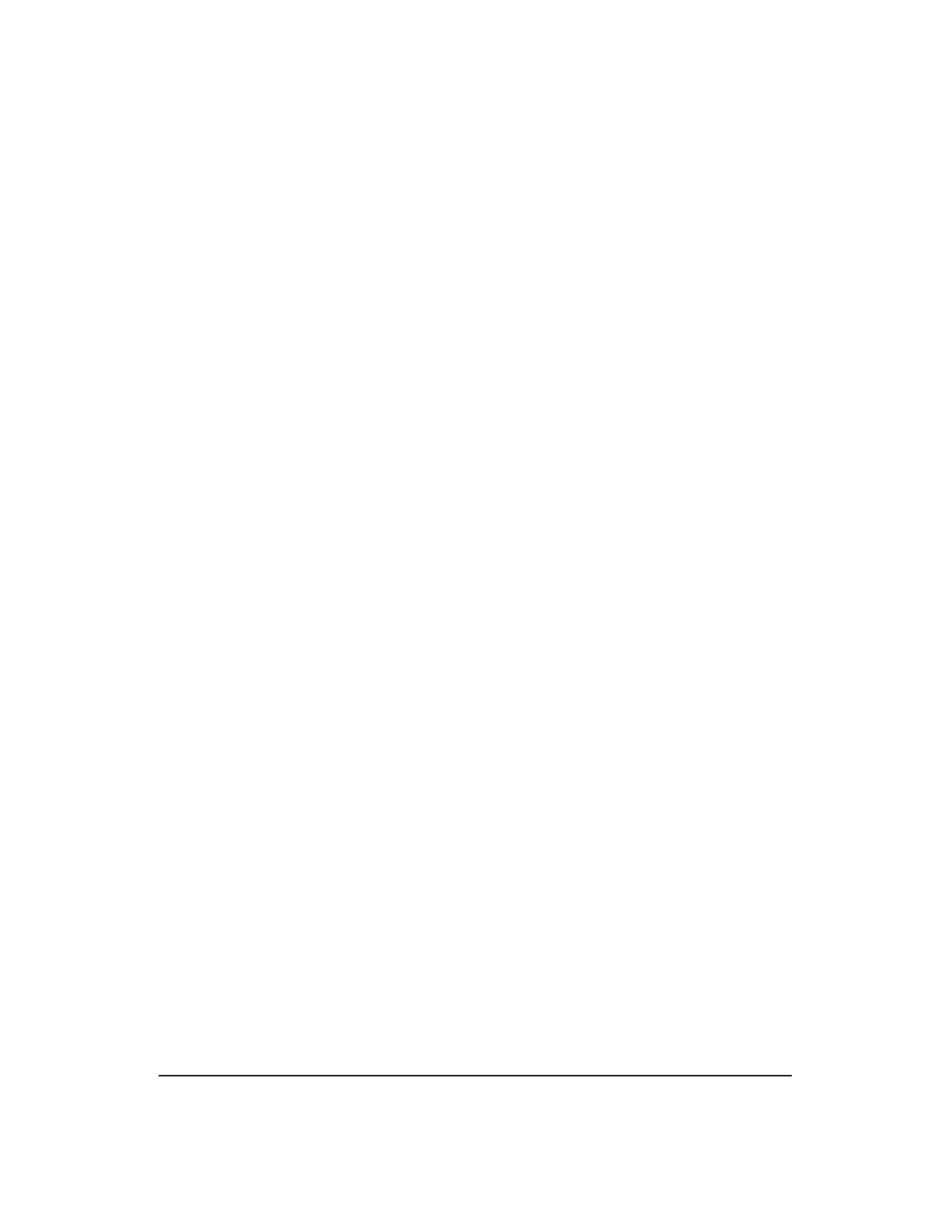PROCEDURE
Warning: This growth procedure requires the workstation to be halted and
powered down. This procedure should be scheduled to ensure that it does not
interfere with any other planned maintenance activity.
1. Ensure that there is no Recent Change/Verify (RC/V) activity in progress.
2. Ensure that there is no SCANS session in progress.
3. Ensure that there is no AMA teleprocessing or tape writing sessions in progress.
4. Verify that all database updates have been written to disk.
(a) Enter the following input command on the MCC or a STLWS: BKUP:ODD;
Response: BKUP ODD COMPLETED
5. Write all AMA billing records from memory to disk.
(a) Type and enter command: WRT:AMADATA
Response: AMA DATA HAS BEEN WRITTEN TO DISK
READY TO TRANSFER DATA FROM DISK TO
OUTPUT MEDIUM
6. Isolate the switching module from the AW.
(a) Go to the Switching Module Inhibit and Recovery Control Page. Type and
enter command: 1800
(b) Manually isolate the switching module. Type and enter: 403
Response: ISOLATE (Y/N)
(c) Type and enter: y
Response: SET ISOL SM=1 COMPLETED
7. Enter poke 59 on the MCC EAI page to halt the AM emulator.
Response: Terminate Emulator (Y/N)?
8. Type and enter: y
9. Switch to the Sun
1
UNIX
2
Console of the AW by holding down the Ctrl key and
pressing the Enter key on the MCC’s numeric keypad.
10. If a login prompt does not appear, press Return repeatedly until one appears.
11. At the login prompt, type and enter: awadmin
12. From the Administrative Workstation Main Menu, select the "Halt the
Workstation" option. Answer yes to the confirmation. If you select a task by
mistake, answer no to the confirmation and the main menu will appear.
Response:
You have chosen to halt the workstation. If the emulator is running,
it must be halted before continuing. Refer to the main menu item of
Halt the Emulator.
1. Registered trademark of Sun Microsystems, Inc.
2. Registered trademark in the United States and other countries, licensed exclusively through X/Open
Company, Limited.
GROWTH AND DEGROWTH
Procedure 8.5
235-200-150
October 2005
Page 8.5-2 Issue 3.00B