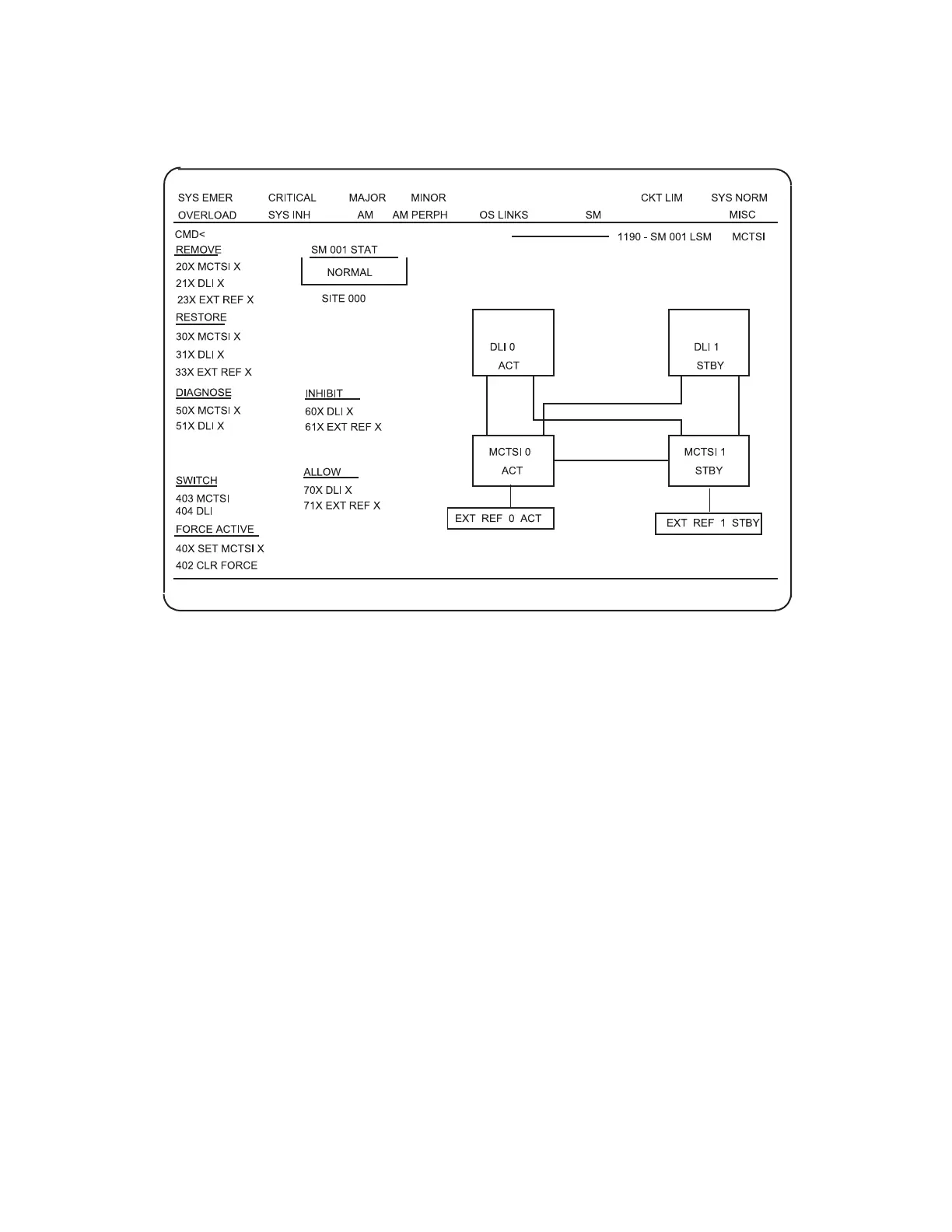The bottom two lines of the video display are used for message entry. This area
displays the input messages from the MCC keyboard.
2.9.5.2 Emergency Action Interface (EAI)
The primary function of the EAI is to provide manual recovery capabilities during
periods of system emergency. This interface enables configuring a working system
when normal recovery procedures prove inadequate. The emergency page has a menu
of control and initialization functions that can be forced on the system. Figure 2-33
shows a typical EAI display page.
Figure 2-32 — Typical MCC Display Page
235-200-150
Feburary 2007
5ESS
®
SWITCH DISTINCTIVE REMOTE MODULE
Issue 3.00O Page 2-37