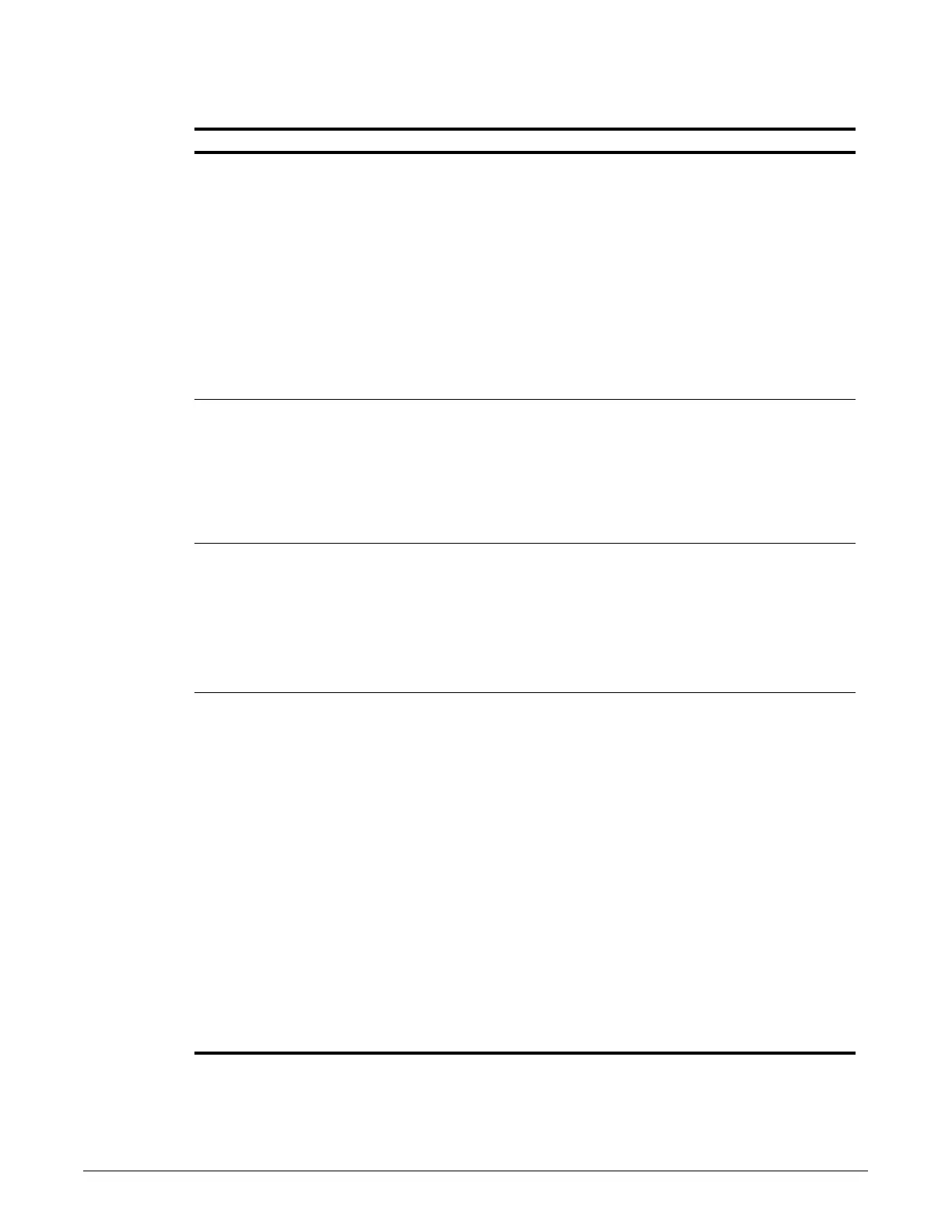IMPULSE®•G+ & VG+ Series 4 Instruction Manual – February 2017
5-10
Table 5-9: LO/RE Run Select Parameter Settings
Parameter Display Function Range Default
B03-07 LO/RE RUN Sel Determines action after switching
Run/Speed reference source.
0, 1 0
0 Cycle Extrn RUN If the run command is present at
the time when the Run/Speed
reference source is switched, it
requires the run command to be
removed and reapplied from the
new source to resume the normal
operation.
1 Accept Extrn RUN If the run command is present at
the time when the Run/Speed
reference source is switched, it
does not require the run command
from the new source to be
removed. The normal operation will
continue.
B03-08 RUN CMD at PRG Allows the Run Method to be
changed via the Local/Remote key
while the drive/motor are running.
0–2 0
0 Run
Disabled@PRG
1 Run
Enabled@PRG
2 PRG Only @ Stop
B03-10 AllowRun@PowerUp Determines how the drive will start
if an external run command is
active when the drive is powered
up.
0, 1 0
0 Cycle Ext Run Disregarded. A new Run command
must be issued after power up.
1 Accept Ext Run Allowed. Motor will start
immediately after power up if a Run
command is already enabled.
B03-15 Ref Source 2 Determines what the drive will use
for Frequency Reference. Enabled
by MFDI programmed to IF.
0–4 0
0Operator Digital Operator
1 Terminals Terminals or Analog Input
• S4-IF Interface Card
• S4-I AC Digital Input Option
• S4-IO Digital Input/Output Option
• DI-A3 Digital Input Option (not used for
B03-02)
2 Serial Com Serial communication
• RS485/422 Serial Communications
(R+, R-, S+, S-)
3Option PCB Industrial Communication Option
card (Port CN5-A)
• EtherNet/IP
• Modbus TCP/IP
• PROFINET
• PROFIBUS-DP
4 Pulse Input Pulse input via Terminal RP(H06-
01)
