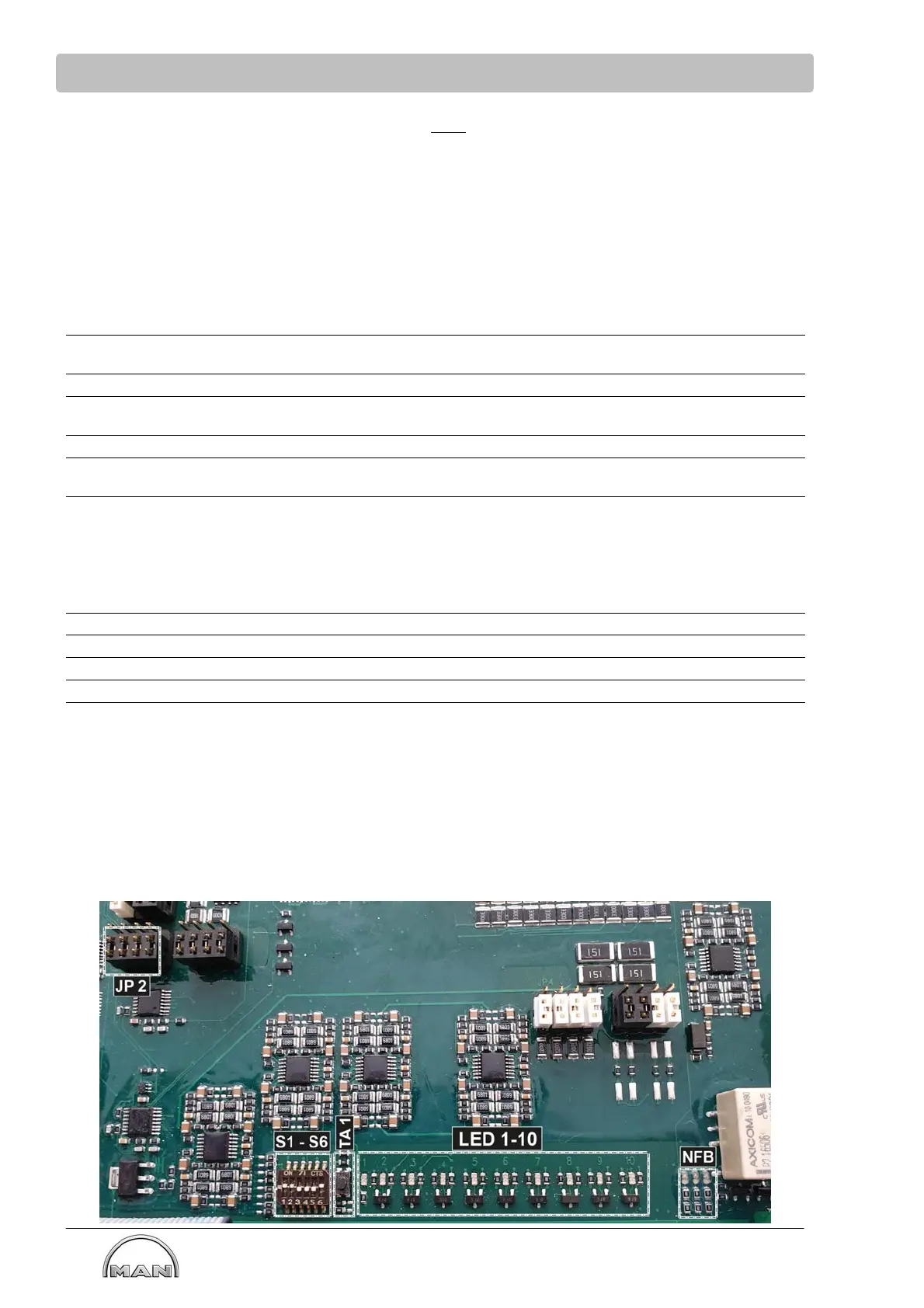Design and function
36
Read this manual carefully before starting any work!
This is particularly applicable to the chapter “General Safety Instructions”
and the respective safety instructions in the chapters.
Jumper and switch position on the motherboard MCS
Default
JP Function
can be found
adjacent to bore State Pin
Jumper
position
2 Drive lever signal at MCS or EDC Center/left MCS connected 1-2 bottom
For „class“ application, jumper position must be switched to top top
For „non-class“ application, jumper position must be switched to bottom bottom
Default
Switch Function To be found State Pin
Switch
position
S1 Switching: Gearbox feedback from
internal or external (X8)
DIP switch External (X8) active Switch OFF
S2 Switching: Class or not class DIP switch Not class Switch OFF
S3 Test only: Overspeed test active or not
active
DIP switch Test not active Switch OFF
S4
S5 Switching: Emergency stop active at X7
or at X4
DIP switch X4 active Switch OFF
S6 Self-locking of emergency stop active or
not active
DIP switch Static (switch) active Switch OFF
TA1 Horn Quit On the right adjacent
to DIP switch
Button -
LED Color Function To be found
1 green Ethernet Link Status On the right, adjacent to Horn Quit
2 yellow Override ON On the right, adjacent to Horn Quit
3 green Engine running On the right, adjacent to Horn Quit
4 yellow 4 Engine slow down On the right, adjacent to Horn Quit
5 red MCS Failure On the right, adjacent to Horn Quit
6 red Group alarm On the right, adjacent to Horn Quit
7 yellow Engine Stop On the right, adjacent to Horn Quit
8 green Ignition ON On the right, adjacent to Horn Quit
9 yellow Test Overspeed On the right, adjacent to Horn Quit
10 green MCS ON On the right, adjacent to Horn Quit
N green Gearbox Neutral On the right, adjacent to LED10
F green Gearbox Ahead On the right, adjacent to LED10
B green Gearbox Astern On the right, adjacent to LED10