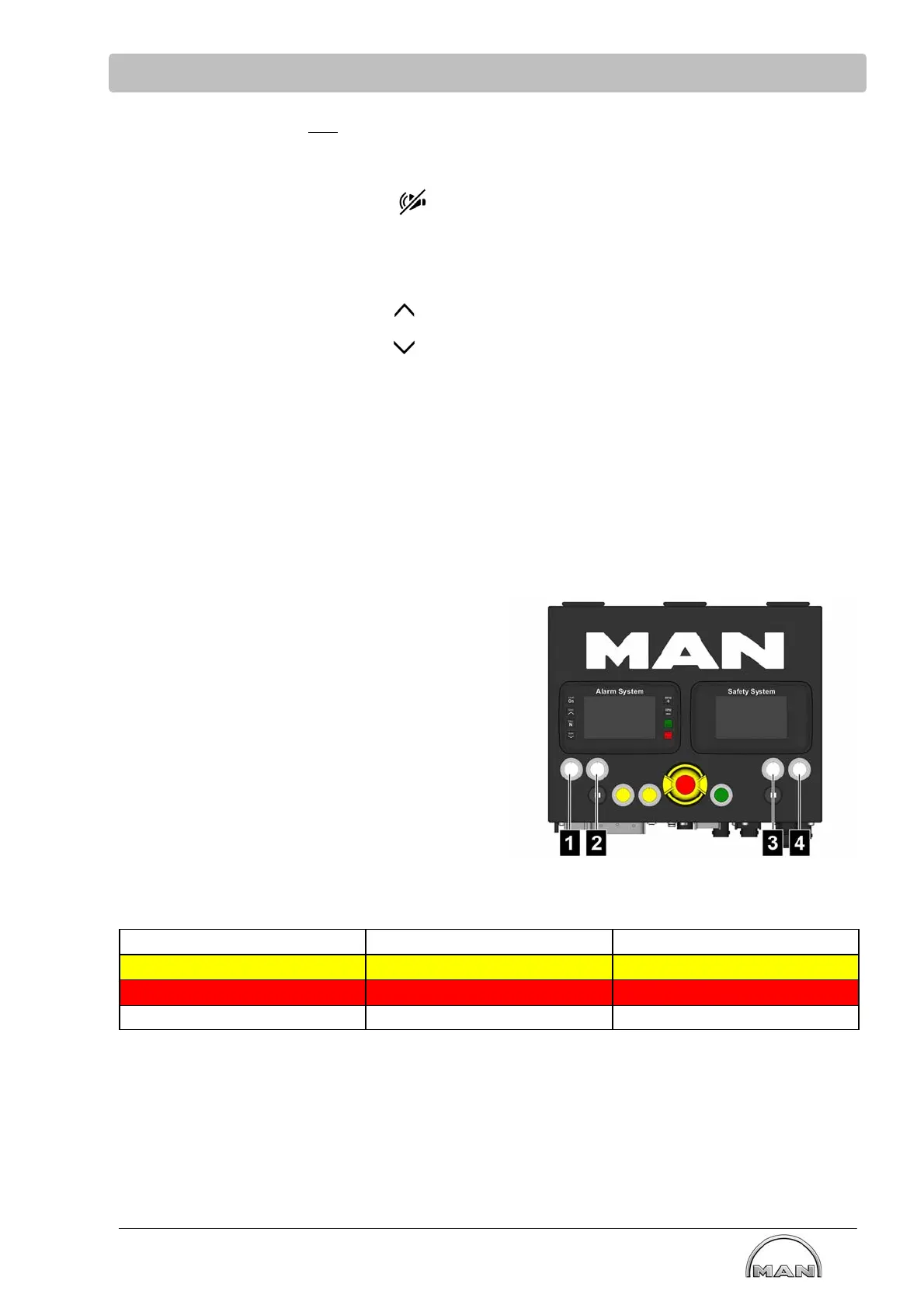Control and operation
81
Read this manual carefully before starting any work!
This is particularly applicable to the chapter “General Safety Instructions”
and the respective safety instructions in the chapters.
Alarm acknowledgment - non
-classified version
Visual and acoustic alarms can be acknowledged on all 5 and 7 inch displays and on the E-box. A “Reset”
is also possible. Each alarm can only be acknowledged individually. New alarms are added below.
Switch off the signal horn with
.......
Reset alarms with Reset.................
Optical acknowledgment by pressing the „Type“ button...........
Browse list with Up...................
Down
Alarm acknowledgment - classified version
Display- bridge:
S An alarm or warning message can only be acoustically acknowledged on the display.
Display - engine control room:
S An alarm or warning message can be acoustically and visually acknowledged and reset at the display in
the engine control room.
Complete acknowledgment of the alarms can only be effected in the engine control room or engine room.
Acknowledgment of the errors on:
the display of the alarm system (AL)
(1) “Quit” button (alarm) for AL
(2) “Reset” button (alarm) for AL
the display of the safety system (SU)
(3) “Quit” button (alarm) for SU
(4) “Reset” button (alarm) for SU
Assignment of the color to the alarm type:
Alarm type not acknowledged acknowledged
Warning - yellow alarm line flashing alarm line static
Alarm - red alarm line flashing alarm line static
Signal error - white alarm line flashing alarm line static
LED on bridge display:
S 5 and 7 inch, LED at the top left of the display
red flashing → Alarm
green → everything ok
S 7 inch, LED
yellow flashing or static → I/O Alarm