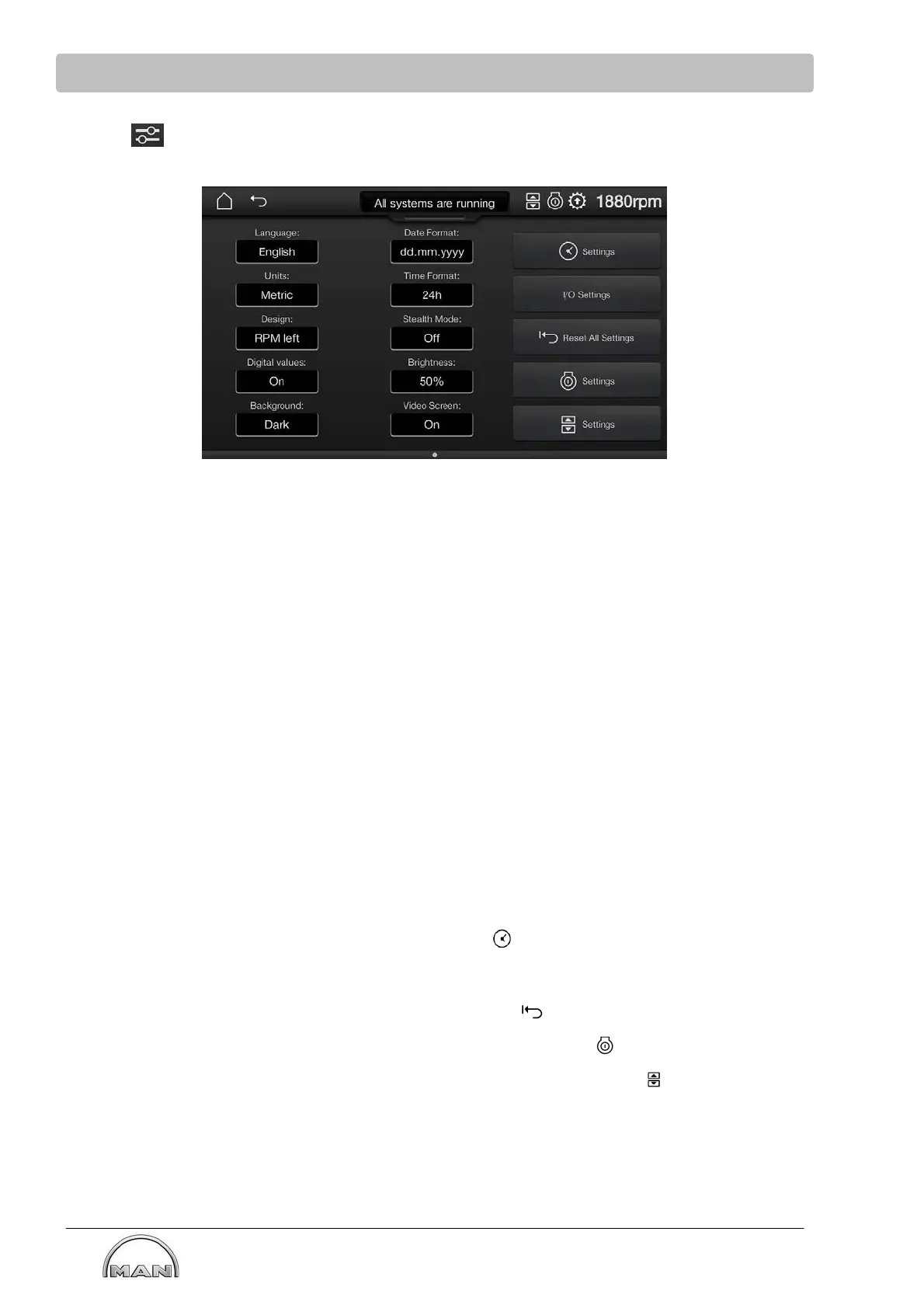Control and operation
82
Read this manual carefully before starting any work!
This is particularly applicable to the chapter “General Safety Instructions”
and the respective safety instructions in the chapters.
Settings
The following settings can be made on this page:
S Language: German/English*/Italian/Spanish/French/Russian/Chinese
S Units: metric*/US standard
S Design: left/right* mode (port/starboard design)
S Digital values: additional representation of a digital display in the main menu
S Background: day/night* mode (bright/dark)
S Date: dd.mm.yyy* or mm/dd/yyyy (d = day, m = month, y = year)
S Time: 12 hr or 24 hr*
S Stealth - mode: On/Off*
In stealth mode, the background lighting of the display is switched off after a programmed time (5/10/30
or 60 secs) to minimize energy consumption. The device itself remains active. The display reactivates
as soon as an alarm is received or a button is pressed.
S Brightness: auto/manual
S Video screen: On* /Off
*factory setting
Additional buttons:
- Time settings........................................
Only 7 inch display: I/O settings (digital input/output), see page 85........................
Reset all settings..........................................
- Only 5 and 7 inch display - non classified: Parametrization - start/stop , see page 122...
- Only 7 inch display - non classified: Parametrization - emergency drive , see Page 127.........