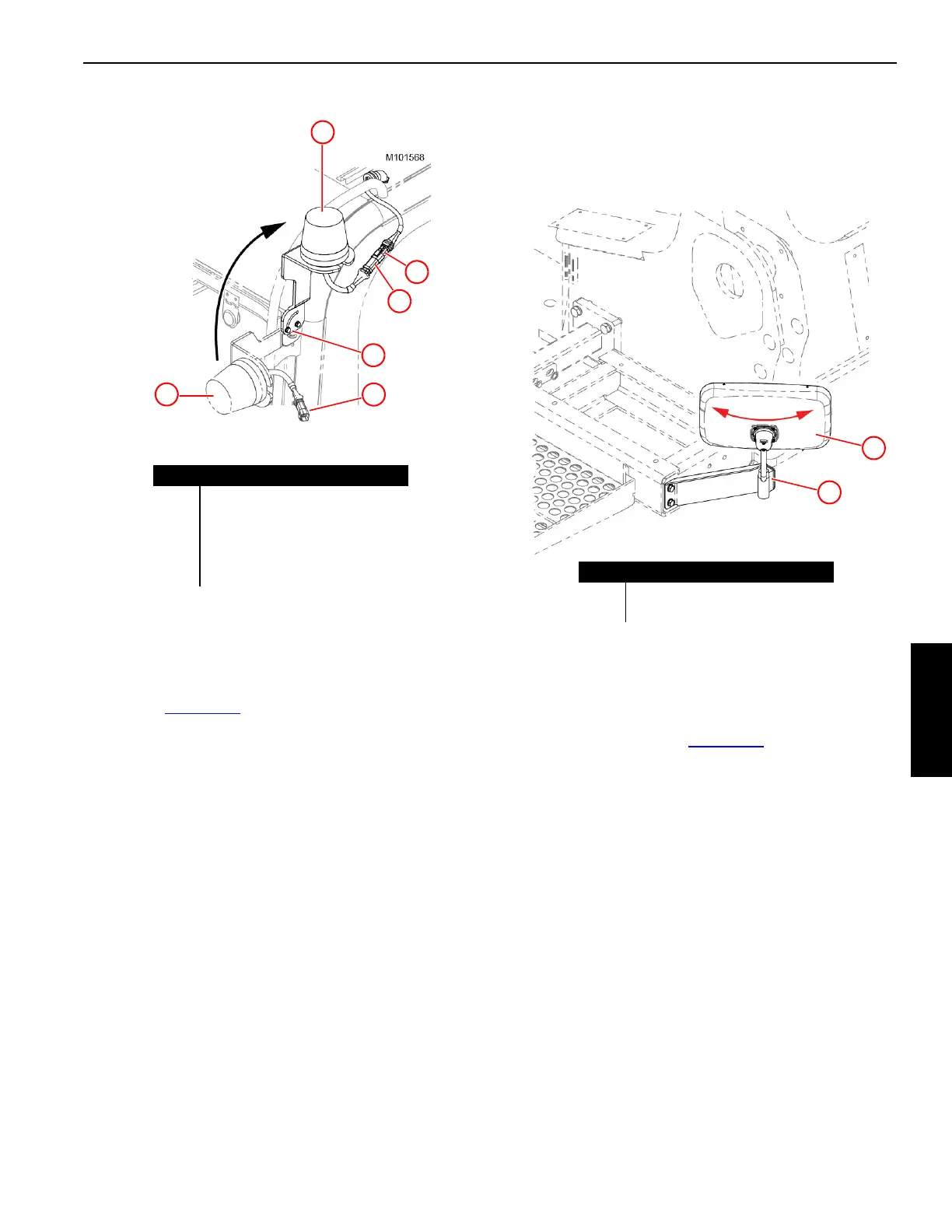Manitowoc Published 08-06-19, Control # 237-09_v2 4-13
MLC165-1 OPERATOR MANUAL SETUP AND INSTALLATION
Install RCL/RCI Indicator Light
If equipped, the RCL/RCI indicator light is shipped on the cab
as shown in Figure 4-10
.
Connect the light as follows:
1. Loosen the nuts (3) and rotate the light (2) from the
shipping position to the working position.
2. Tighten the nuts (3).
3. Disconnect the dust caps (1) from the ends of the
electric cables.
4. Connect the electric cable (4) from the light to the
electric cable (5) from the cab.
Install Rotating Bed Mirror
If equipped, install the mirror (1) on the right-front corner of
the rotating bed as shown in Figure 4-11
. Rotate the mirror to
the desired operating position.
Item Description
1Dust Cap
2 Light Assembly
3 Cap Screw, Washers, and Nut (2)
4 Electric Cable (from light)
5 Electric Cable (from cab)
Figure 4-10
2
SHIPPING
3
2
WORKING
5
1
4
Item Description
1 Mirror
2 Bracket with Mounting Hardware
Figure 4-11
1
2