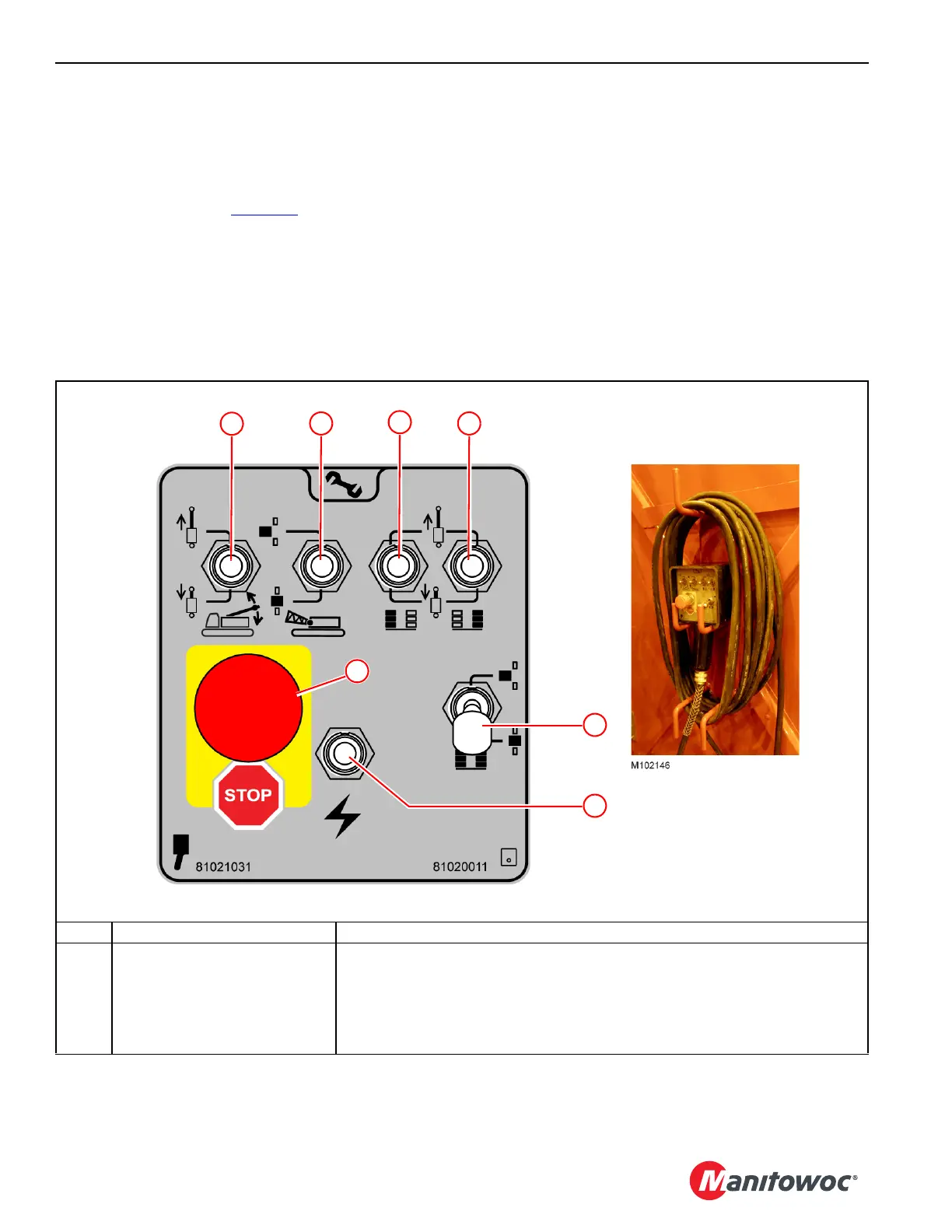OPERATING CONTROLS AND PROCEDURES MLC165-1 OPERATOR MANUAL
3-28
Published 08-06-19, Control # 237-09_v1
SETUP CONTROLS
The following setup controls are provided to operate the
crane during assembly and disassembly:
• Remote control (hand-held)
• Carbody controls (see page 3-30
)
To use these controls, the crane must be in the setup mode
and the desired control icon must be enabled in the setup
function mode screen of the main display. See Section 4 of
the MLC165-1 Operator Manual for instructions.
• When the remote control is enabled in the setup mode,
the swing/travel alarm will sound when a setup function
is operated from the remote control.
• When the carbody controls are enabled in the setup
mode, the swing/travel alarm will sound continuously.
• For cranes meeting CE requirements, the controls in the
operator cab and on the setup remote control cannot be
operated when the carbody controls are enabled and
vice versa.
Remote Control
Table 3-10. Remote Control Switches
Item Name Description
1 Emergency Stop Button
• Press button to stop the engine and all remote control functions.
• Pull up button in order to restart the engine.
Only use this button in an emergency because the engine will stop and
any function being used will come to an abrupt stop.
In normal situations, use the ignition switch to stop the engine.
M100596, M100298
6
7
4
3
2
1
5
Behind Front Door of Right
Side Enclosure