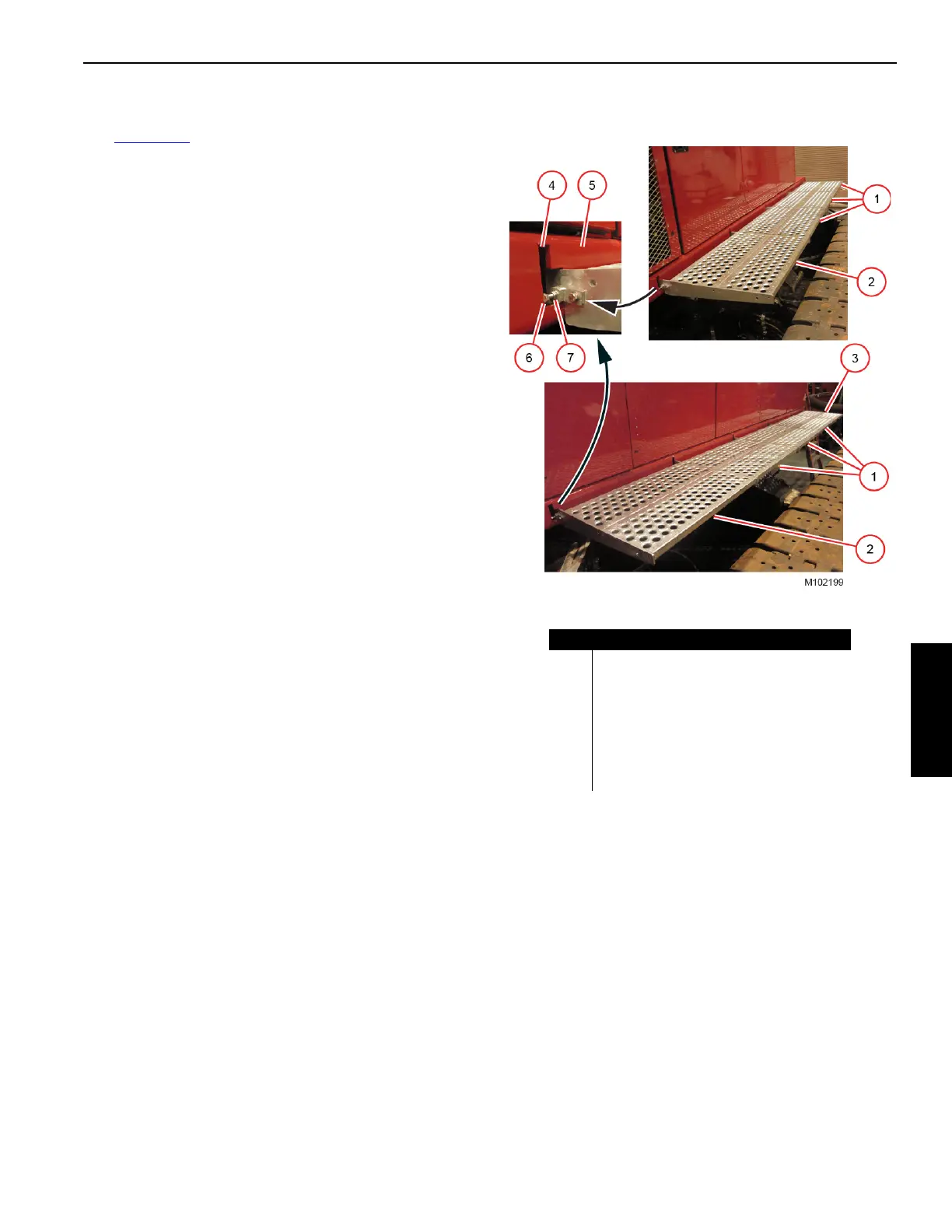Manitowoc Published 08-06-19, Control # 237-09_v2 4-73
MLC165-1 OPERATOR MANUAL SETUP AND INSTALLATION
Remove Upperworks Platforms
See Figure 4-27 for the following procedure.
Starting at the REAR on the RIGHT SIDE of the crane,
remove the right side platform sections, as follows:
1. Loosen the lock nut (7), turn the retaining screw (6) in,
and rotate the locking bracket out of the slot (4) to unlock
the platform sections.
2. Slide the platform section (2) rearward as far as it will go.
3. Lift the platform section (2) out of the slots (4) in the
frame (5).
4. Remove the remaining platform sections in the same
manner.
5. Place the platform sections to side for installation later
on the right crawler.
Starting at the FRONT on the LEFT SIDE of the crane,
remove the left side platform sections, as follows:
Note that the left rear section (3) is shorter than the rest.
1. Loosen the lock nut (7), turn the retaining screw (6) in,
and rotate the locking bracket out of the slot (4) to unlock
the platform sections.
2. Slide the platform section (2) forward as far as it will go.
3. Lift the platform section (2) out of the slots (4) in the
frame (5).
4. Remove the remaining platform sections in the same
manner.
5. Place the platform sections to side for installation later
on the left crawler.
Item Description
1 Platform Section (3 each side)
2 Platform Section with Screw (1 each side)
3 Platform Section (short) (1 left side)
4Slot
5Frame
6 Retaining Screw (1 each side)
7 Lock Nut
Figure 4-55
Left Side
Right Side