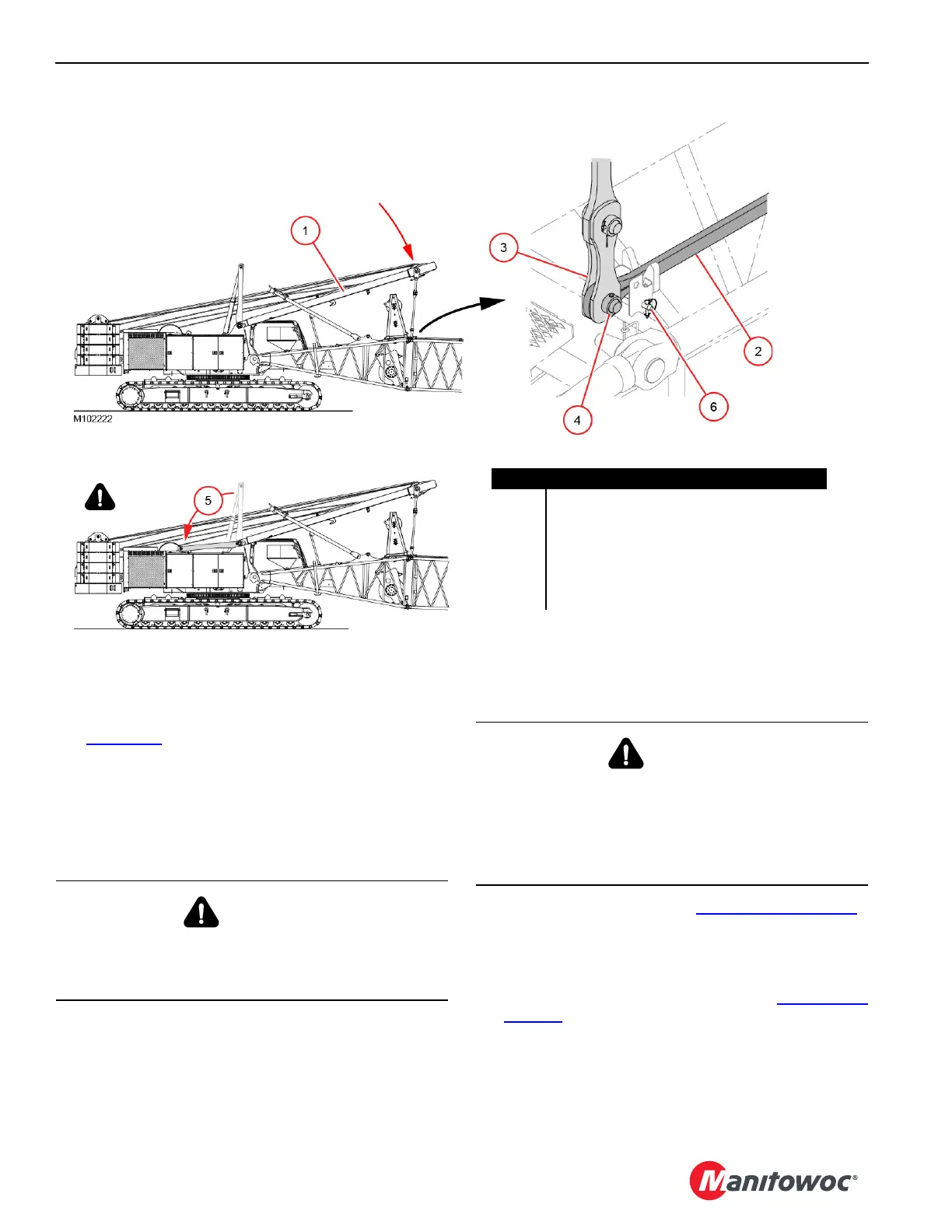SETUP AND INSTALLATION MLC165-1 OPERATOR MANUAL
4-46
Published 08-06-19, Control # 237-09_v2
Connect Mast Straps to Boom Straps
See Figure 4-39
.
1. Remove pin (4, View A) from the end of each boom strap
(2).
2. Lower the mast (1, View B) until the holes in the mast
links (3, View A) are aligned with the holes in the boom
straps (2). The mast will be at approximately 162°.
3. Connect the mast links (3) to the boom straps (2) with
the pins and collars (4, View A).
4. Using the switch on the overhead control console or on
the remote control, fully LOWER the mast-assist arms
(5, View C).
5. Turn off the setup mode. See Setup Mode on page 4-6
.
6. Select the proper Liftcrane Boom or Jib Capacities Chart
on the configuration screen of the RCL/RCI display. See
the MLC165-1 RCL/RCI Manual for instructions.
7. Store the remote control (see View E, Figure 4-2 on
page 4-4).
8. Make sure the strap storage pin (6, View A) at the end of
each boom strap (2) is stored, or DAMAGE WILL
OCCUR when the boom is raised.
Figure 4-39
Item Description
1 Mast Lowered to 162°
2Boom Strap (2)
3 Mast Link (4)
4 Pin with Collar, Clevis Pin and Cotter Pin (2)
5 Mast Assist Arms
6 Strap Storage Pin Stored (2 each section)
View A
View C
FULLY
LOWERED
View B
WARNING
Falling Load Hazard!
Do not exceed a maximum mast angle of 162°. The mast
could fall suddenly.
DANGER
Falling Mast/Boom Hazard!
Prevent the mast and the boom from falling:
• Fully lower the mast-assist arms before raising the
boom. The mast can buckle and collapse if it contacts
the mast-assist arms with a fully rigged boom.