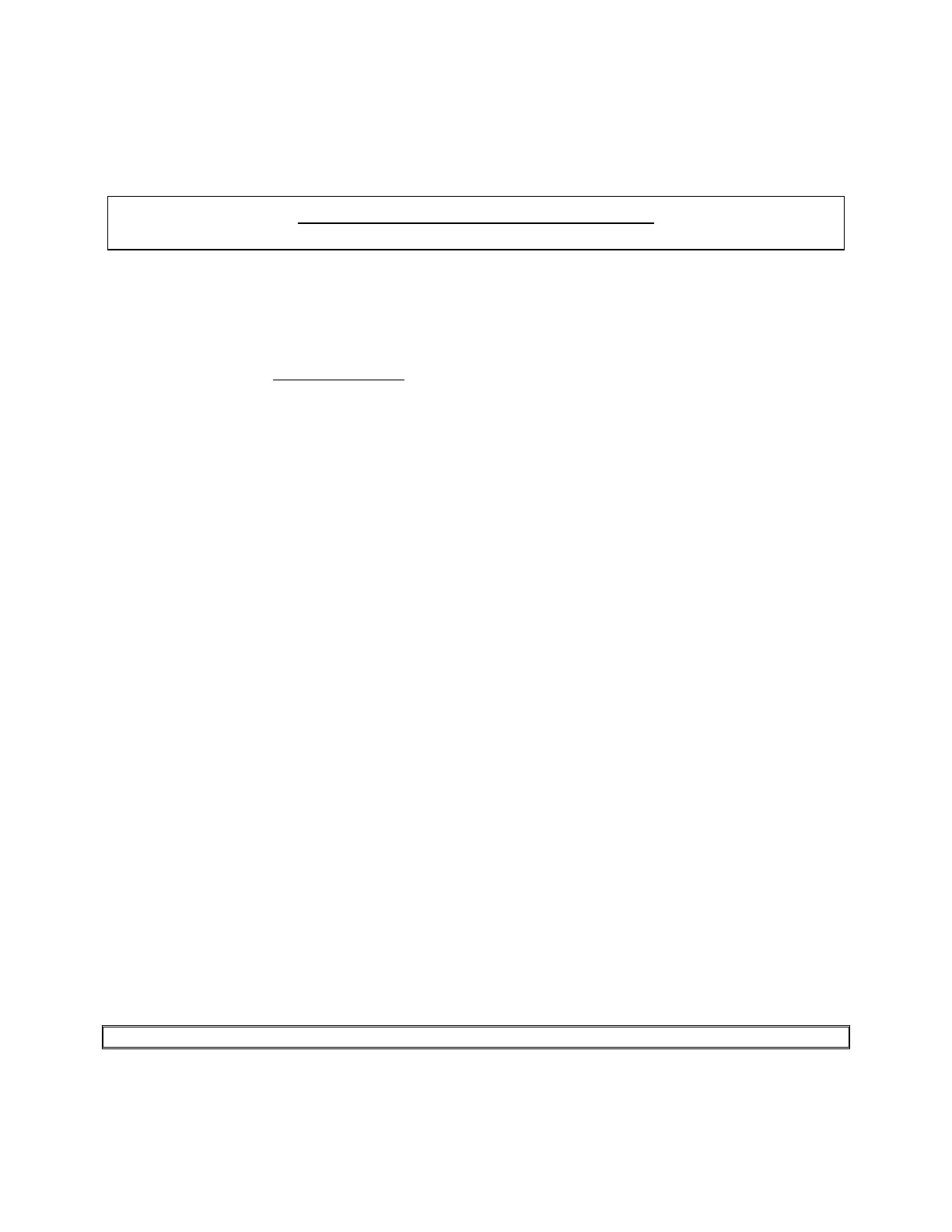THIS PRODUCT IS INACTIVE!
Please contact Mathers Controls for support information.
Page 18
B) Adjust the clutch cable ball joint at the transmission to
match the clutch lever in 'NEUTRAL'. The push-pull
cable should form a right angle (90E) with the shift
lever in the 'NEUTRAL' position. Leave the cable
disconnected.
C) Move the control head lever to the 'AHEAD' detent.
The Actuator can be adjusted for a total clutch
movement of 2" (51mm) to 3" (76mm). The Actuators are
shipped with switches set for minimum movement.
D) Measure the clutch lever movement from 'AHEAD' to
'ASTERN' detent. The lever movement must be within
the adjustment range of 2" (51mm) to 3" (76mm).
SW1 will increase the clutch movement in each
direction from 'NEUTRAL' by moving the switches from
'ON' to 'OFF'.
Switch 1 1/4" (6,4mm)
Switch 2 1/8" (3,2mm) APPROXIMATE DIMENSIONS
Switch 3 1/16" (1,6mm)
E) Match the required movement and then check the
'ASTERN' direction. Recheck 'AHEAD', 'NEUTRAL', and
'ASTERN' with the clutch cable disconnected. Confirm
that the Actuator does not jam the clutch lever against
its stops and that 'NEUTRAL' is correct. Connect the
clutch cable.
5.3.2 Throttle Cable Adjustment
A) Check that potentiometers R7 and R8 are in the fully
counterclockwise position, as shipped from the factory.
CAUTION: Potentiometers can be damaged by turning too hard against the stop.
B) Measure the throttle movement at the engine from
'IDLE' to 'FULL'. It must be within the Actuator range