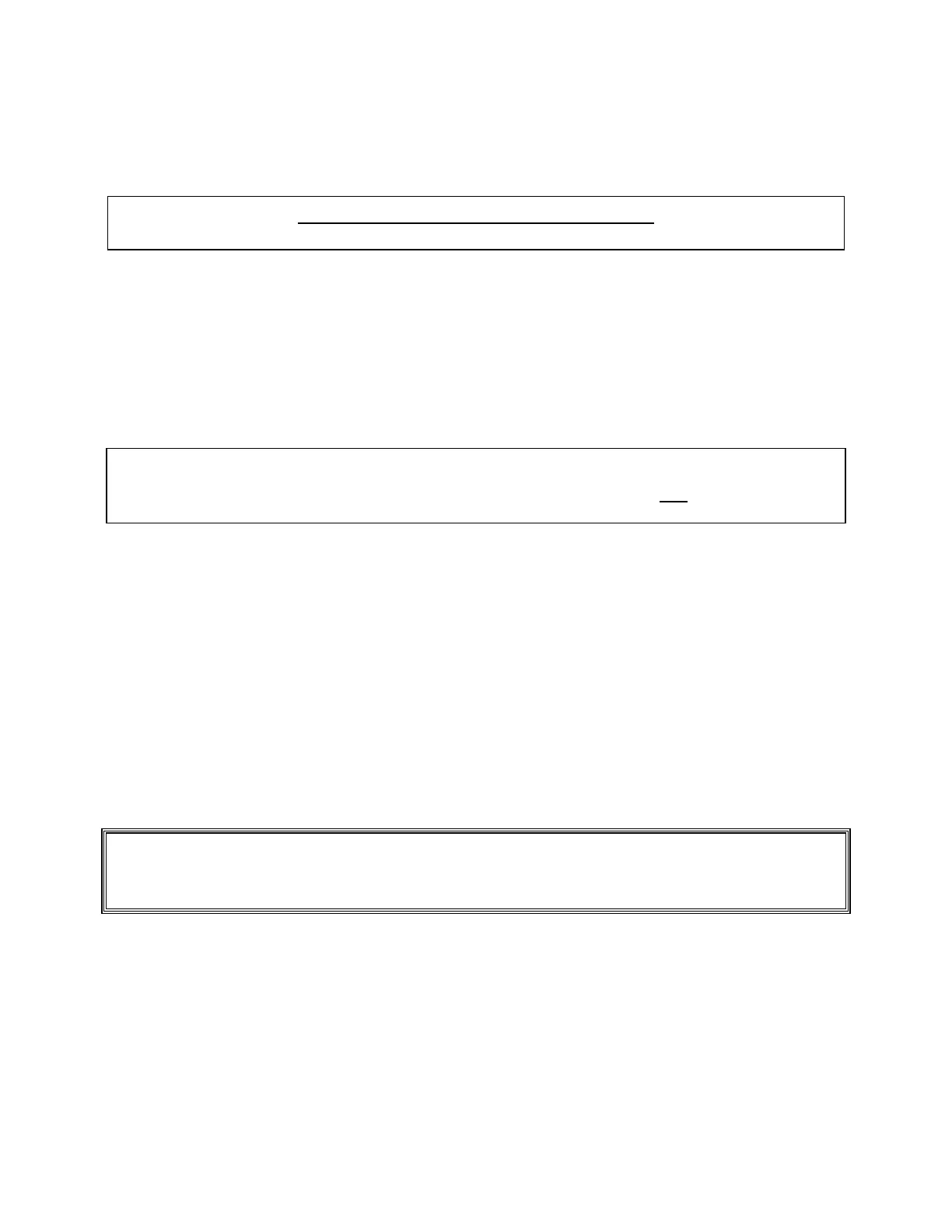THIS PRODUCT IS INACTIVE!
Please contact Mathers Controls for support information.
Page 14
lead and the other yellow with red striped wire to the start
solenoid. Run the cable to the Actuator through the cable grip
to the start interlock connections on the Actuator circuit board.
See circuit drawings in Sections 13. and 14. The Actuator
provides a start interlock that requires the controls to be 'ON'
and clutch in 'NEUTRAL'. The 'START' signal voltage can be 12,
24 or 32 volts as it only passes through a relay in the Actuator.
NOTE: The most common source of trouble is loose wiring connections. Make
certain that wiring connectors are properly crimped and cannot be pulled
out. Crimps and connections must be made to the wire, not to the wire
insulation. All screwed wire connections must be checked for security.
5. ADJUSTMENTS (ENGINES STOPPED)
A) Turn the power 'ON' to the controls.
B) The control head at each station will produce an intermittent
tone.
C) Depress one (1) station transfer button (control head lever in
'NEUTRAL'). The red indicator light on the control head should be
illuminated, showing this station has control. Note on dual
control heads, both red indicator lights must be illuminated.
D) Move the control head lever full-ahead and full-astern. This will
check that the controls are operating.
WARNING: Keep hands and tools clear of the Actuator when power is 'ON'. Turn
'OFF' the control system power before disconnecting from the
batteries. Do not disconnect battery terminals when engine is
operating.