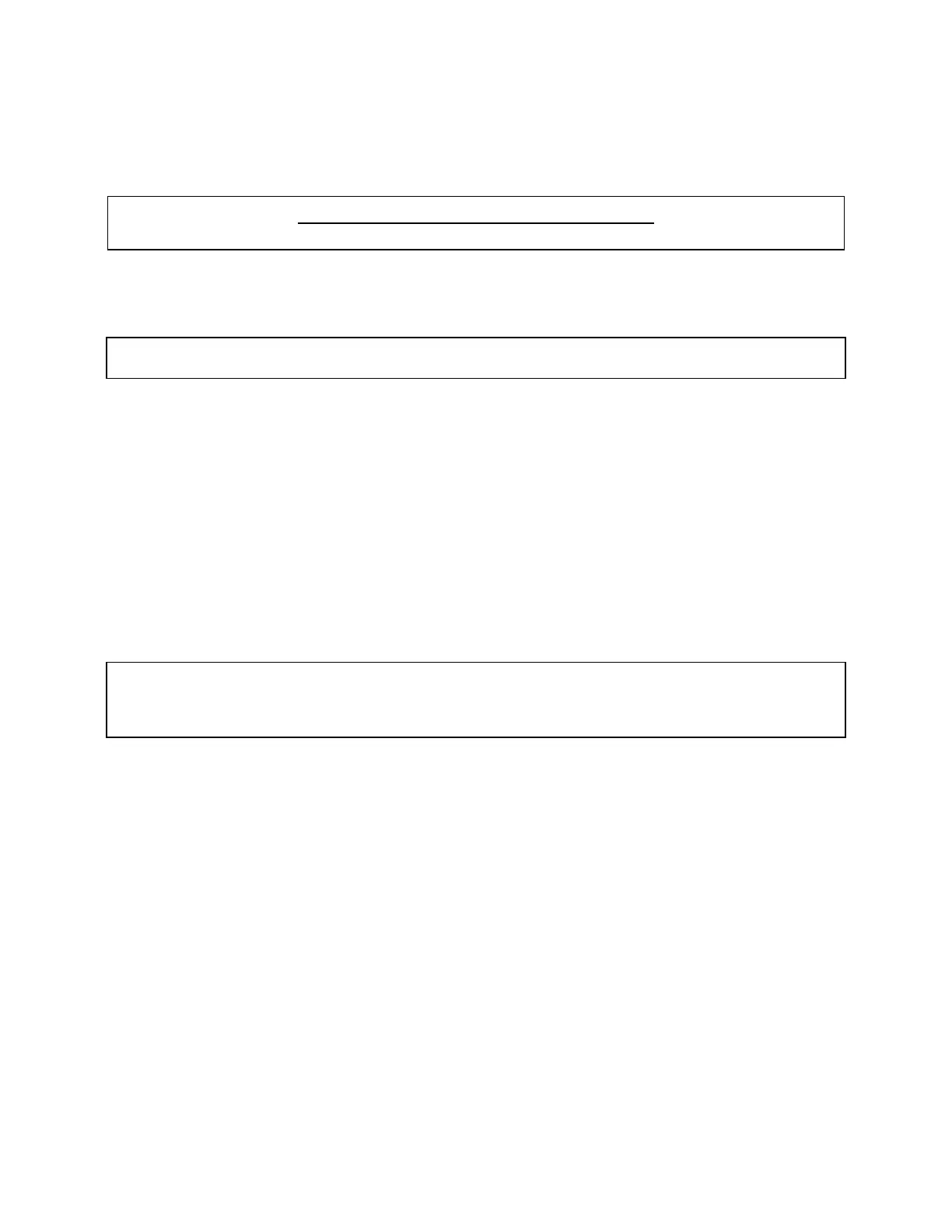THIS PRODUCT IS INACTIVE!
Please contact Mathers Controls for support information.
Page 57
19. SYNCHRONIZATION
19.1 GENERAL INFORMATION DWG.NO. 0486-A
NOTE: The Synchronization Option may not be compatible with diesel engines using
"speed limiting governors" exp. 8.2L Detroit Diesel.
The MicroCommander synchronization is fully automatic, in that
it is not necessary to turn it 'ON' or 'OFF'. When both engines
are in 'AHEAD', above 10% of the speed range, and are within
15% of equal RPM the control system will work to synchronize.
This is shown by a blinking green LED at the control. The
blinking will go to steady green within a few seconds, showing
the engines are synchronized.
Moving either control lever beyond the 15% window of RPM will
turn 'OFF' the green LED, and synchronization will be inactive.
The control levers are active at all times.
NOTE: It is important to complete the installation of the clutch and throttle control,
and to thoroughly test the system before installing synchronization. Check
the lever and RPM match of the engines through the speed range from 'IDLE'
to 'FULL' speed.
19.2 PARTS REQUIRED
2 only 585 Actuators (existing)
1 or more 460-2 Dual Controls
1 only 1135 Starboard Auxiliary Board (Follow)
1135-1 Starboard Auxiliary Board (Follow) Gasoline
Engines
1 only 1133 Port Auxiliary Board (Lead)
Speed Indication - (One of the following)
2 only 1124 Diesel Engine Dual Sender (Mechanical Drive)
- or -
2 only Magnetic Senders (Flywheel Ring Gear)
- or -
2 only Single wire lead for gas engines