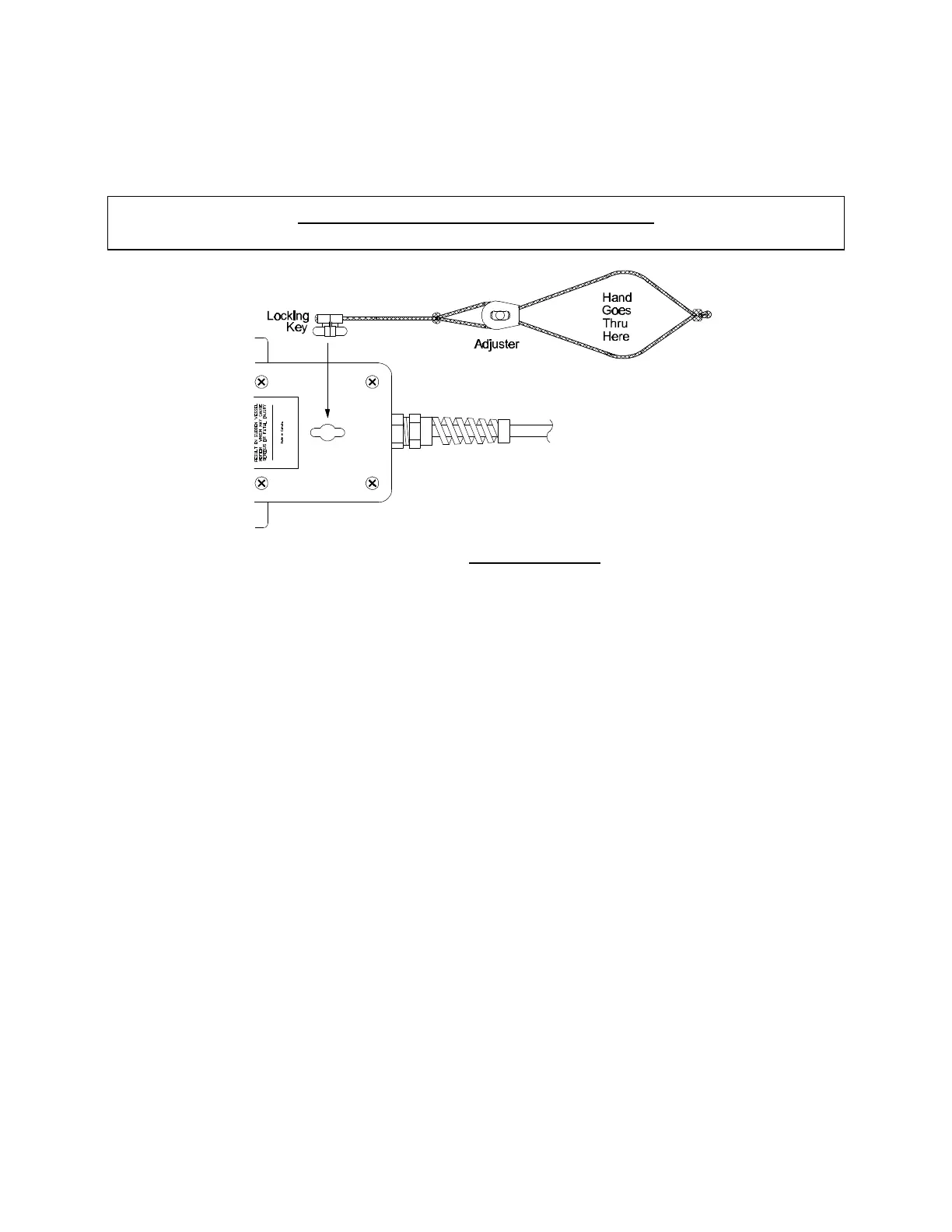THIS PRODUCT IS INACTIVE!
Please contact Mathers Controls for support information.
Page 52
event of a change of engine speed, gear, rudder position or any
combination of these that causes you to stumble or fall, perhaps
even overboard, the safety lanyard should cause the locking key
to pull out of the back of the Hand Held Remote, putting the
engines into idle and gear shift into neutral.
• Do not attempt to operate the Hand Held Remote out of the
holding bracket in heavy weather unless you are securely
positioned in such a way to prevent any vessel motion from
throwing you off balance, or otherwise interfering with the safe
operation of the vessel controls.
• If the locking key (on the safety lanyard) is pulled out of the
Hand Held Remote, the engine(s) will go to neutral and idle. To
regain control, replace the locking key, position the control knob
to neutral, and depress the station transfer button. The Hand
Held Remote will not operate without the locking key in place.
18.3 HAND HELD INSTALLATION INSTRUCTIONS
The Hand Held Remote is supplied with a 60 foot (18,3m) cable
that is pre-wired from the Hand Held Remote to the Distribution
Box (see Figure 22). The Distribution Box is water resistant but
0670
Figure 21 – Safety Lanyard