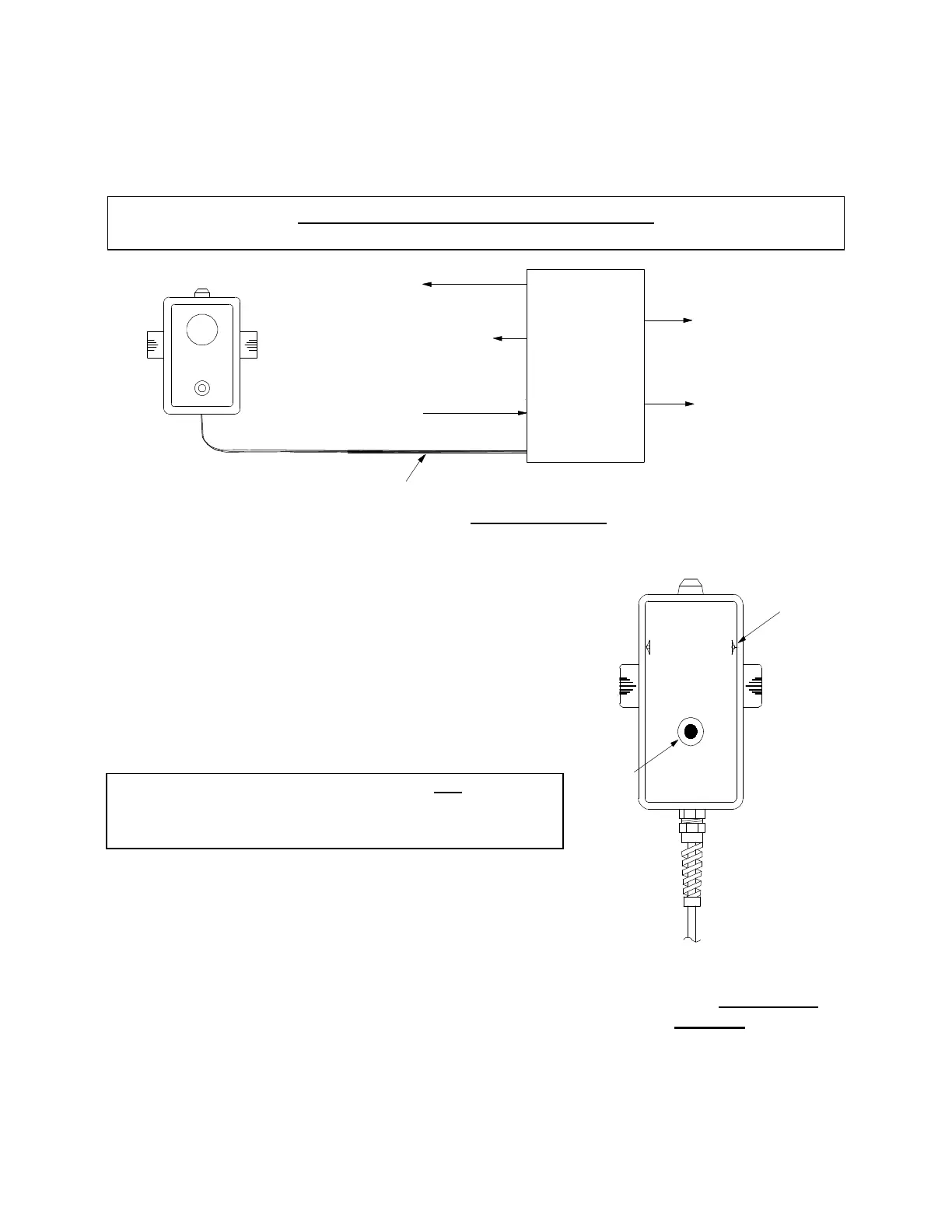THIS PRODUCT IS INACTIVE!
Please contact Mathers Controls for support information.
Page 53
should be mounted in a dry location.
If the cable must pass through holes
in the deck or bulkhead, it may be
disconnected from the Distribution
Box. When reconnecting the cable
to the Distribution Box, carefully
check that each wire is inserted into
the correct terminal and re-secured
with a tie wrap.
NOTE: The Hand Held Remote should not be used
for initial set up of the MicroCommander
Actuator because its engine speed range is
limited to approximately 80% of full speed.
For a single screw boat, connect the
eight (8) conductor cable from the
MicroCommander Actuator to the
"Engine 1" terminal block inside the
Distribution Box (see Figure 24).
For a twin screw boat, connect the
eight (8) conductor cable from the
Starboard MicroCommander
Actuator to the "Engine 1" terminal
Port Actuator
(Eight-Conductor)
Stbd Actuator (or Single Screw)
(Eight-Conductor)
DC Power (10 - 40 VDC)
(Two-Conductor, 16 Gauge or Larger)
Engine Stop Port
(Two-Conductor
16 Gauge or Larger)
Engine Stop Stbd
(Two-Conductor
16 Gauge or Larger)
Distribution
Box
60 Feet
(18,3m)
Hand Held
0669
Figure 22 – External Wiring
Switch
Indicator
STATION
TRANSFER
Port
Engine
Control
Knob
Stbd
Engine
Control
Knob
Station
Transfer
Button
Figure 23 – Hand Held
Control