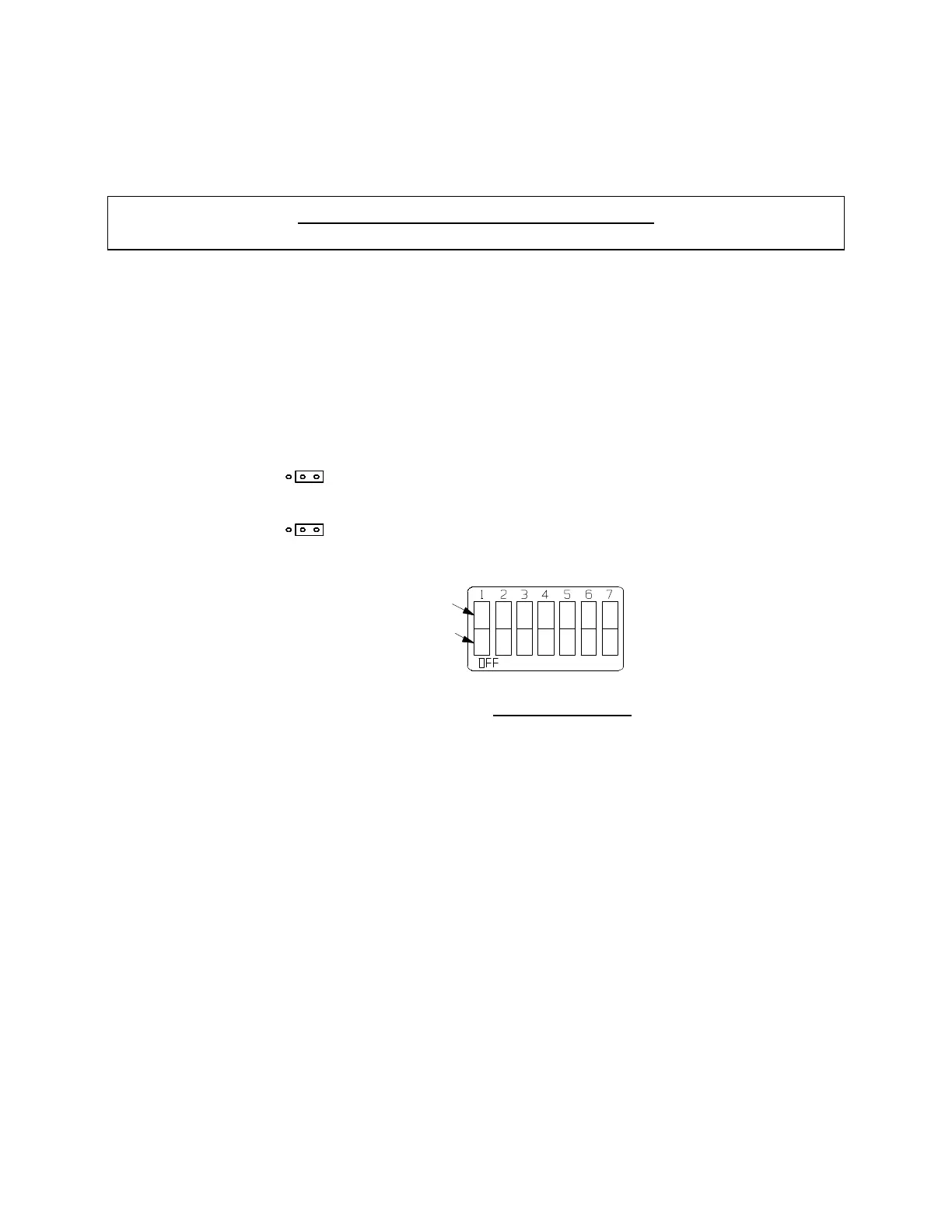THIS PRODUCT IS INACTIVE!
Please contact Mathers Controls for support information.
Page 15
5.1 ACTUATOR
Actuator Settings (as shipped) (see Sections 13 and 14.)
Throttle R7 Pot Fully counterclockwise gives minimum throttle.
'HI' Idle R8 Pot Fully counterclockwise. Leave in this position unless the
'HI' idle option is selected. (See Section 7.1.)
JMPR 1 Shunt between 2 and 3 set for Station 5.
JMPR 2 Shunt open as set for Station 5.
Throttle
Direction
JMPR 3 Throttle cable PUSH to increase speed.
Shunt 'OFF'.
Clutch
Direction
JMPR 4 Clutch cable 'PULL' ahead.
Shunt 'OFF'
SW1 Settings (as shipped)(see Figure 12)
Throttle
Pause
(7) 'OFF' Throttle pause of 0.5 second following shift.
Use when controlling hydraulic actuated clutches.
Clutch
Pause
(6) 'OFF'
(5) 'ON'
(4) 'OFF'
Provides a maximum pause from full-ahead of 3.5 seconds.
Section 6.1.2., lists optional settings.
Clutch
Movement
(3) 'ON'
(2) 'ON'
(1) 'ON'
1/16" (1,6mm) Dimensions are equal each side of neutral.
1/8" (3,2mm) Switches to 'OFF' gives incremental increase.
1/4" (6,4mm) All switches 'ON' gives minimum cable travel.
5.2 CHECK REMOTE CONTROLS AND STATION TRANSFER
Move to each remote control station, and with the controls in
the 'NEUTRAL' position, PUSH the station transfer button. The
indicator light on the control will confirm that control transfer
has taken place and that you have control.
SMALL SCREWDRIVER
PUSH DOWN
FOR ‘ON’
PUSH DOWN
FOR ‘OFF’
Figure 12 – SW1 Dip Switch