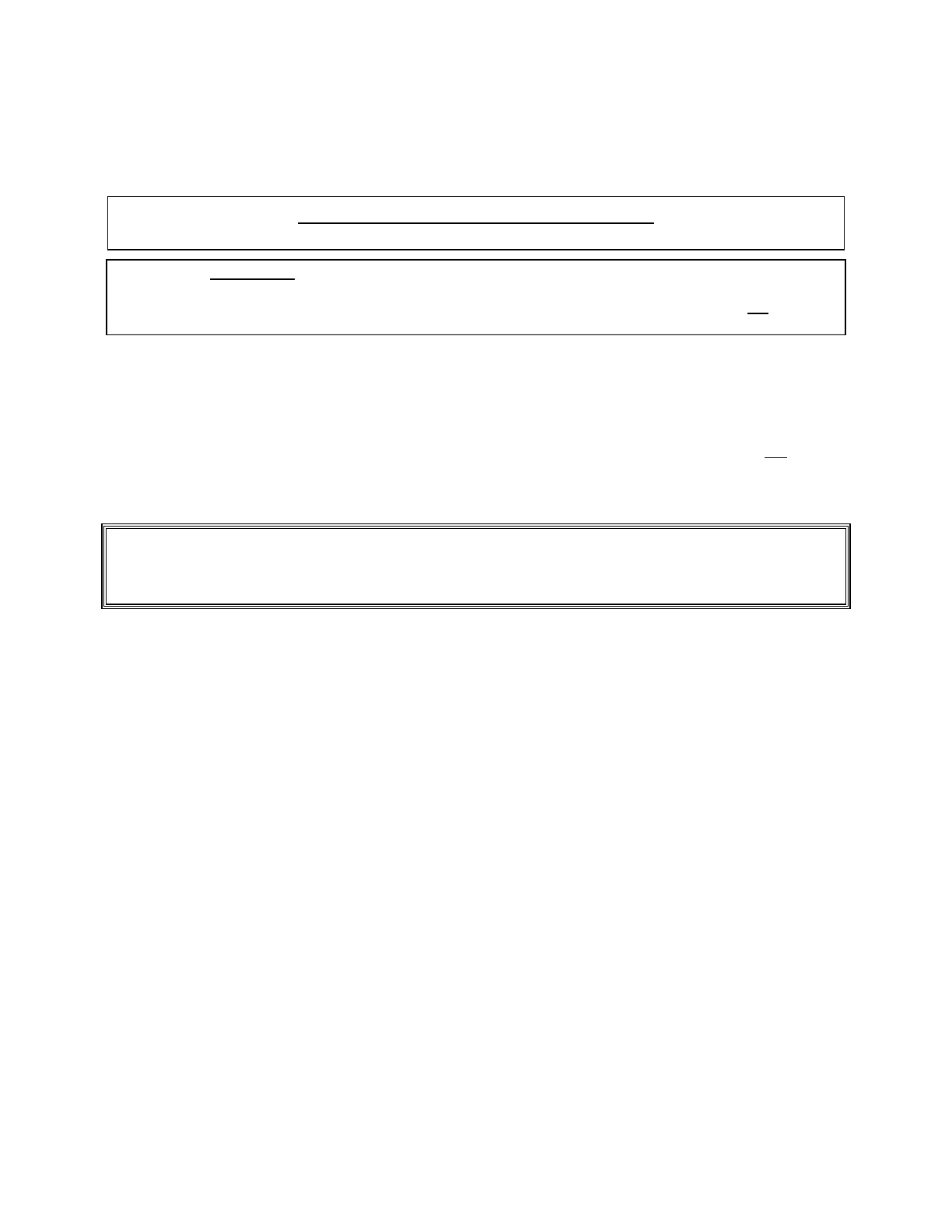THIS PRODUCT IS INACTIVE!
Please contact Mathers Controls for support information.
Page 7
NOTE: It is important that the wire size from the battery to the circuit breaker
panel is large enough to keep voltage drop due to current flow, to less than
3%. The DC return to the battery must be large enough to supply all current
requirements with a voltage drop of less than 1%. (Reference Section 11.)
4. INSTALLATION
Before starting the actual installation of the MicroCommander
Engine Control make sure you have the correct parts and tools on
hand. See Section 2 - REQUIRED PARTS AND TOOLS. Read all the
instructions pertinent to each part before beginning the installation
of that part.
WARNING: Static electricity can destroy electronic components. Anytime the
Actuator cover is off, use the wrist strap provided and connect it to
the Actuator frame. This will drain any static charge you may have on
your person.
4.1 THE ACTUATOR
Secure the Actuator using ¼" or M6 fasteners. When the
Actuator cover is removed, connect the wrist strap to your
person and the ground connector to the Actuator frame. Install
the power cable grip and the start interlock grip in the top
frame holes as shown in Figure 7. When not working on the
Actuator, keep the cover in place to prevent damage to circuits.
4.2 THE CONTROL HEADS
Use the control head template, Section 15., to locate holes.
Drill the screw holes 7/32" (5,6mm) and the 1" (25,4mm) corner
cutout holes. The #8-32 x 1" mounting screws are for a ¾"
(19,1mm) maximum thick mounting surface. Check that the four
(4) mounting screws will start into the control head. Remove
the control and strip the adhesive cover from the gasket. Apply
the adhesive side to the console.