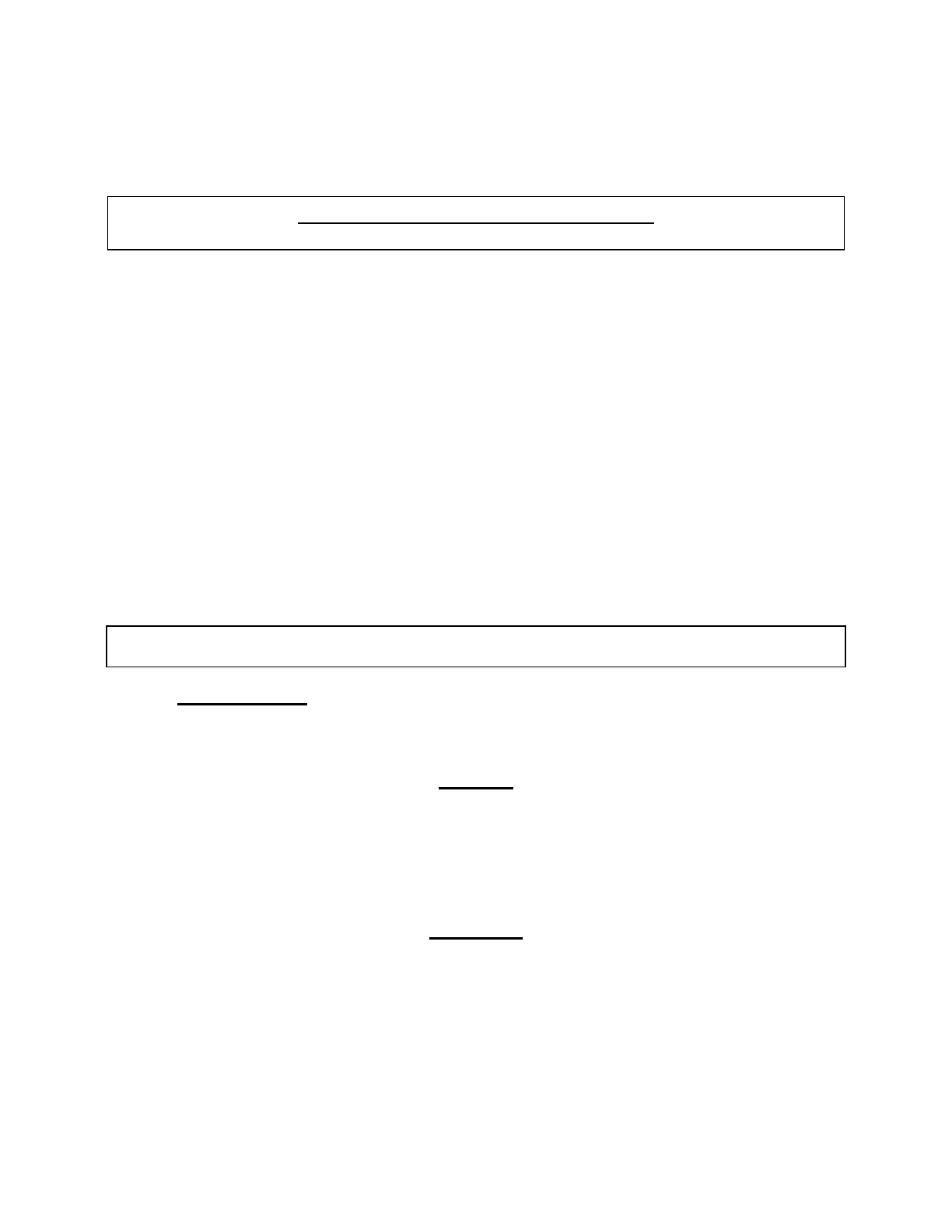THIS PRODUCT IS INACTIVE!
Please contact Mathers Controls for support information.
Page 41
16. MAINTENANCE
16.1 ACTUATOR
The Actuator does not require scheduled maintenance. If the
Actuator becomes noisy, a light coating of silicone grease may
be applied to the stainless steel lead screws.
16.2 CONTROL HEAD
The control heads should be checked once a year to insure the
plug connections or terminals are secure and free of corrosion.
The contacts should be checked and a light coating of Teflon
grease, or corrosion block applied.
17. TROUBLE SHOOTING
NOTE: Always check the other control stations, to see if the symptom can be
repeated.
17.1 SYMPTOM: CANNOT TAKE CONTROL AT ONE (1) STATION
(BOTH PORT AND STARBOARD FOR TWIN SCREW), WHEN THE
SYSTEM IS INITIALLY TURNED 'ON'.
CAUSE
a) A bad electrical connection.
b) Incorrectly wired eight (8) conductor cable or transfer button.
c) Defective transfer button
REMEDY
a) Check the crimps and insure that all the screws are tight at the
control head. Check the station connections at the Actuator.
Tighten, or re-crimp as necessary.
b) Wire the cable connections as shown in Section 4.7, Figure 6
and Figure 9. Correct as necessary.