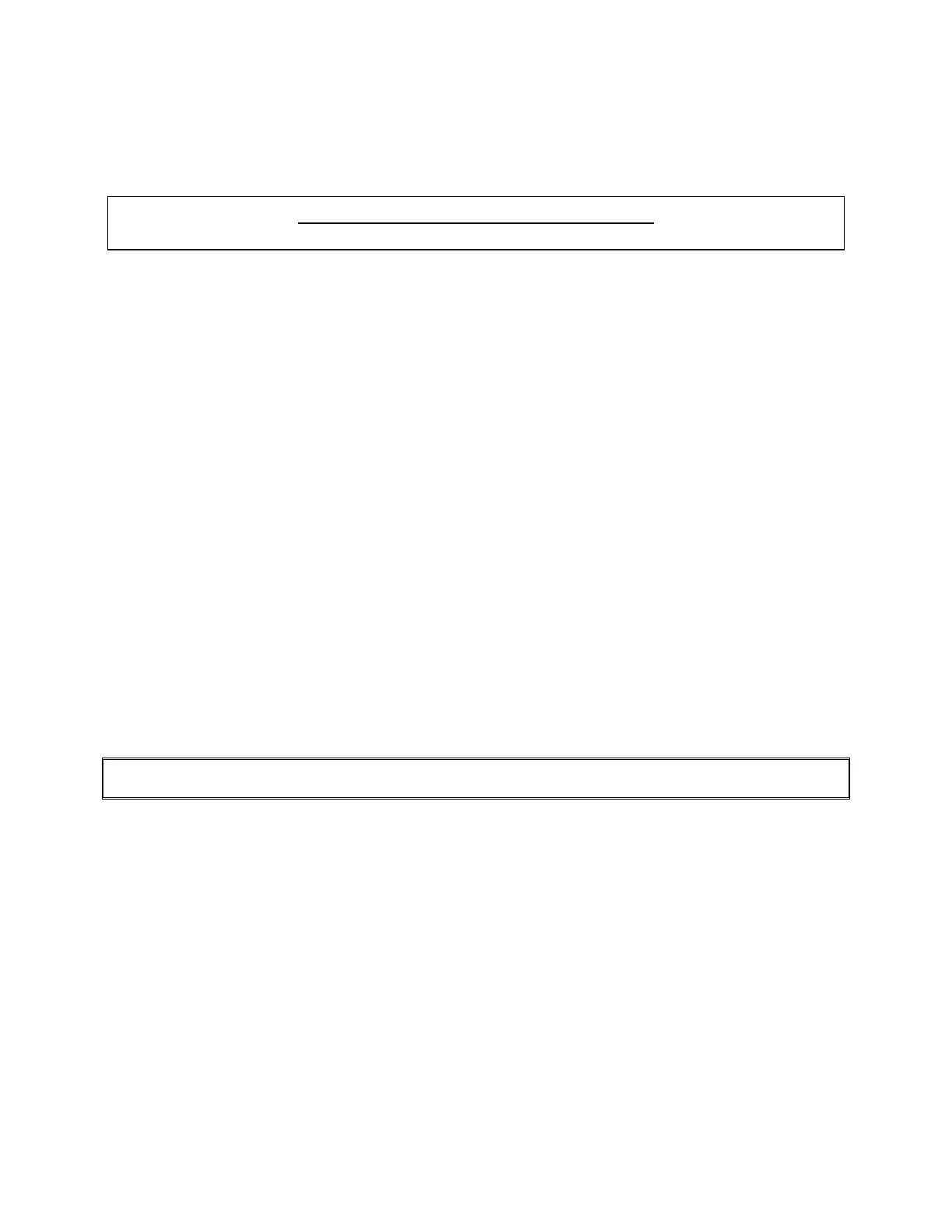THIS PRODUCT IS INACTIVE!
Please contact Mathers Controls for support information.
Page 55
DC Input Power - The Distribution Box will operate on 12, 24
or 32 VDC. The DC input on the circuit board is polarity and
over voltage protected. Note that reverse polarity will result in
the fuse blowing. A spare fuse is provided inside the
Distribution Box.
Engine Stop - The engine stop relays have normally open
(maximum 20 amp) and normally closed (maximum 10 amp)
contacts. The normally open contacts are typically used for fuel
shut-off solenoids and should be wired in parallel with any
existing fuel shut-off circuits. The normally closed contacts are
used with ignition circuits and should be wired in series with any
existing ignition circuits.
18.4 OPERATING INSTRUCTIONS
Station Transfer - Pressing the station transfer button will
transfer command to the Hand Held Remote when the engine
control knob(s) are in neutral. A red indicator light next to
control lever will show that the Hand Held Remote is in
command.
CAUTION: Engine Stop - To stop engine(s), depress and hold the engine stop button
until the engine(s) come to a full stop.
The Hand Held Remote features a safety lanyard, which must be
worn over the wrist of the operator. If the operator becomes
separated from the Hand Held for any reason, the lanyard will
detach from the Hand Held and cause the MicroCommander
Control System to immediately move the engine to idle and the
gear to neutral. To restore control, turn engine control knob(s)
to neutral, re-insert the locking key and then press the station
transfer button.