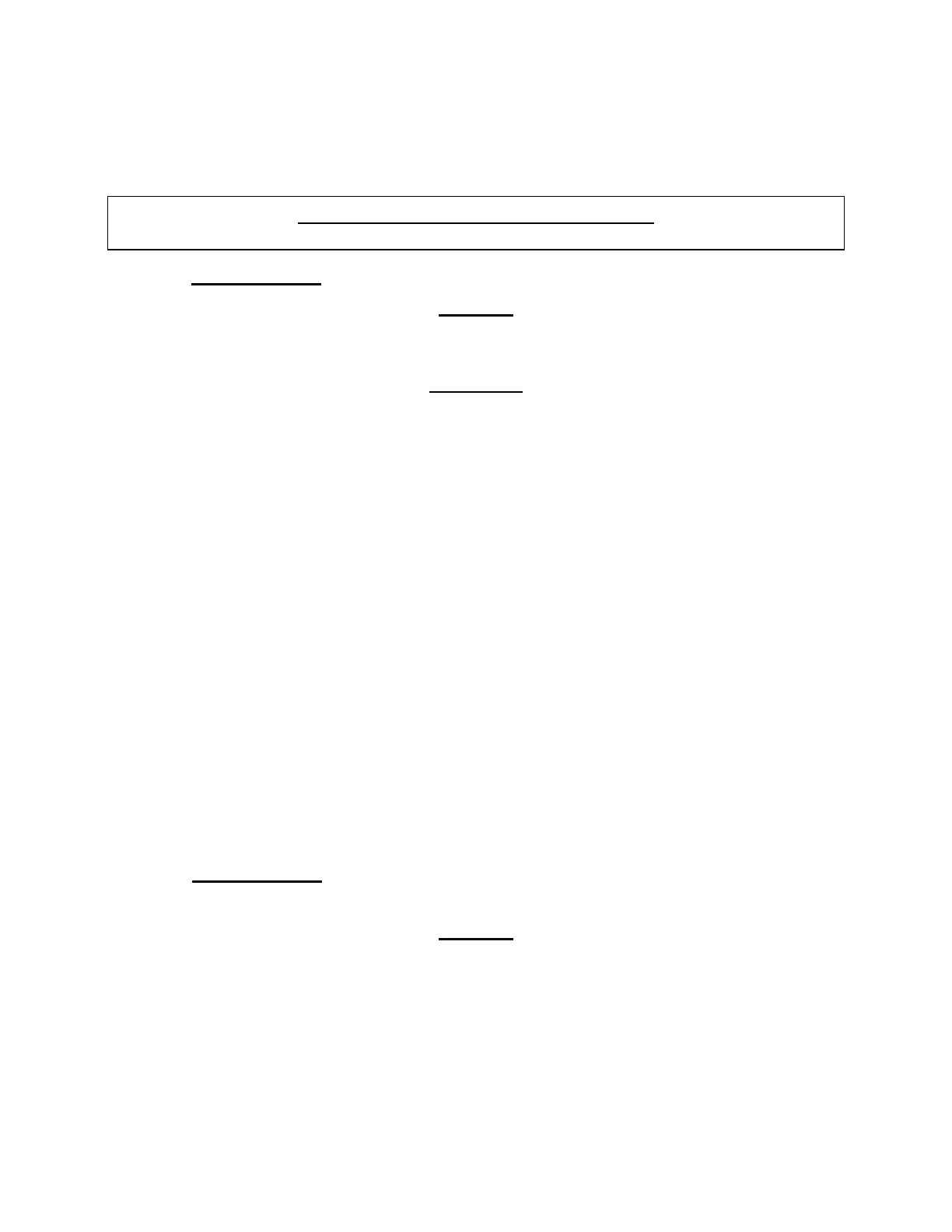THIS PRODUCT IS INACTIVE!
Please contact Mathers Controls for support information.
Page 46
17.9 SYMPTOM: CANNOT OBTAIN "WARM-UP" MODE.
CAUSE
a) The Actuator is sensing lever movement in the astern direction.
REMEDY
a) Depress the transfer button, while moving the lever to the
astern detent. If the LED now blinks, the Actuator is incorrectly
set up. This will be corrected by performing the following:
• Check the eight (8) conductor wiring.
• The yellow wire should go to pin 5 at both the Actuator and
control head for right hand control heads.
• The blue wire should go to pin 7 at both the Actuator and
control head for right hand control heads.
• The yellow wire should go to pin 7 at the control head and
pin 5 at the Actuator for left hand control heads.
• The blue wire should go to pin 5 at the control head and pin
7 at the Actuator for left hand control heads.
If any changes to the wiring were necessary, the shunt at
JMPR4 would have to be changed to the opposite two (2) pins.
17.10 SYMPTOM: STEADY TONE IS HEARD FROM ALL CONTROL
STATIONS. CANNOT GAIN CONTROL AT ANY STATIONS.
CAUSE
a) Low battery voltage at the Actuator.
b) Component failure on the circuit board.