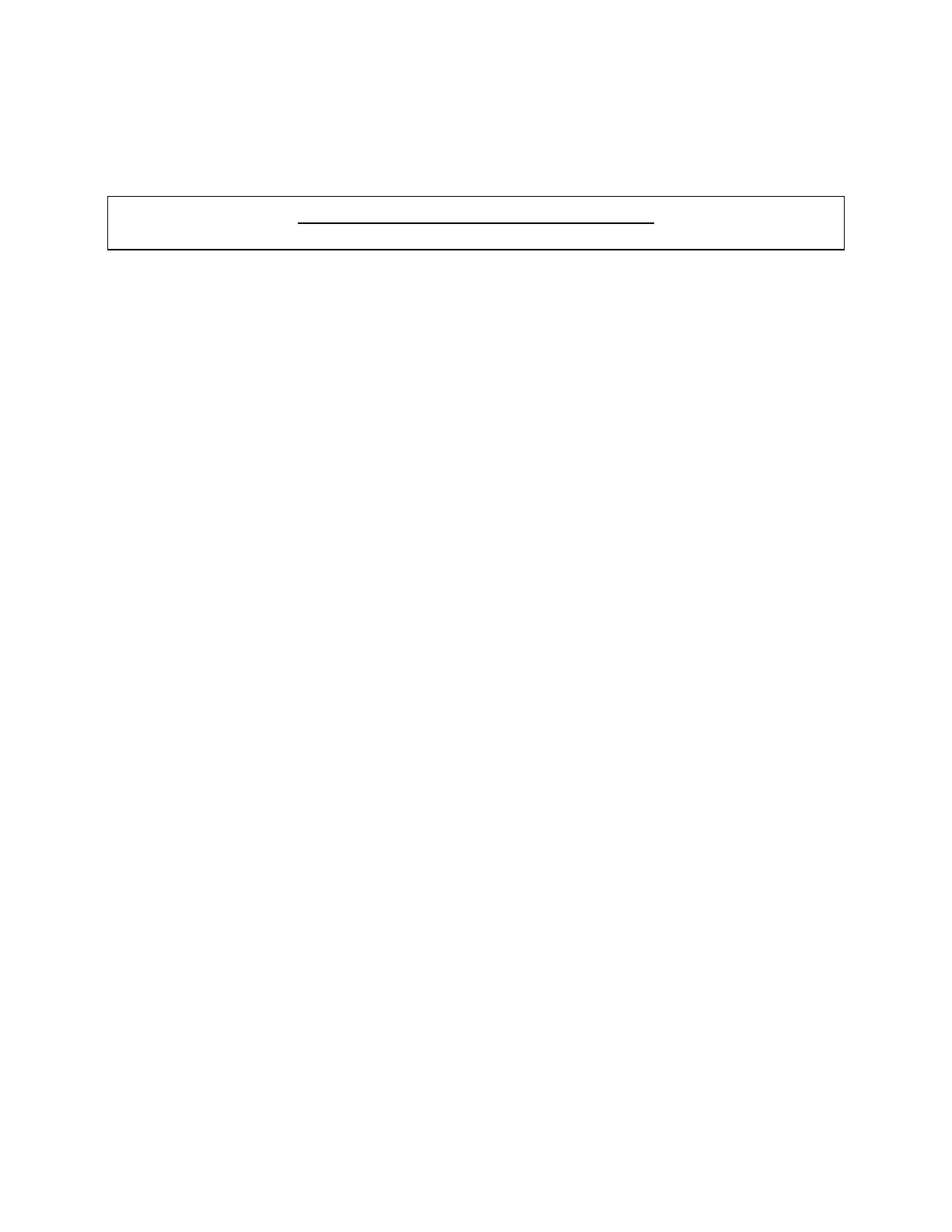THIS PRODUCT IS INACTIVE!
Please contact Mathers Controls for support information.
Page i
TABLE OF CONTENTS
Section Page
1. GENERAL INFORMATION.........................................................1
2. REQUIRED PARTS AND TOOLS.................................................1
2.1Supplied By Your MicroCommander Dealer..............................1
2.1.1Control Head.................................................................1
2.1.2Actuator .......................................................................2
2.1.3Electric Cable ................................................................2
2.2Supplied By Installer............................................................3
2.2.1Tools Required For Installation .........................................3
2.2.2Push-Pull Cables ............................................................3
2.2.3Push-Pull Cable Connection Kits........................................3
2.2.4Control System Power 'ON' - 'OFF' (See Figure 3)...............3
2.2.5Engine 'STOP' Button......................................................4
3. PLAN THE INSTALLATION........................................................4
3.1Actuator Location................................................................4
3.2Remote Control Head Location ..............................................5
3.3DC POWER SOURCE ............................................................6
4. INSTALLATION......................................................................7
4.1The Actuator ......................................................................7
4.2The Control Heads...............................................................7
4.3Station Transfer Button........................................................8
4.4Engine 'START' Switch .........................................................8
4.5Engine 'STOP' Switches........................................................9
4.6Eight-Conductor Cable .........................................................9
4.7Control Head....................................................................10
4.8Bonding A.B.Y.C. E-1 46 CFR 111.05................................12