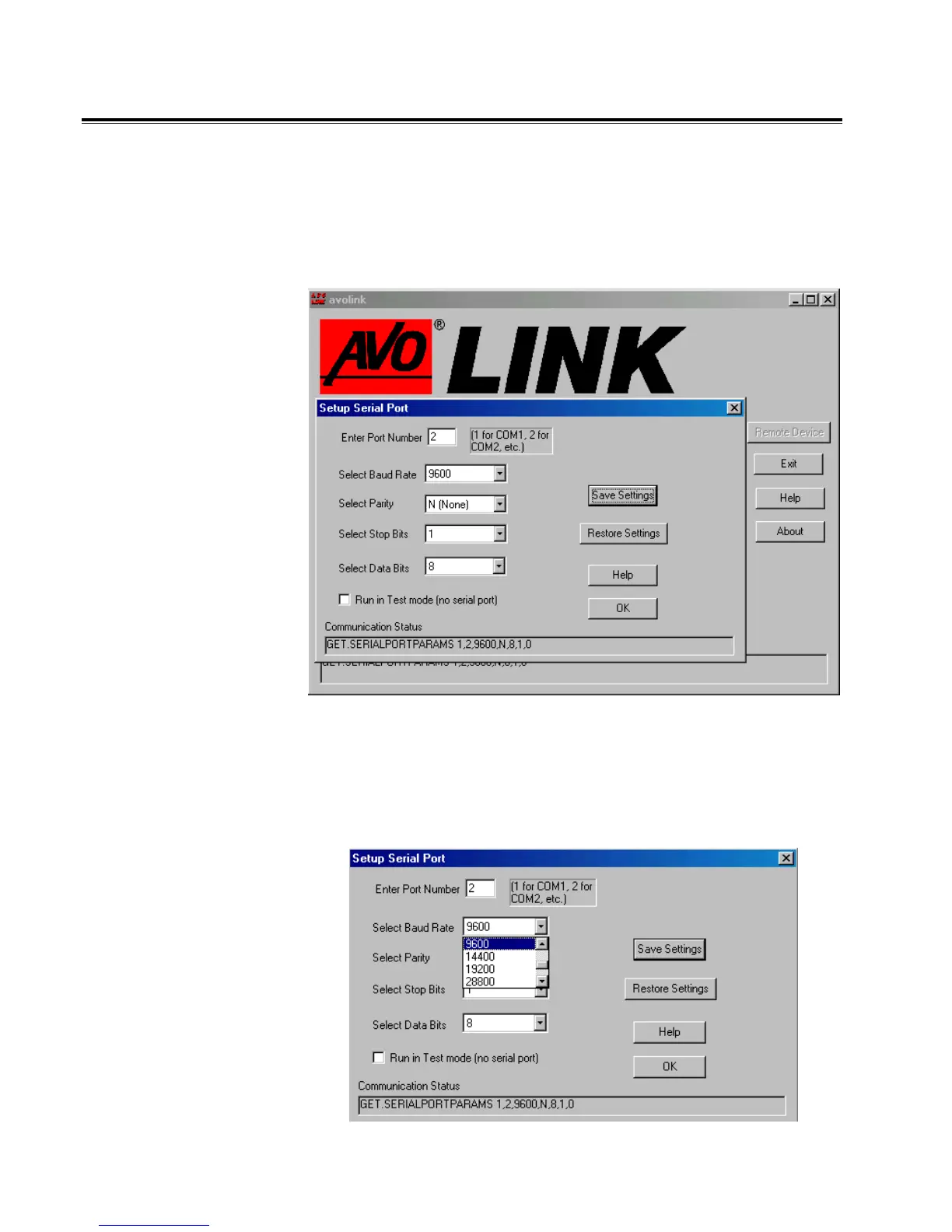M
AVTM246004 BITE 2/2P Rev 4 July 2011
132
Setup Serial Port
When necessary, use this feature to adjust the
communications parameters.
1. Click on Setup Serial Port.
Setup Serial Port
2. From the drop-down lists, pick the desired communications
parameters. For the DART Analysis System, select a baud rate
of 19200.
Select Baud Rate
www.GlobalTestSupply.com
Find Quality Products Online at: sales@GlobalTestSupply.com