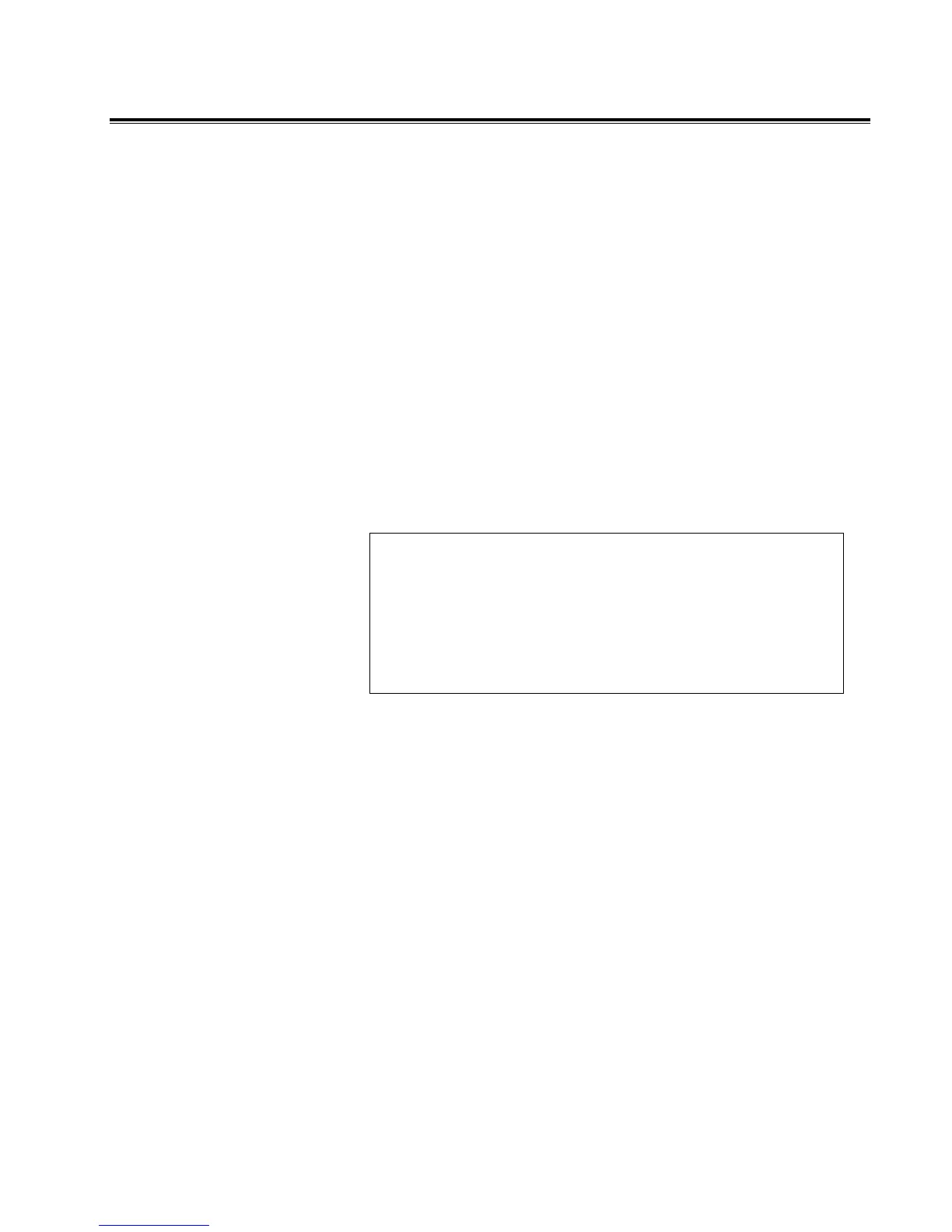STANDARD TEST PROCEDURE
AVTM246004 BITE 2/2P Rev 4 July 2011
37
Connecting the
BITE 2 or BITE 2P
Transmitter
1. Make sure that the transmitter power switch is in the O
(OFF) position.
See Figure 3-1 for the position
of the J2 connector.
2. Insert the plug of the current source leads into the
transmitter connector marked J2. Then rotate the plug
collar clockwise to tighten it.
Be sure to make the
connections to the battery
terminal plate and not to
intercell connection hardware.
3. Connect the current source leads to the end positive and
negative terminal plates of the battery.
G
CAUTION
You can use the BITE 2 transmitter to provide test current for
measurements on each cell/module for a battery string of up
to 275 V dc. If the battery under test exceeds this limit, section
the battery into portions that are less than 275 V dc. For
information on sectioning a battery, refer to "Sectioning a
Battery System" on page 49.
4. Insert the power cord into the J1 power receptacle on the
transmitter. Then plug the power cord into a 120 V
(230 V) outlet, as appropriate.
.
5. Power on the transmitter by pressing the power switch to
the | (ON) position.
BITE 2: The transmitter
CURRENT READY lamp
illuminates when the unit is
operating and applying current.
BITE 2P: The transmitter
Power LED illuminates when
the unit is on.
6. Press the current On/Off switch to energize the current
source. There is a delay while the coupling capacitors are
charged to the bus voltage. Then the CURRENT READY
lamp lights.
7. Observe the current reading displayed on the receiver
screen.
8. Pull the receiver trigger to advance the receiver and
store the source current reading.
www.GlobalTestSupply.com
Find Quality Products Online at: sales@GlobalTestSupply.com