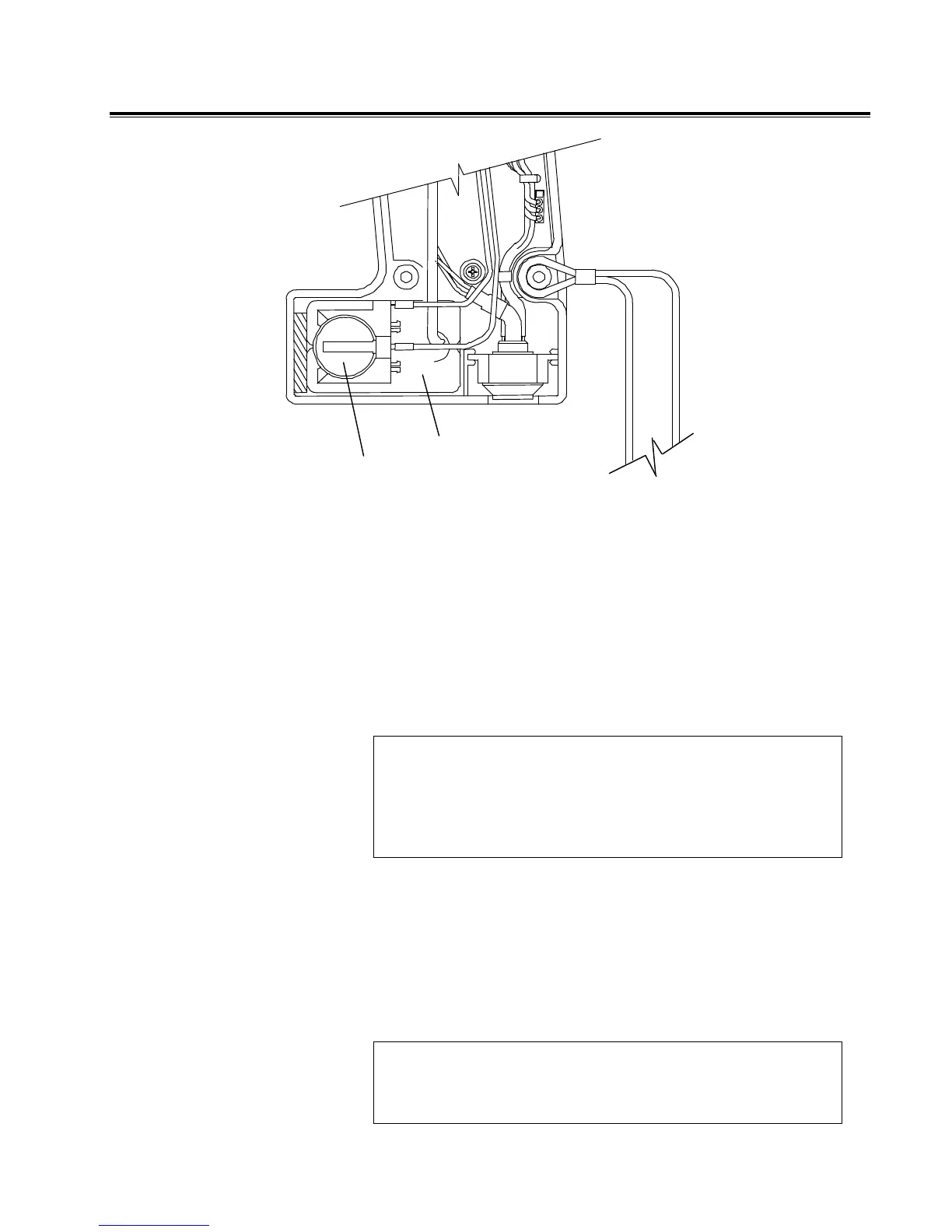MAINTENANCE & TROUBLESHOOTING
AVTM246004 BITE 2/2P Rev 4 July 2011
77
Figure 9-1: RTC battery "piggybacks" the system battery
.
To replace the receiver RTC (Real-Time Clock) battery:
Refer to “Powering Down and
Disconnecting the BITE 2/2P”on
page 45.
1. Turn off the receiver.
2. Disconnect all cables from the receiver.
F
WARNING
Be sure to power down the receiver and disconnect all
cables before disassembling the receiver to replace
batteries. Do not connect the charger to the receiver
while replacing batteries.
3. Lay the receiver on a flat surface with the display screen
face down. Using a Phillips head screwdriver, remove the
eight screws fastening the back cover and probe housing.
4. Carefully remove the probe housing. Remove the back
cover.
G
CAUTION
Do not disturb the wrist strap, trigger assembly, or wiring
harness.
System Battery
RTC Chip Battery
www.GlobalTestSupply.com
Find Quality Products Online at: sales@GlobalTestSupply.com