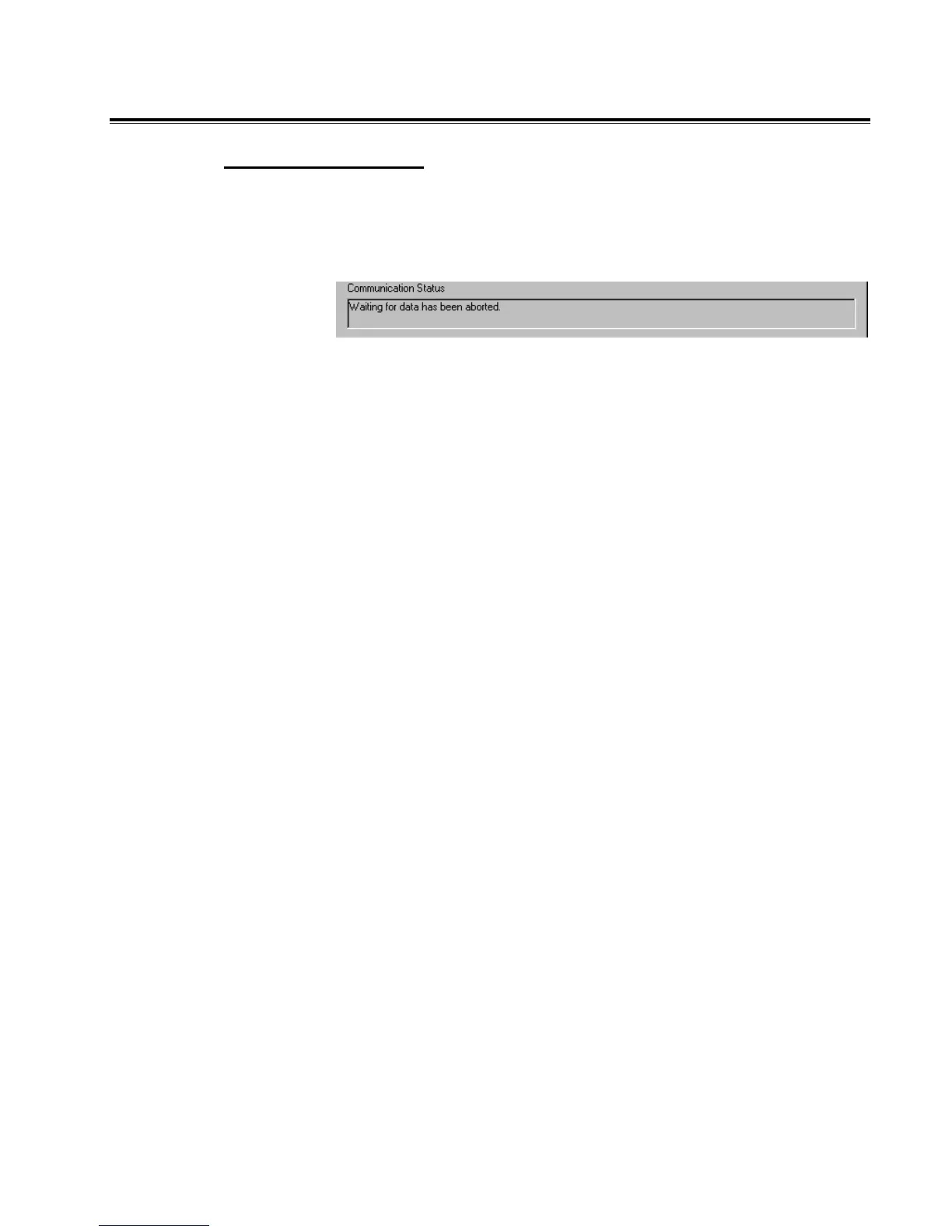USING AVOLINK WITH THE BITE
AVTM246004 BITE 2/2P Rev 4 July 2011
127
Canceling a Transfer
To cancel a transfer, click Cancel on the AVOLINK Import Data
tab. The Cancel button toggles to Transfer, and the
Communication Status window indicates it is no longer waiting
for data.
Cancel Button Pressed
If the data transfer is aborted, the .raw file will contain all the
data that was transferred before the abort occurred. The .txt
and .xls files will not be created.
Disconnect the BITE from the PC
After the transfer is complete, disconnect the null-modem
cable from the BITE and from the PC.
www.GlobalTestSupply.com
Find Quality Products Online at: sales@GlobalTestSupply.com