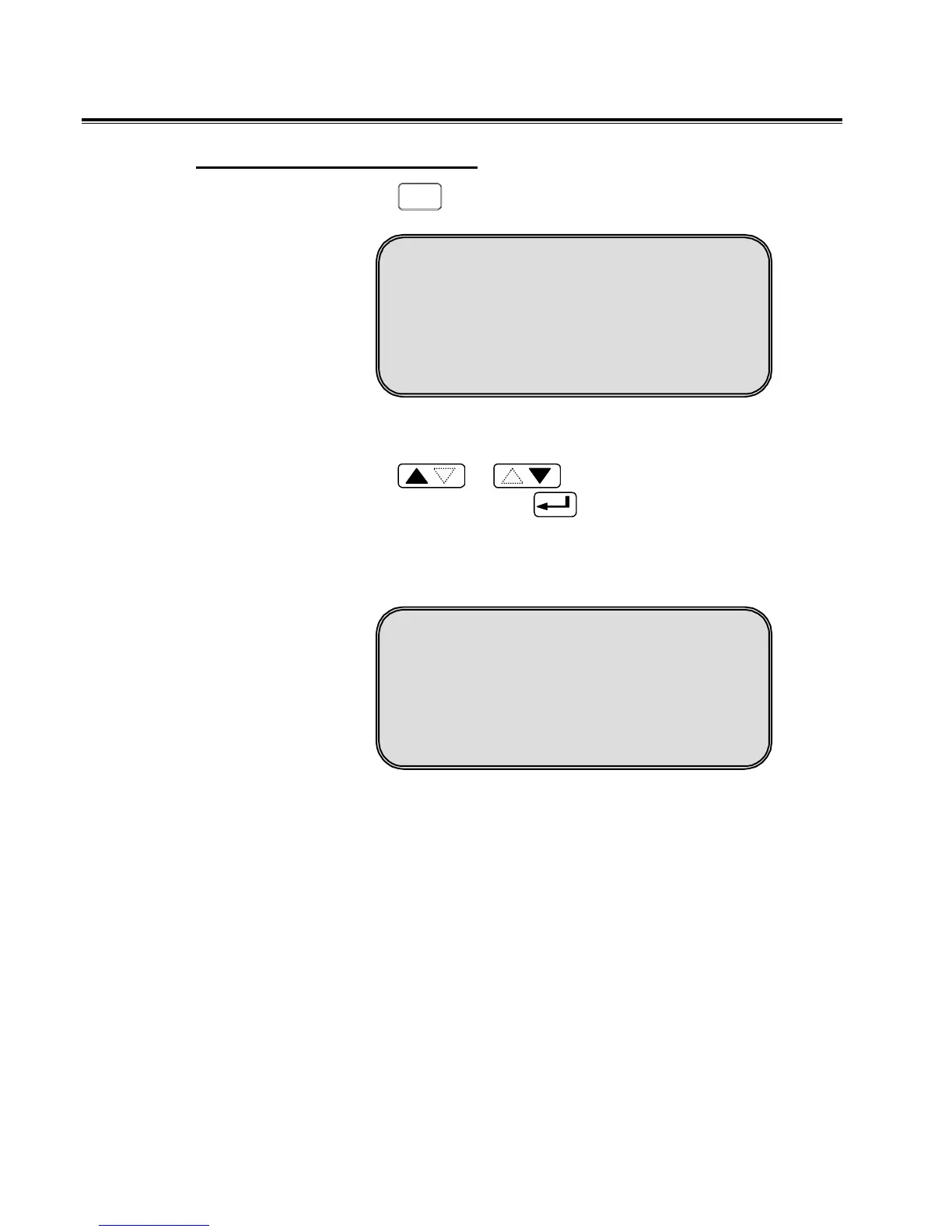M
AVTM246004 BITE 2/2P Rev 4 July 2011
126
Sending data from the MBITE
1. Press
on the MBITE to access MENU 1.
EXPORT READINGS
CLEAR STORAGE
VIEW/PRINT MENU
DATA STORAGE ON/OFF
RETURN TO TEST
UP DN ENTER MENU2
Menu1 Screen (Export Data)
2. Press
or
on the MBITE to select Export
Readings. Then press
to start exporting data. The
MBITE displays the following screen. When the transfer is
complete, you are prompted to clear the data from the
MBITE.
TEST 001 OF 004
EXPORTING
<Lllllllllllllllllllll>
CANCEL
Export Data Screen
Refer to the instruction manual for the MBITE for more
information about deleting data after transferring.
www.GlobalTestSupply.com
Find Quality Products Online at: sales@GlobalTestSupply.com