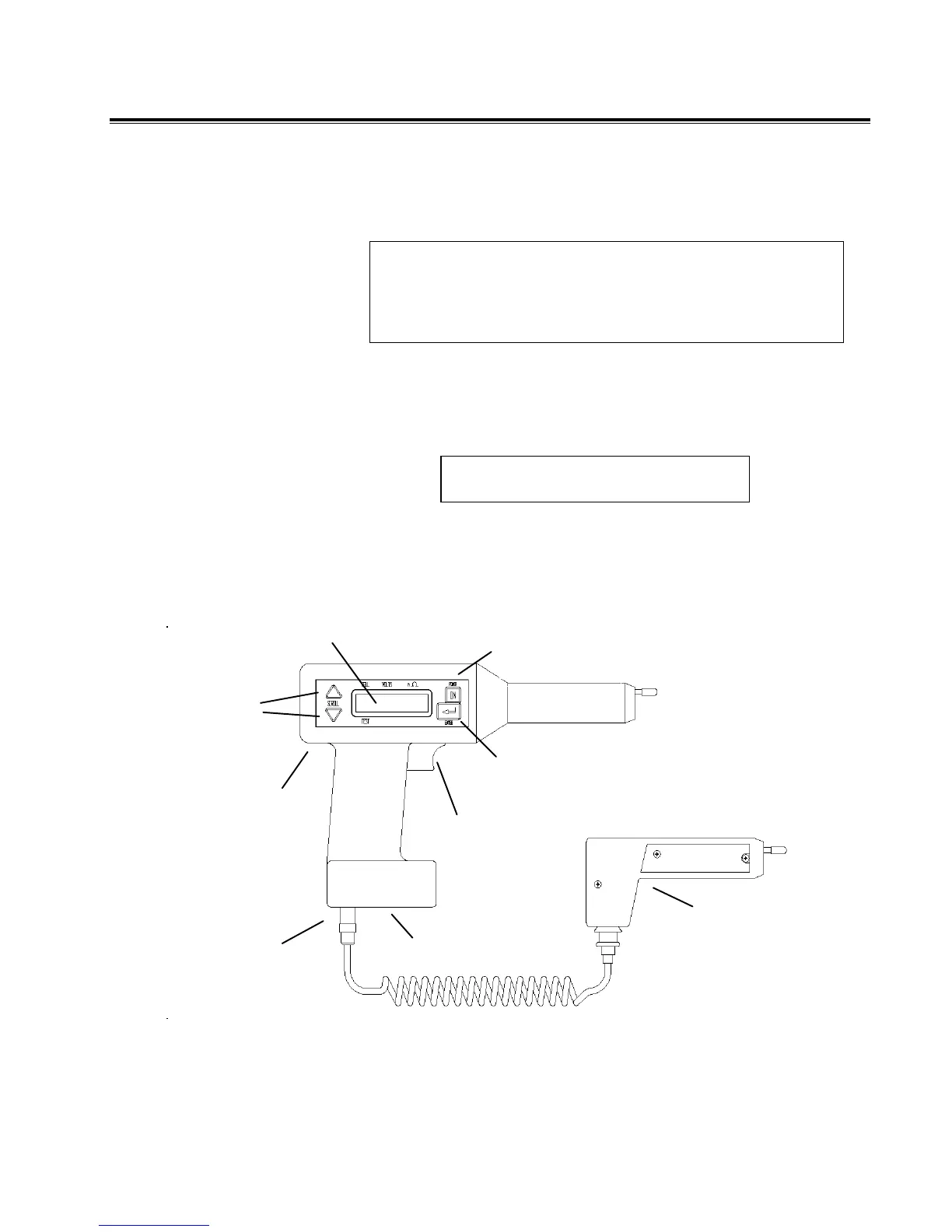STANDARD TEST PROCEDURE
AVTM246004 BITE 2/2P Rev 4 July 2011
35
Step Six: Connecting the Receiver and the BITE 2 or BITE 2P
Transmitter to the Battery
F
WARNING!
To avoid electric shock, always wear rubber gloves when
making connection to battery systems. Voltages to
ground in excess of 270 V dc are possible.
1. The receiver screen prompts you to connect the CT.
CONNECT CT! XX.X
RIPPLE CURRENT
2. Connect the plug of the CT to the 4-pin connector on the
receiver. Figure 4-4 shows the location of the 4-pin
connector.
POWER ON
Switch
ENTER Key
7-Pin
Connector
4-Pin
Connector
Potential
Probe
3-Pin
Connector
LCD
TRIGGER
UP and
DOWN
ARROW
Keys
Figure 4-4: Receiver controls, connectors, and indicators
www.GlobalTestSupply.com
Find Quality Products Online at: sales@GlobalTestSupply.com