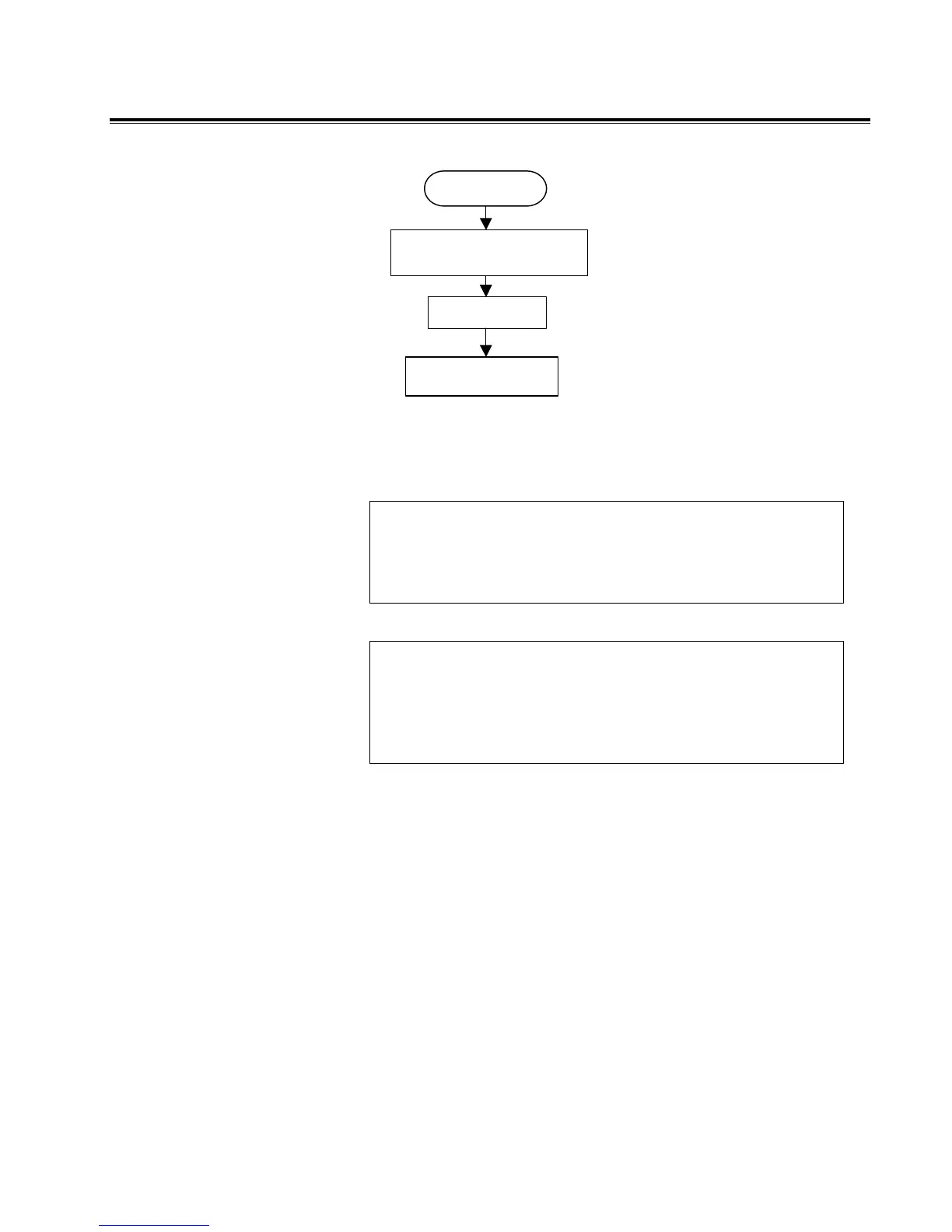STANDARD TEST PROCEDURE
AVTM246004 BITE 2/2P Rev 4 July 2011
29
Figure 4-2: Initialization screens
NOTE: If the receiver is not sufficiently charged, a low battery
message is displayed to alert you. You can work for a short time
on a low battery; however, you should charge the receiver as soon
as possible to ensure that your work is not disrupted because of
low battery power.
NOTE: If the available memory in the receiver is low (that is, if
there is not much space left to store test information), a message
is displayed to alert you. In this case, prior to testing you may
want to export previous test results to a PC and then delete all or
some of those test results from the receiver. Doing so will make
more memory available for the test you are about to perform.
After initializing, the receiver displays a screen that prompts
you to decide whether you want to scan bar-coded
information related to the test. The following subsection
contains the appropriate procedures.
Check for connected cables
RS232 None Wand
Megger
COPYRIGHT 2000
RELEASE 2.0
www.GlobalTestSupply.com
Find Quality Products Online at: sales@GlobalTestSupply.com