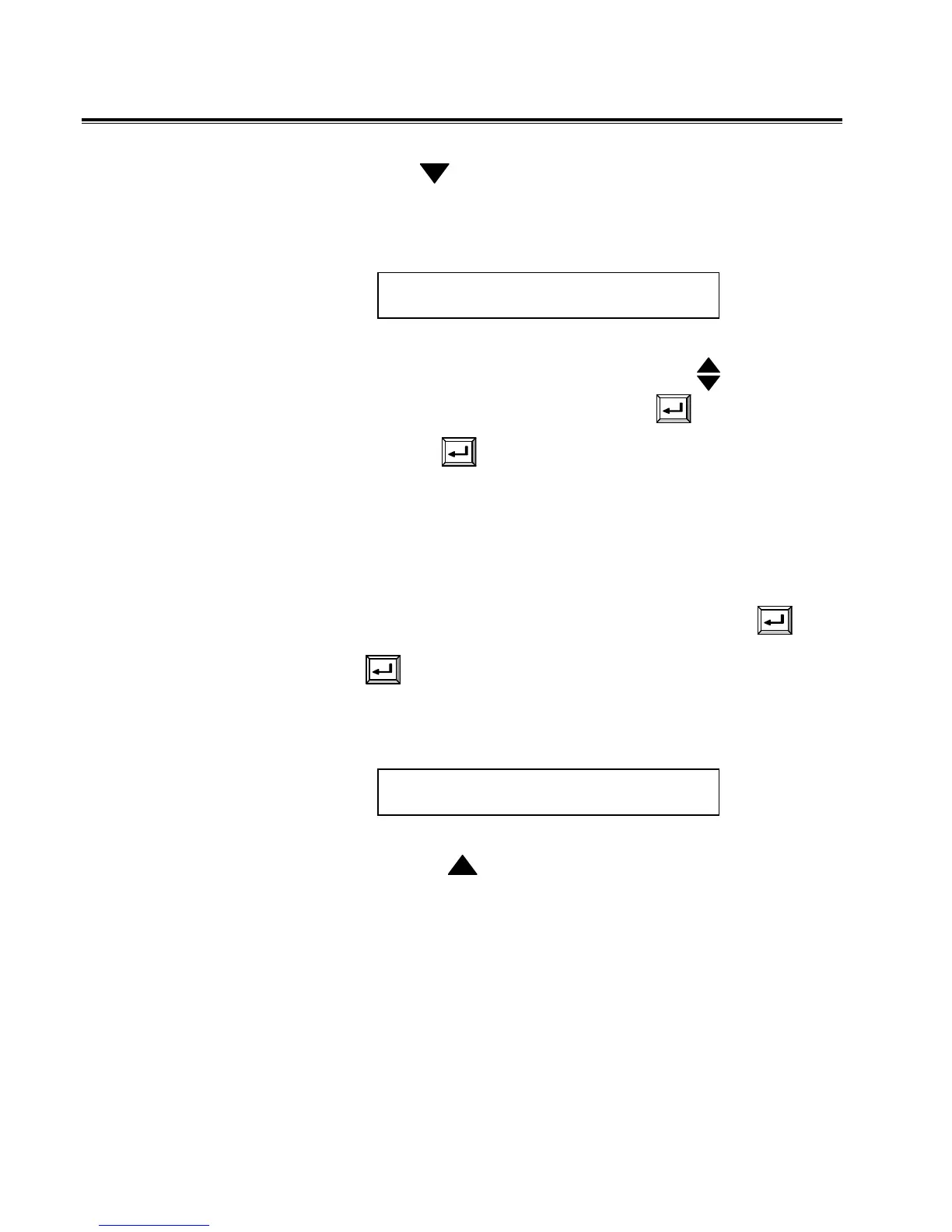M
AVTM246004 BITE 2/2P Rev 4 July 2011
70
2. Press
to select SET TIME.
The date and time as they are now set in the receiver
are displayed.
The BITE receiver uses a
global date format, DD-
MMM-YYYY, e.g. 10-OCT-
2000.
U DD-MMM-YYYY
D 15:30:00 SET
3. If you want to change the month, press
until the
month is set correctly. Then press
.
Pressing
moves the cursor from the month field to
the day, year, hour, minutes, and seconds fields.
The BITE receiver uses
military time (that is, a 24-
hour clock). For example,
3:15 p.m. would be
displayed as 15:15:00.
4. Set the day, year, hour, minutes, and seconds as
needed.
5. When you are finished setting the clock, press
as
needed so that the minutes field is selected. Then press
again.
The receiver prompts you to save the new time and
date.
Y SAVE NEW
N TIME SETTING?
6. Press
to enter Y (for YES).
The receiver clock is set.
www.GlobalTestSupply.com
Find Quality Products Online at: sales@GlobalTestSupply.com