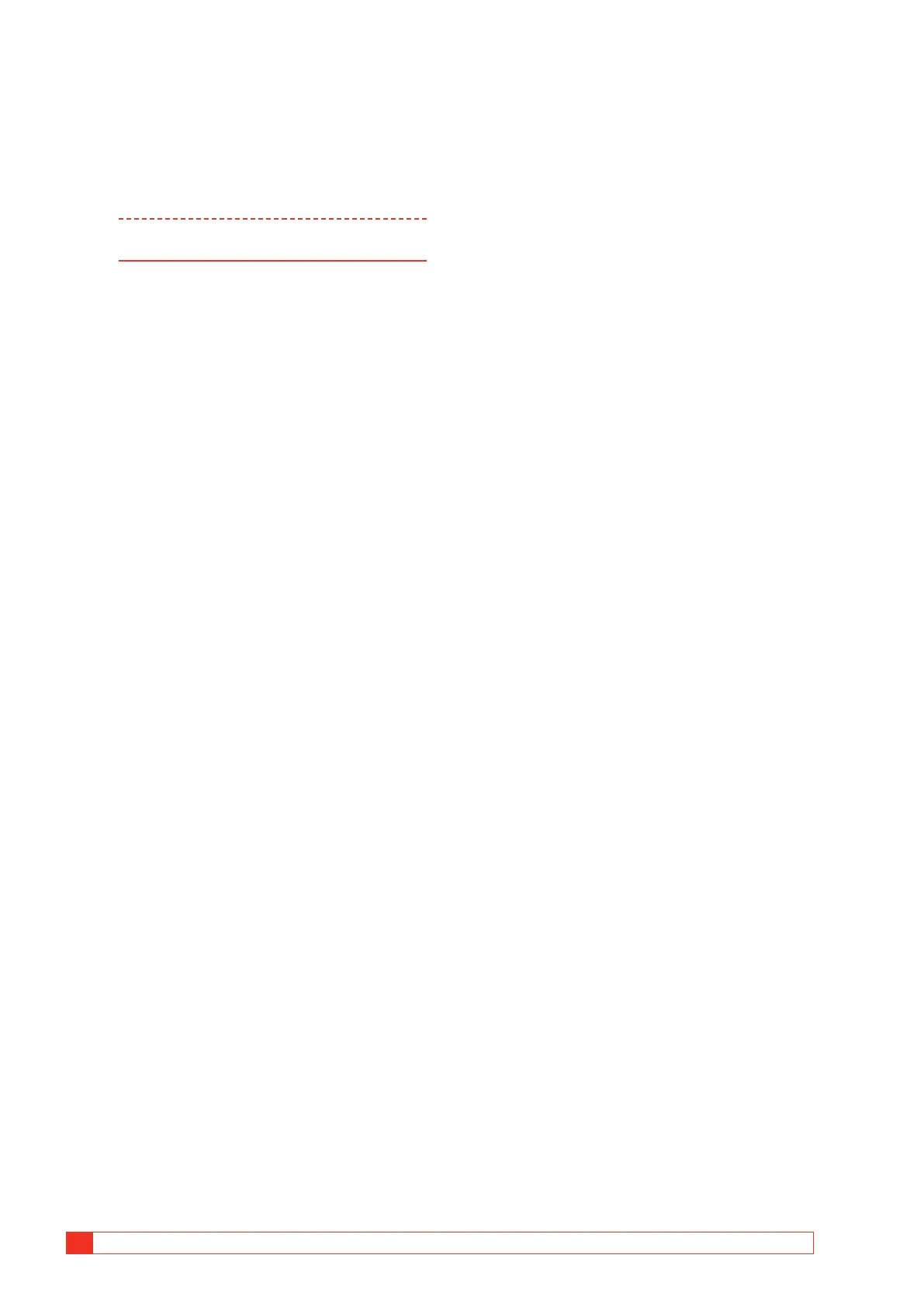14 TM1700-SERIES ZP-BL16E BL1448GE
2 INTRODUCTION
2.4 Shipping
If you are going to send the instrument with parcel
service use the original transport box or one with
equivalent strength. Megger can not take responsibil-
ity for transport damages.
Note Always make a back-up of your valuable data
on USB memory before shipping.