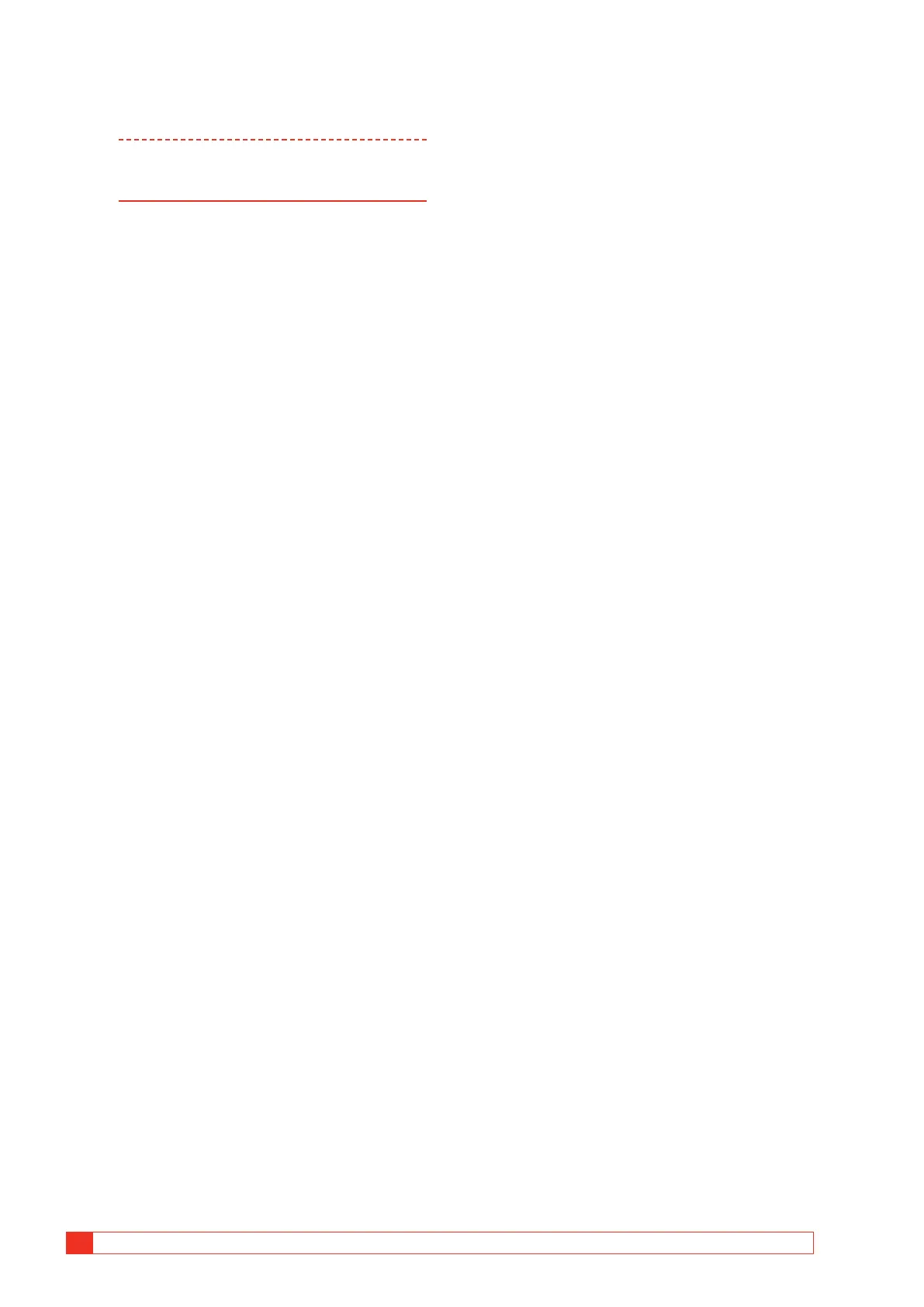32 TM1700-SERIES ZP-BL16E BL1448GE
4 CABA LOCAL
the analyzer) the instrument uses the template that is
set as default (“MAX CONFIG TEMPLATE”).
Note If you set another template as default, that
template can not be adapted to the current
configuration of the instrument.
Comparison to test plans in CABA
Win
The template in CABA Local is a test plan with ad-
ditional settings. All possible settings are made, only
transducer needs to be selected before the test is
performed.
Create a subfolder
The instrument is delivered with a set of standard
breaker templates located in the Generic Template(s)
folder. You may however want to create your own
sets of templates. Start off by creating a subfolder:
1] Navigate to the folder in which you want to
create a subfolder.
2] Press the “CREATE SUBFOLDER” button.
3] Write the name (ABB in this example) of the
folder in the Folder ID text field.
4] Press the “OK” button.
Delete a subfolder
This is how you delete a subfolder and all its content:
1] Navigate to the folder that you want to
delete.
2] Press the “CHANGE/DELETE” button.
3] Press the “DELETE” button.
4] Confirm deletion by pressing the “YES” but-
ton.
Rename a subfolder
1] Navigate to the folder you want to rename.
2] Press the “CHANGE/DELETE” button.
3] Enter the new name of the folder in the
Folder ID text field.
4] Press the “OK” button.
Create a template from a breaker
Templates can be created by copying the breaker
setup from any breaker in the breaker list. You can
create a template from any breaker in the “Breaker
List”, see “4.10 Breaker List menu” on page 30.
1] Choose the “DEFINE NEW TEMPLATE FROM
BREAKER”.
2] Choose the breaker from “BREAKER LIST”
that you want to create a template of.
3] Give the template a suitable name e.g. for
which type of circuit breaker is it meant to
be used.
All settings done for the breaker are now also set in
the new template. When you in the future will test a
new breaker of the same type you choose this tem-
plate and then run the test.
Rename a template
1] Navigate to the template you want to re-
name.
2] Press the “CHANGE/DELETE” button.
3] Enter the new name of the template in the
Folder ID text field.
4] Press the “OK” button.
Set a template as default
The default template is used when you want to run a
quick test (see “5.4 Quick test” on page 30).
1] Navigate to the template you want to set as
default.
2] Press the “SET AS DEFAULT” button.
Delete a template
1] Navigate to the template that you want to
delete.
2] Press the “CHANGE/DELETE” button.
3] Press the “DELETE” button.
4] Confirm deletion by pressing the “YES” but-
ton.
