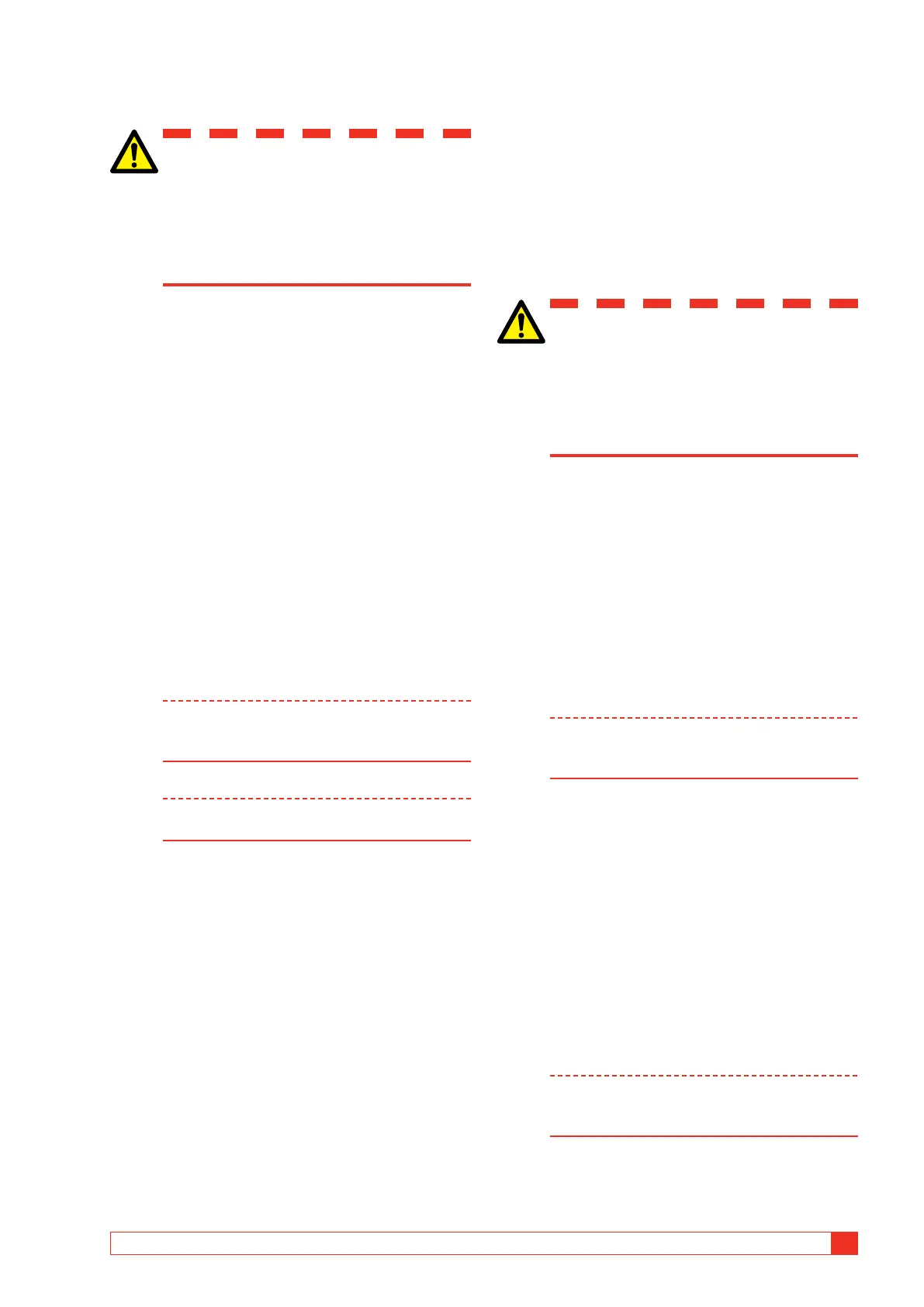BL1448GE ZP-BL16E TM1700-SERIES
63
5 PERFORM TESTING
5.3 Basic test
IMPORTANT
Follow the Safety regulations in chapter 1.
Make use of the blind terminals (blue
color, marked NC) to avoid unintended
breaker operation while still doing con-
nections to the breaker.
1] Make the correct protective earthing of the
test object and instrument, see section ”1.3
Protective earthing procedure in HV environ-
ments” on page 61
2] Power-up the instrument.
3] Select the breaker in the “Breaker List” or
define a new breaker.
4] Select an existing test or create a new test.
5] Go to Analyzer View / Hook-Up screen.
6] Follow connection instructions.
7] Connect the main contact cable set.
8] Connect the close and trip coils.
9] Connect any transducers.
10] Remove the ground connection on one side
of the circuit breaker.
Note Keep both sides grounded if you use the
optional DCM MODULE with DualGround
technology.
11] Select operation on the control panel.
Note First operation must be a single close or open
operation!
12] Turn the operating/measure knob on the
control panel.
13] Wait while the instrument execute the op-
eration and measurements.
14] When it is ready you will see the graph pres-
entation on the screen. See “View a record-
ing” in “4.10 Breaker List menu” on page 61.
5.4 Quick test
The instrument can make a test without a circuit
breaker definition selected or created. The instrument
will choose open or close operation depending on the
status of the circuit breaker. The measurement will be
performed according to system settings and maxi-
mum possibilities of timing according to the TM1700
model (MAX CONFIG TEMPLATE). No motion will be
recorded.
IMPORTANT
Follow the Safety regulations in chapter 1.
Make use of the blind terminals (blue
color, marked NC) to avoid unintended
breaker operation while still doing con-
nections to the breaker.
1] Make the correct protective earthing of the
test object and the instrument, see section
“1.3 Protective earthing procedure in HV
environments” on page 61
2] Power-up the instrument.
3] Connect your timing and control cables ac-
cording to the Hook-up screen in the Ana-
lyzer View of CABA Local.
4] Remove the ground connection on one side
of the circuit breaker.
Note Keep both sides grounded if you use the
optional DCM MODULE with DualGround
technology.
5] Turn the OPERATE / MEASURE knob on the
control panel.
If you are in the “Analyzer view” a meas-
urement will be initiated if not you will be
directed automatically to “Analyzer View”
and from there turn the OPERATE / MEASURE
knob ones more to confirm the measurement
start.
6] Wait while the instrument execute the op-
eration and measurements.
7] When it is ready you will see the graph
presentation on the screen. See section “4.1
Start/Shut down CABA Local” on page 61.
Note If you have a template highlighted and do
a quick test you will get the setting of this
template.
