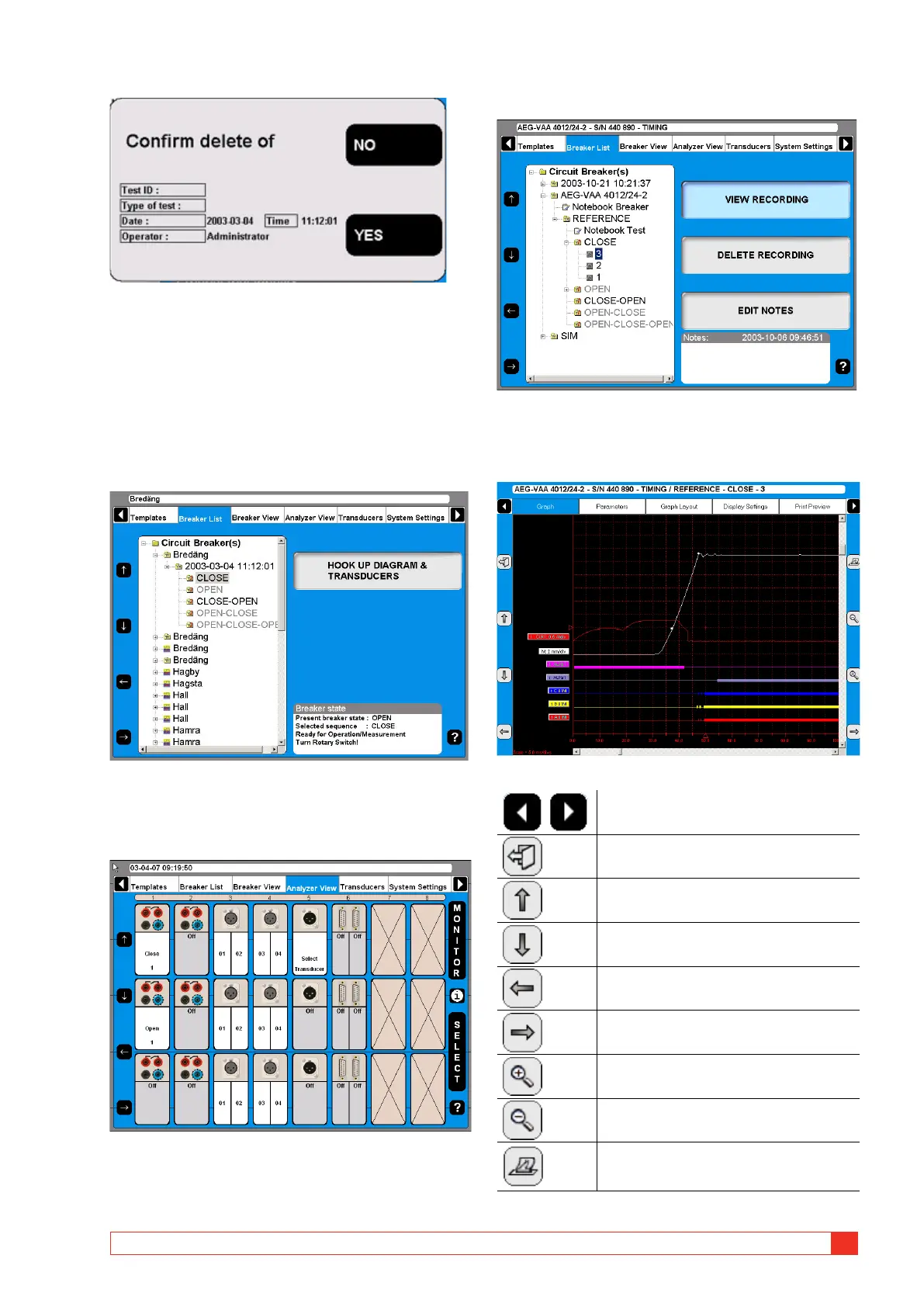BL1448GE ZP-BL16E TM1700-SERIES
37
4 CABA LOCAL
3] Confirm deletion by pressing the “YES” but-
ton.
Hook up diagrams & transducers
1] Navigate to the breaker operation designa-
tion that you want to perform.
2] Press the “HOOK UP DIAGRAM & TRANSDUC-
ERS” button.
3] The Analyzer View will be shown. Refer to
the section “6.6 Analyzer view menu” for
details.
View a recording
1] Navigate to the measurement recording des-
ignation that you want to view.
2] Press the “VIEW RECORDING” button.
Graph
When viewing the recording you can choose to view
the graph.
Navigate in Analyse Menu
Exit Analyse Window
Scroll up
Scroll down
Scroll left
Scroll right
Zoom in
Zoom out
Print Protocol
