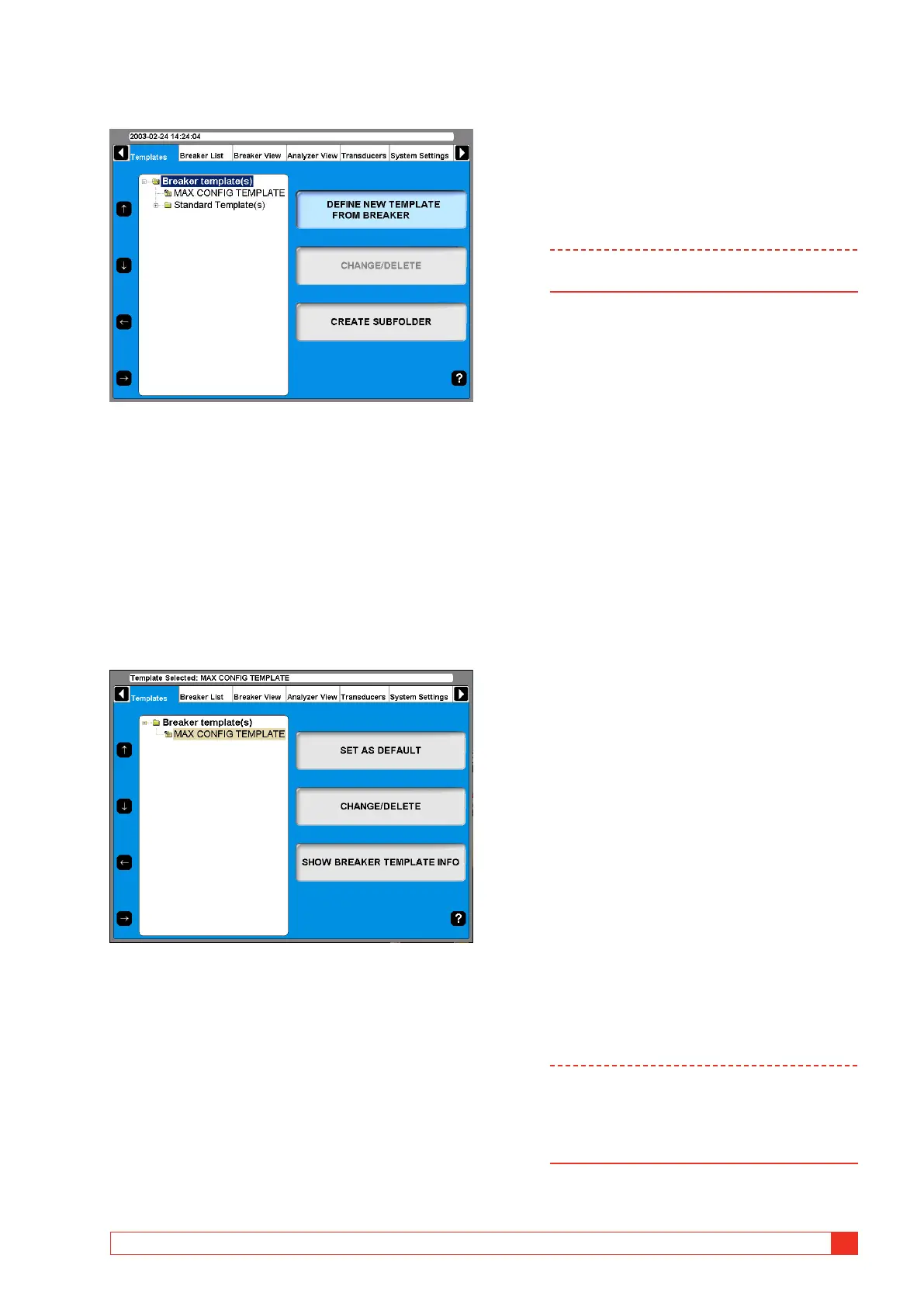BL1448GE ZP-BL16E TM1700-SERIES
31
4 CABA LOCAL
4.9 Templates menu
The Templates main menu is the starting-point when
you edit your list of circuit breaker testing templates.
These templates are used to create set-ups for new
circuit breakers. The templates are displayed in alpha-
betical order in a tree structure.
When the top level “Breaker template(s)” is highlight-
ed you can define new breaker template from breaker
or create a sub folder.
If you go down in the tree structure to “MAX CONFIG
TEMPLATE” the display buttons to right will change,
see image below.
The “MAX CONFIG TEMPLATE” is set automatically
to maximum measuring possibilities of the instrument
depending on the hardware configuration, without
motion measurements.
What is a template
The template contains all test plan information and
settings. This helps you to test the breaker in exactly
the same way each time, which ensures accurate com-
parisons under same test conditions and settings.
The template contains settings for the instrument;
channels in use and configuration, connecting, timing
pulse and graphs settings as well as conversion tables
if applicable. Every setting that is needed for the test
but the selection of transducers.
There are three kinds of templates, the Max Config
template, Generic templates (delivered with the instru-
ment) and custom made templates. The Max Config
template and Generic templates are non editable.
Note Breakers associated to a Generic template
cannot be edited.
How to create a template
1] To create a template for a breaker you must
have created the breaker in the “Breaker
List”, see “4.10 Breaker List menu” on page
29.
2] Create a breaker by choosing “MAX Config
Template” or one of the Generic templates.
Do all needed settings under “Breaker
View”.
3] Go to “Templates”.
4] Choose the “Define New Template” and
choose your breaker from “Breaker List”.
Give the template a suitable name e.g. for
which type of circuit breaker is it meant to
be used. All settings done for the breaker are
now also set in the new template. When you
in the future will test a new breaker of the
same type you choose this template and then
run the test.
Max Config Template
As factory setting the “MAX CONFIG TEMPLATE” is
set as default. This is to make sure that you can run a
test the first time without any settings. If you get into
problem doing measurements due to settings, it is a
good basic template to use to see that the instrument
and the breaker works correct together. When you
make breaker setup it is also good to use the “MAX
CONFIG TEMPLATE” as a base.
The “MAX CONFIG TEMPLATE” is automatically up-
dated every time you start the analyzer. This procedure
is done to make sure that the “MAX CONFIG TEM-
PLATE” always comply with the instrument configura-
tion.
Note If you work with a certain type of breaker dur-
ing a period in time you can set its template
as default. By this you do not have to choose
template. As soon as you turn the operation
knob the instrument uses your template.
If you do not select any breaker before you run a mea-
surement (i.e. turn the operation directly after starting
