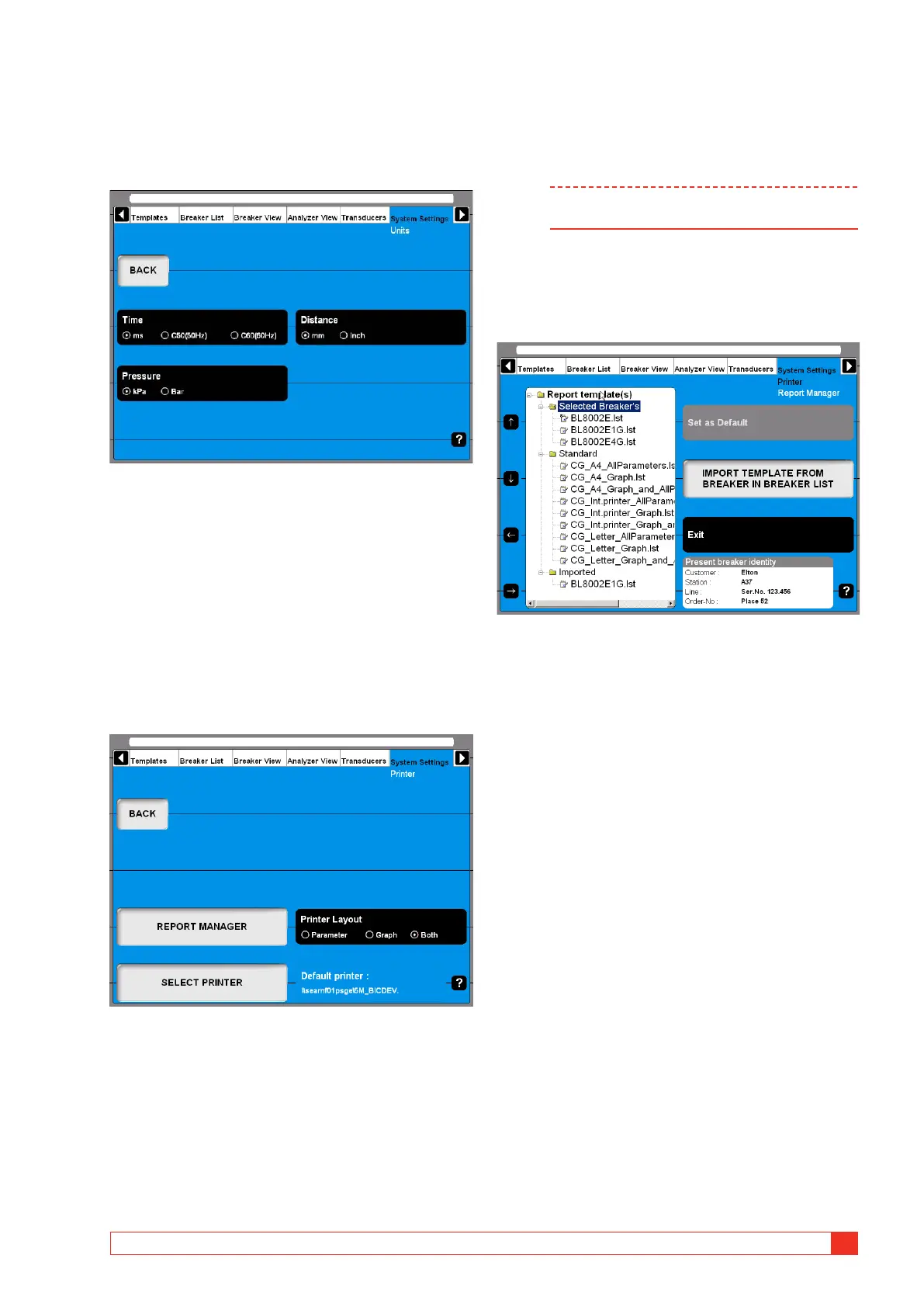BL1448GE ZP-BL16E TM1700-SERIES
57
4 CABA LOCAL
Operator
This field can be used to enter the examiners name.
Units
Time
This button alters the time unit.
Distance
This button to alters the distance unit.
Pressure
This button to alters the pressure unit.
Printer
REPORT MANAGER
Press this button for going to the Report Manager
screen
SELECT PRINTER
Press this button for going to the Select Printer screen
Printer Layout
This button enables to alter the printout style if no
report template was dedicated to the breaker in the
report manager.
Note To select another printer, see “5.7 Reporting”
on page 55.
Report manager
Here you can assign a report template to a specific
breaker. When it is done the report template will
always be used with that breaker.
Report templates are grouped in three subfolders.
Selected Breaker’s
Contains all templates that come originally with the
breaker e.g. from an imported CABA Win breaker.
Templates from this folder are available for the in
Breaker List selected breaker only.
Standard
Contains all templates that come with the standard
delivery of the instrument or CABA Local respectively.
Templates from this folder are available for all breakers
in CABA Local.
Imported
Contains all imported templates e.g. from breakers
created in CABA Win. Templates from this folder are
available for all breakers in CABA Local. This folder is
empty at delivery.
Assign a report template to the selected
cicuit breaker
Information about the breaker presently selected is
shown in the “Present breaker identity” field at bot-
tom right of picture above. Selecting breakers takes
place in the Breaker List.
1] Navigate to the dedicated template using
the arrow keys on the left hand side of this
