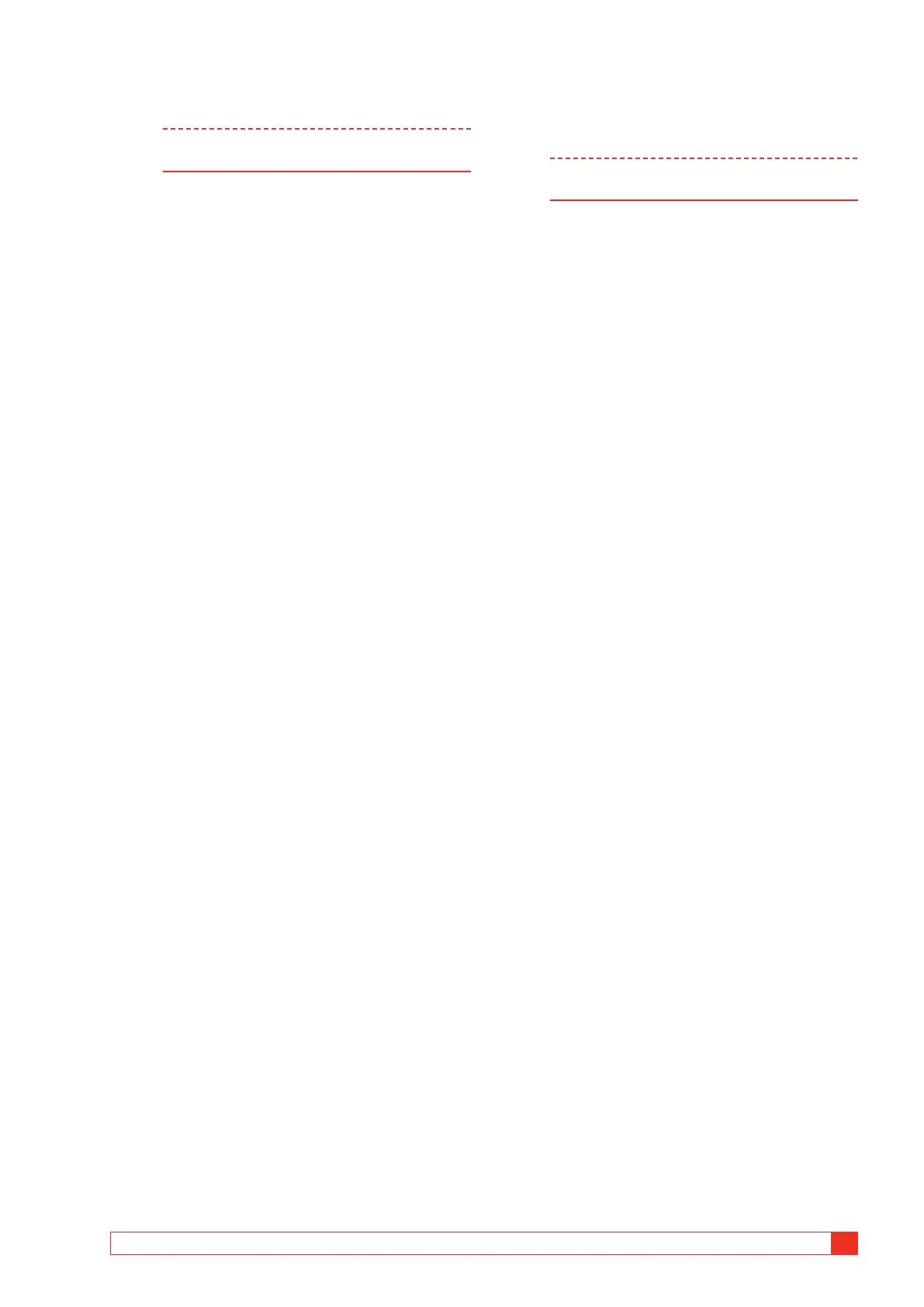BL1448GE ZP-BL16E TM1700-SERIES
29
4 CABA LOCAL
4.5 Repair CABA Local
Note This is for instrument with bulilt-in screen and
an external keybord must be connected.
If you are experiencing problems with your instrument
that could be software related there is an option to
repair the system. The repair reinstalls the original
instrument system files without removing any existing
measurements (breakers in breaker list). You can initi-
ate a repair with the following procedure:
1] Turn off the instrument.
2] Turn on the instrument and then directly
press and hold the “Ctrl” key on the key-
board (external) until message “Repair
started, please wait while restoring the
instrument system” is shown in a command
window named “Startup Manager”. (This
will take a few minutes).
3] Wait while the instrument software files are
updated.
4] If asked to “Close the following applications
before continuing the install” choose “Ig-
nore”.
5] Click “OK” when informed “ Setup complet-
ed successfully”.
6] Click “Yes” when prompted to restart.
Done! You have now repaired your software.
If the problems still remain – contact the Megger sup-
port team.
4.6 Updating CABA Local
For updates of CABA Local use a USB memory stick.
Note Do not connect the instrument to the Inter-
net.
For instrument with built-in screen
1] Use a PC and open the file
“Installation.pdf” from the CABA Local
installation package and follow the instruc-
tions.
For instrument without screen
1] Remove the small lid at the bottom of the
instrument and connect a computer monitor
to the SVGA port.
2] Connect a keyboard to a USB port on top of
the instrument.
3] Use a PC and open the file
“Installation.pdf” from the CABA Local
installation package and follow the instruc-
tions.
