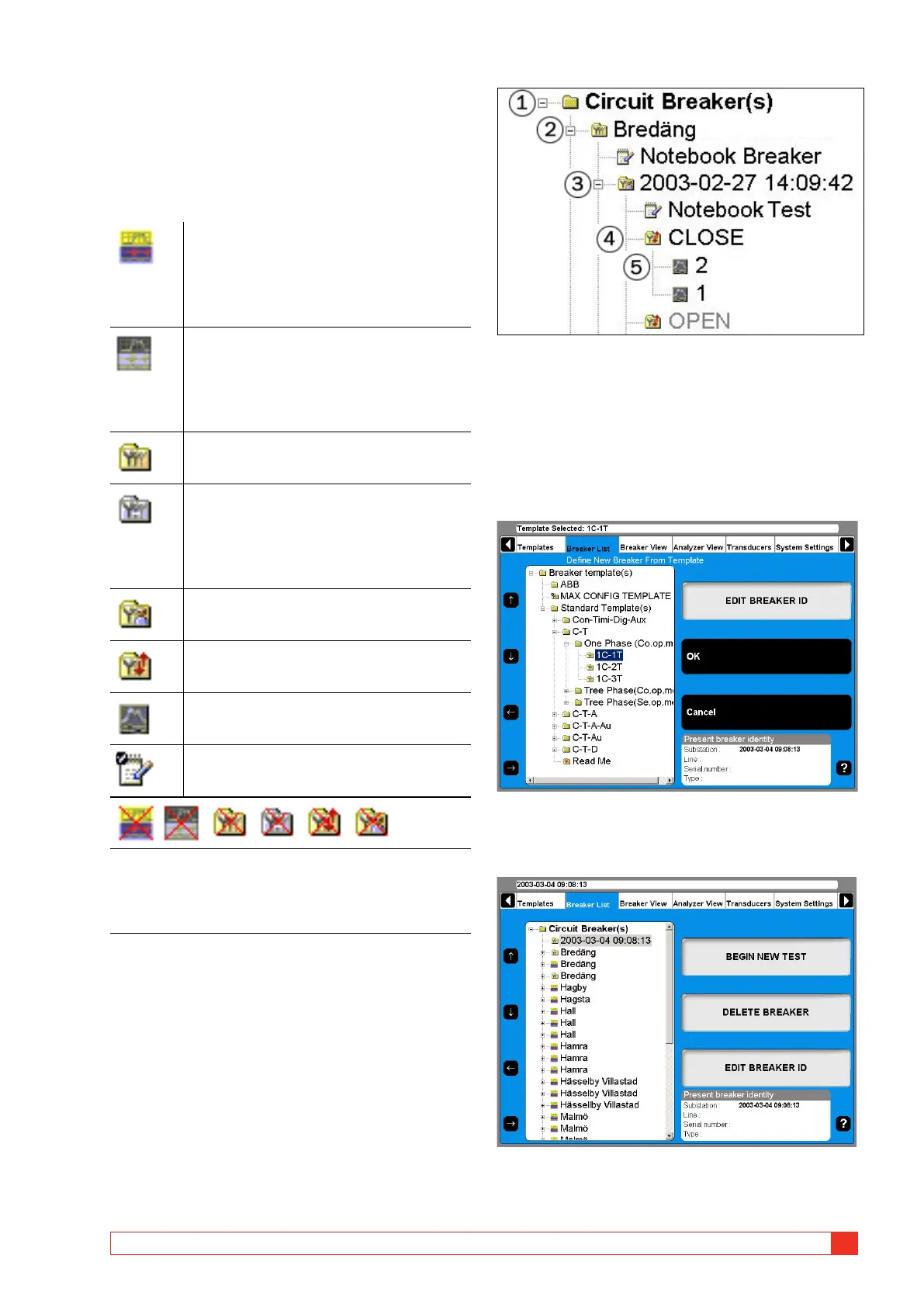BL1448GE ZP-BL16E TM1700-SERIES
33
4 CABA LOCAL
4.10 Breaker List menu
The Breaker List main menu is the starting-point when
creating, editing, importing, exporting and initiating
a breaker test. Access to the test recordings are also
obtained via this list.
The CABA Win icon. The breaker has
been created in CABA. Few new set-
tings can be changed in CABA Local e.g.
pulse. Non changeable data is grey out in
“Breaker view”.
CABA Win icon is grey, means that the
breaker is created in CABA Win and not
converted to CABA Local format. Once
the breaker is marked it will be con-
verted.
The CABA Local icon. The breaker has
been created in the instrument.
CABA Local icon is grey. The breakers are
non editable in CABA Local. This can be
a breaker created by a non standard test
plan in CABA Win. Breaker view is not
accessible.
The test icon shows the test level of your
breaker.
The operation icon shows the operation
level of your breaker.
The recording icon shows the record level
of your breaker.
The Notebook icon shows the notebook
in your breaker or test.
When the symbols are red crossed, means the
breaker test (or tests) cannot be performed by this
instrument (lack of channels or breaker with special
CABA Win test plan).
All individual breakers are organized in alphabeti-
cal order at a breaker level (2) that is situated below
the root level (1). Underneath each breaker there is
a test level (3) where the test occasions are sorted in
descending order (the latest on top). A test contains a
set of operations on the operation level (4). Finally, the
recordings of an operation are sorted in descending
order at the recording level (5).
Create a breaker
1] Navigate to the root level folder labeled
Circuit Breaker(s).
2] Press the “DEFINE NEW BREAKER FROM TEM-
PLATE” button.
The list of templates appears in the tree
menu.
3] Navigate to the desired template.
4] Press the “OK” button.
A breaker is added to the list. By default the name is
equal to the date and time when it was created.
