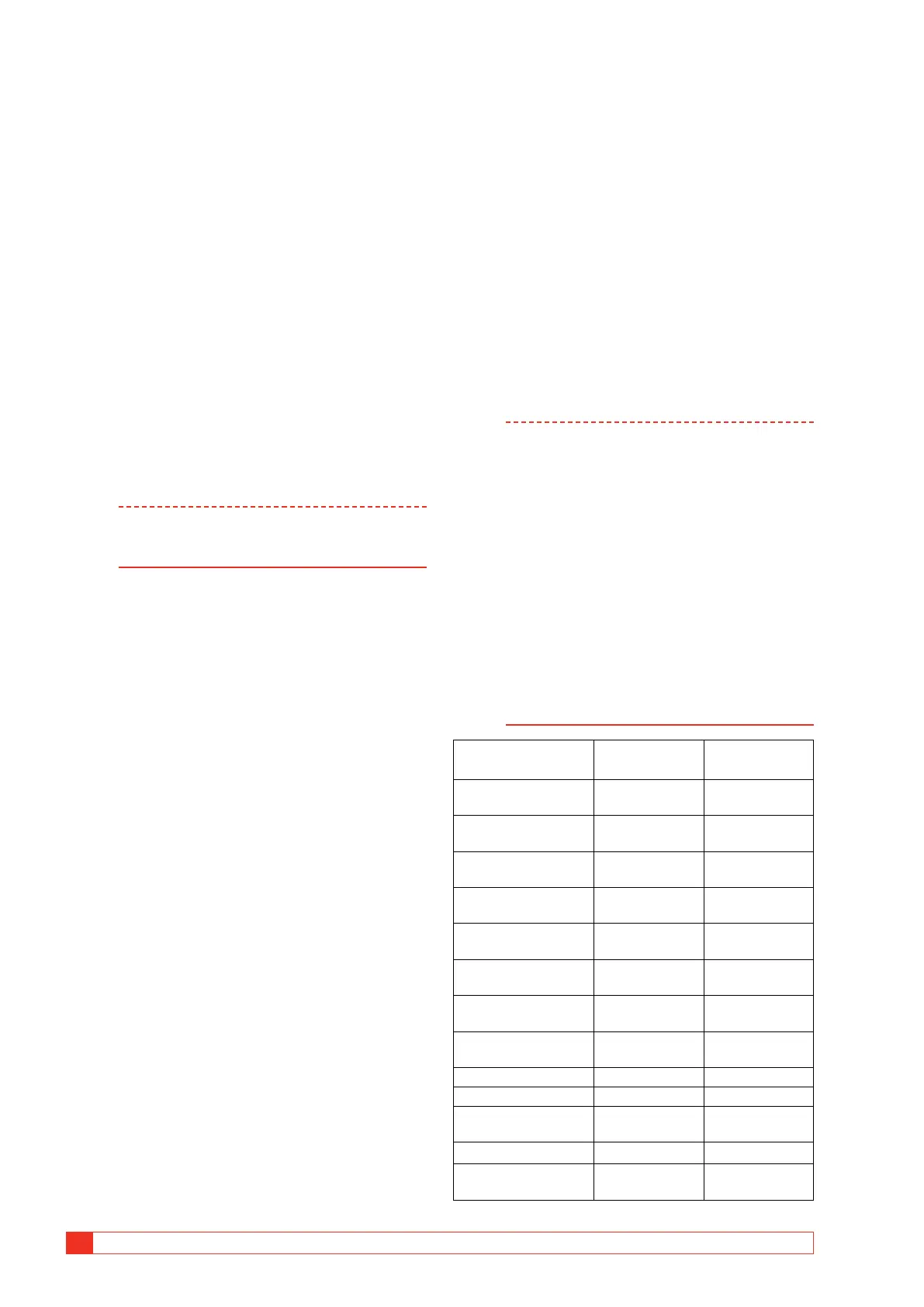64 TM1700-SERIES ZP-BL16E BL1448GE
5 PERFORM TESTING
5.5 Define a new circuit
breaker
1] In Breaker list press the button “DEFINE NEW
BREAKER FROM TEMPLATE”. You have to be
at the top position, Circuit Breaker(s), on the
breaker list to see the button for defining a
new breaker.
2] Select the MAX CONFIG TEMPLATE.
3] Press the “EDIT BREAKER ID” button and
name the breaker.
4] Press “BACK”
5] Press “OK”
6] Go to Breaker View.
7] Set up your breaker settings. Refer to section
“4.11 Breaker View menu” on page 62 for
details.
Note When you change settings in Breaker View
the breaker you have marked in Breaker List
will be changed.
8] Go back to Breaker List.
9] Press “Begin New Test” button.
10] Give the test a identification (Test ID). Choose
type of test.
11] Choose the operation sequence on the con-
trol panel.
12] Turn Operating/Measure knob on the control
panel.
13] Now the system asks you to check the con-
nections and will automatically change to
Analyzer View.
14] Follow the connection instructions.
15] When done, turn the Operating/Measure
knob once again and the sequence will be
performed.
16] Results can be checked on screen. Continue
with the remaining sequences.
5.6 Using circuit breaker
created in CABA Win
Breakers created in CABA contain less information
than breakers created in the instrument. Therefore,
the missing information has to be added when
importing a CABA breaker to the instrument unit.
This addition of information is done only when it is
required, i.e. the first time a breaker is imported to the
instrument.
The added parameters will initially get default values
according to below. After completed import the user
has to go through the values under the Breaker View
tab. The user can change some of the values, see
table next page.
Note If a breaker that has been located in the
instrument is exported to an old version of
CABA there is a risk that some information
get lost. In this case the user will be notified
that default values are added and that he has
to check all the settings again
When a CABA breaker is imported to the
instrument the attached test plan is changed
to a non-edible type, which means that it
can neither be altered in CABA nor in the
instrument regarding number of contacts etc.
The reason behind this is that changes might
destroy the possibility to compare old test
results with new. However, still speed calcula-
tion points can be edited in CABA.
Parameter Default value Editable in
TM1700
Number of phases Same as original
breaker
No
Number of interrupt-
ers per phase
Same as original
breaker
No
Resistor contact Same as original
breaker
No
Operating mechanism Same as original
breaker
No
Number of a-contacts
per operating mech.
Same as original
breaker
No
Number of b-contacts
per operating mech.
Same as original
breaker
No
Pulse and delay times:
C, O, CO, OC & OCO
User defined in
System settings
Yes
Coil current Same as original
breaker
Yes
Control voltage Off Yes
Sense voltage On Yes
Measurement time Same as original
breaker
Yes
Pre-trig time 0 Yes
Preferred sample
interval
100µs Yes
