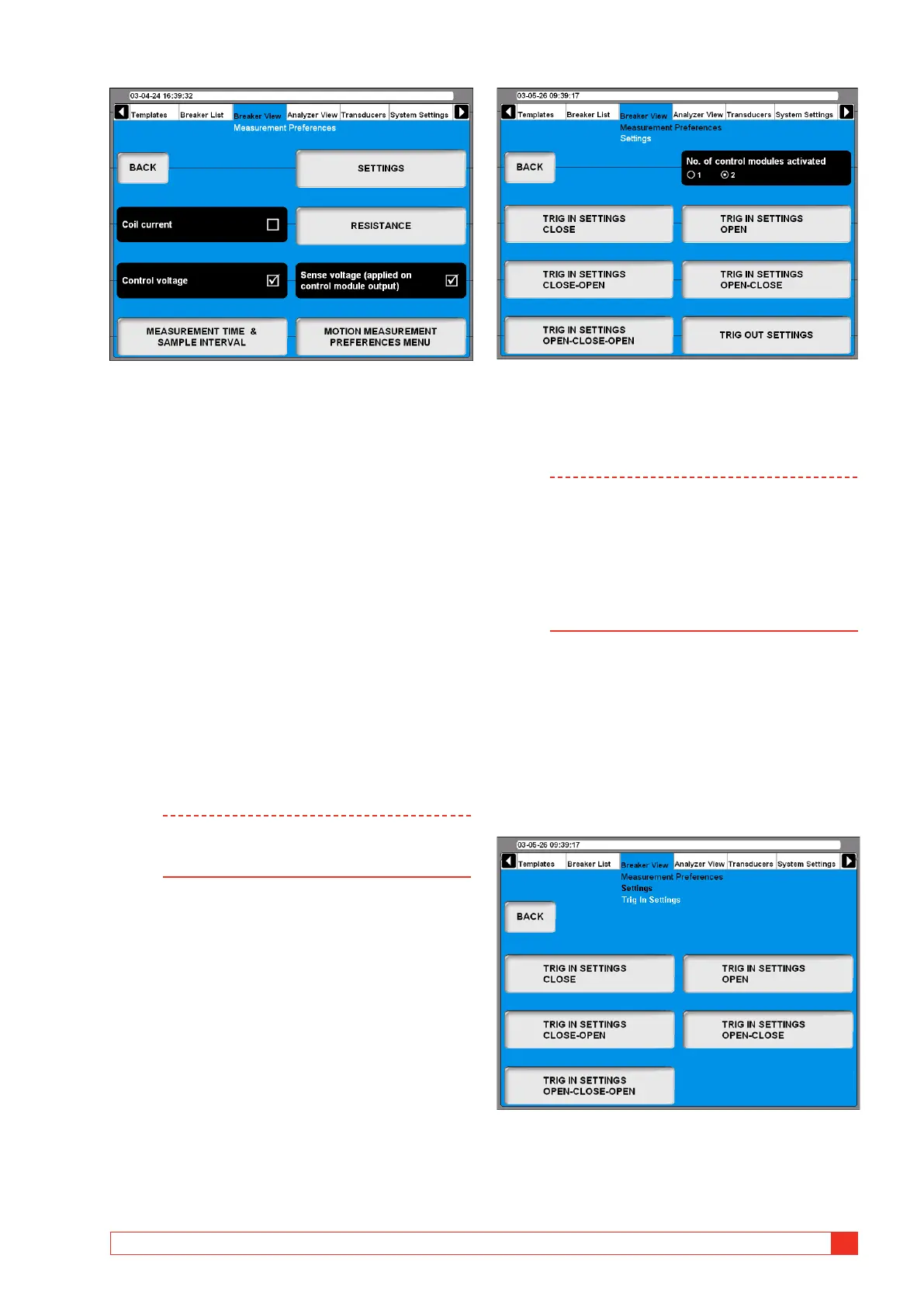BL1448GE ZP-BL16E TM1700-SERIES
43
4 CABA LOCAL
Coil current
Pressing the button enables/disables coil current
recording.
Control voltage
Pressing the button enables/disables control voltage
recording.
Sense voltage
Pressing the button enables/disables the sensing
voltage source in the control sections. If checkbox is
marked, the instrument will generate a sensing volt-
age on the output of the control section. The sense
voltage is for calculation of coil resistance and auxiliary
contacts in the control circuit. The output power is
very low, no load voltage is about 30 V DC and short
circuit current less then 30 mA, so it can under normal
circumstances not operate a circuit breaker. For sensi-
tive circuits this voltage can be turned off, by unmark-
ing this box.
Note With “Sense voltage” turned off the resistance
of coil and auxiliary contacts can’t be mea-
sured and calculated automatically.
Settings
1] In Breaker View/Measurement Preferences
press the “SETTINGS” button to make the
settings. The following screen appears.
No. of control sections activated
By pressing the button you select if 1 or 2 control
sections shall be used to control the circuit breaker
during the test.
Note This function does only have an effect for
instruments with two control sections and
the option separate operating mechanism is
selected.
If you have two control sections but activate
one you can measure three times motion but
with common breaker control.
DCM
1]
By pressing the button you select if DCM
shall be used for timing measurement.
Setting the trig in settings
1] In “Settings” menu press the “TRIG IN SET-
TINGS” button to make trigger settings. The
following screen appears:
The trigger settings can be individually adjusted for
each breaker sequence.
2] Press the “TRIG IN SETTINGS” button for
the desired sequence to make the settings.